filmov
tv
Samsung Galaxy A14 5G Hard Reset Factory Reset Clean & Wipe - The Easiest Way Possible

Показать описание
Tired of your Old Samsung? It is Time to Upgrade. The Samsung Galaxy S24 Ultra is nice (I've heard...hint hint)
I'll walk you through in detail how to factory reset your Samsung Galaxy A14 5G
If you need to clean and wipe or hard reset or factory reset before you recycle your device, this is the fastest instructions on the internet.
If you're experiencing issues with your phone, a factory reset can help resolve them.
Steps to factory reset Samsung Galaxy A14 5G:
HOLD VOL UP + POWER until Samsung Logo Appears
Scroll with vol buttons to choose Factory Reset
Confirm
Don't forget to subscribe to our channel for more helpful tutorials and tips on Samsung devices. And if you found this video useful, give it a thumbs up and share it with your friends!
#samsunggalaxya145g #samsunggalaxya14 #FactoryReset #ResetSamsungA145g #a145g Reset #galaxya14 #Android #Tutorial #HowTo #TechTips #MobilePhones #Smartphones #HardReset #galaxya145g
I'll walk you through in detail how to factory reset your Samsung Galaxy A14 5G
If you need to clean and wipe or hard reset or factory reset before you recycle your device, this is the fastest instructions on the internet.
If you're experiencing issues with your phone, a factory reset can help resolve them.
Steps to factory reset Samsung Galaxy A14 5G:
HOLD VOL UP + POWER until Samsung Logo Appears
Scroll with vol buttons to choose Factory Reset
Confirm
Don't forget to subscribe to our channel for more helpful tutorials and tips on Samsung devices. And if you found this video useful, give it a thumbs up and share it with your friends!
#samsunggalaxya145g #samsunggalaxya14 #FactoryReset #ResetSamsungA145g #a145g Reset #galaxya14 #Android #Tutorial #HowTo #TechTips #MobilePhones #Smartphones #HardReset #galaxya145g
How To Hard Reset Samsung Galaxy A14 5G
Samsung Galaxy A14 5G Hard Reset Factory Reset Clean & Wipe - The Easiest Way Possible
Samsung Galaxy A14: How to Factory Reset (Hard Reset)
How To Hard Reset Samsung Galaxy A14 Update 2024
Samsung A14 5G hard reset #hardreset
Samsung Galaxy A14: How to Factory Reset if You Forgot the Password
Samsung A14 / A14 5G Hard Reset Unlock Phone
How To Hard Reset Samsung Galaxy A14
Samsung A14 Google account bypass || FRP Bypass Samsung A14 Via Unlocktool
Samsung Galaxy A14 5G Teardown Disassembly SAMSUNG DID WHAT?!
Samsung A14 5g all camera are real or Fake..❌💀
Samsung Galaxy A13 Vs Samsung Galaxy A14 5G Reboot Test
Samsung galaxy A14 5G screen refresh rate || one ui 5.1 #shorts ❤️❤️
Galaxy A13 & A14: Forgot Password, PIN or Pattern? Let's Factory Reset!
Samsung Galaxy F22 Vs Samsung Galaxy A14 5G Reboot Test
Samsung Galaxy A14 Drop test .. durability test
Galaxy A13 & A14: How to Turn Off or Restart (4 Ways)
Galaxy A13/A14: How to Fix Black Screen, Won't Turn On? 6 Easy Fixes!
Samsung A14 5G FRP Bypass Android 13 | Samsung A14 FRP Unlock Google Account Lock | Without TalkBack
Galaxy A14: How to Setup (step by step)
Como Hacer Reinicio de Fábrica del Galaxy A14 5G - Hard Reset
How to Hard Reset Samsung Galaxy A14 5G - Forgotten Password/Factory Reset
Galaxy A13 & A14: How to Factory Reset (Hard Reset & Soft Reset) for Resell or Clean Slate
How To Samsung A14 5G Hard Reset | Samsung Galaxy A14: How to Factory Reset (Hard Reset) | A145F
Комментарии
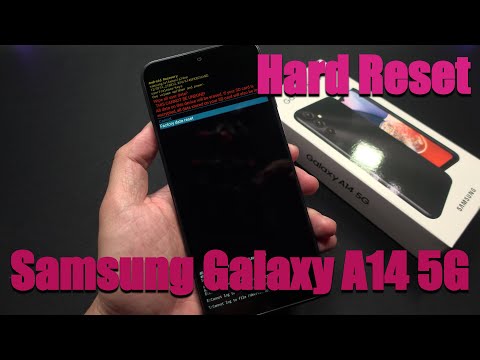 0:01:34
0:01:34
 0:01:10
0:01:10
 0:02:01
0:02:01
 0:04:07
0:04:07
 0:01:01
0:01:01
 0:01:51
0:01:51
 0:04:18
0:04:18
 0:02:09
0:02:09
 0:08:29
0:08:29
 0:06:13
0:06:13
 0:00:08
0:00:08
 0:00:20
0:00:20
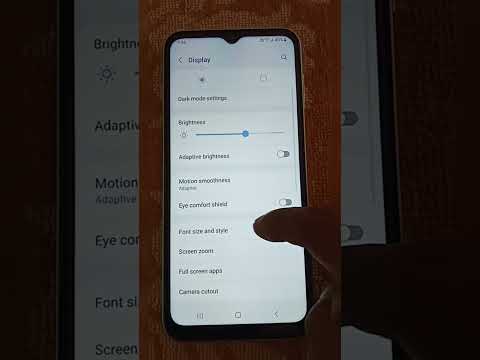 0:00:25
0:00:25
 0:04:19
0:04:19
 0:00:19
0:00:19
 0:01:31
0:01:31
 0:01:47
0:01:47
 0:08:59
0:08:59
 0:06:55
0:06:55
 0:04:37
0:04:37
 0:02:45
0:02:45
 0:01:58
0:01:58
 0:06:14
0:06:14
 0:03:30
0:03:30