filmov
tv
Batch OCR - Multiple Images to Text Converter
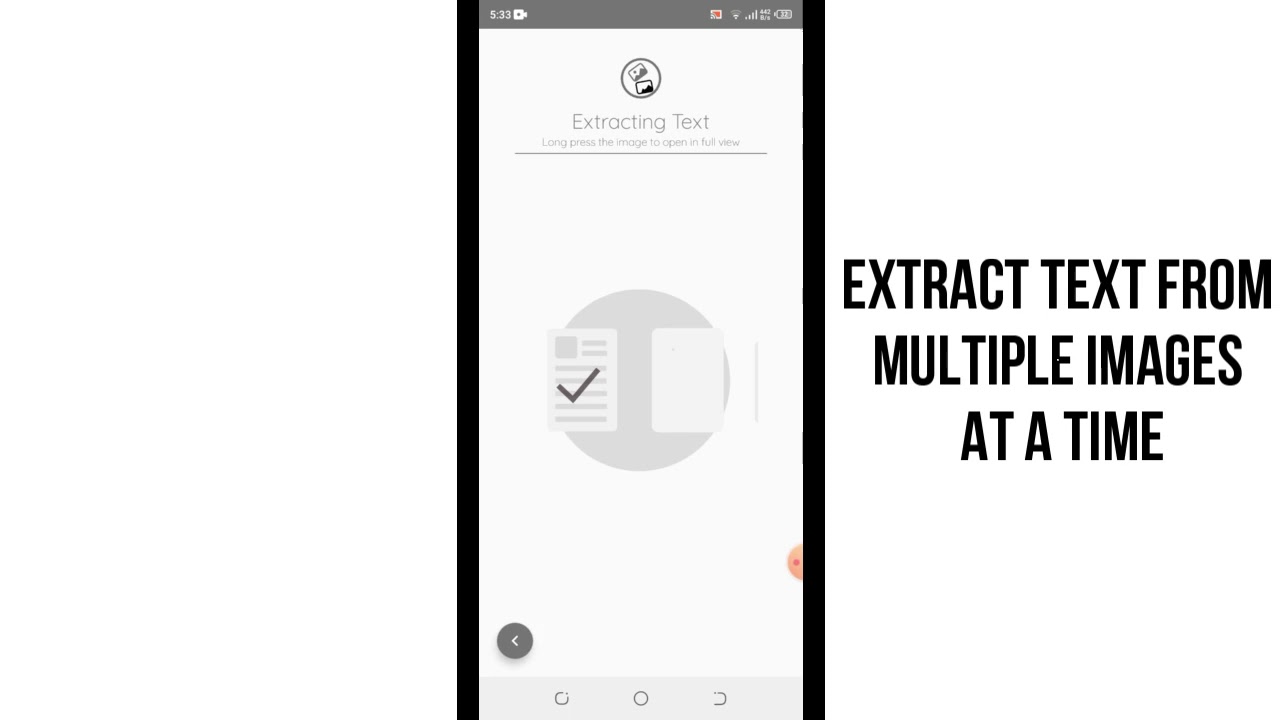
Показать описание
Best OCR App to extract text from multiple images at the same time. It is a complete image to text conversion Android App that works in Batch Mode.
✔ Image to Text Converter with Batch Image OCR
✔ Automatically Extract Text from Multiple Images
✔ Straighten, Crop, Rotate & Enhance the Images
✔ Add Custom Text to the Extracted Text from Images
✔ Preview/Compare the image and the Text
✔ Export Text from Images as PDF, DOCX and TXT file
✔ Share the Extracted PDF/DOCX/TXT file on other Apps
Batch OCR - Multiple Images to Text Converter is the first text scanner and extractor app ever created that extracts text from multiple images at the same time.
Now you don’t have to waste your time typing the text in your android from a newspaper, magazine, printed document or anything you read somewhere. Batch OCR – Multiple Images to Text Converter app is a user friendly app that has made the life of a common man very easy. Batch Optical Character Recognition app recognizes all Latin alphabets written on multiple images, scans the text on images and extracts text from them that could be saved in DOCX, PDF, and TXT format file.
Download Batch OCR to scan and extract text from MULTIPLE Images at once. You cannot only extract the text from batch Images but also use the straightening feature to straighten pictures and share them with relevant people on other apps. Moreover, it lets you enhance the selected images in three different modes including “Black & White” “Magic” & “Grayscale”.
Batch OCR allows the users to select multiple images from the Photo Gallery of the android device or capture text photos from the App’s camera. Captured Images will then be scanned and text will be extracted from them. Extracted text from the batch images can be modified according to the requirement and can be saved as one document and shared on other apps which is an absolute time-saver. It also allows to copy the text to clipboard as well as edit the text if the algorithm is unable to extract the text from photos accurately.
HOW TO USE:
- Open “Batch OCR – Multiple Images to Text Converter” app in your android device.
- Tap on the Camera icon to capture text images or select Multiple Text Images saved in your android’s photo gallery.
- Edit the Selected/Captured images. You can Crop, Rotate, and Straighten the Images. Straightened Images can be shared on other apps with your friends, family and colleagues. Images can also be enhanced in “Black & White, Magic, and Grayscale” mode.
- Tap “Extract Text” button to convert MULTIPLE Images to Text in a go.
- Long-press the Image to compare Extracted text with the selected image.
- Tap on the Image to extract text from the certain Image. You can fetch text from all the selected images and create one document out of different images.
- Modify the text according to your need. Add or remove desired/undesired words and tap “PASTE BELOW” to paste the final text in a new text box.
- Save the selected text in PDF, DOCX, TXT File format.
- Directly share the PDF, DOCX, TXT document with your colleagues, friends and family on other apps.
- You will find the previously converted files on the main screen of the Batch OCR app where you can select or capture Images.
✔ Image to Text Converter with Batch Image OCR
✔ Automatically Extract Text from Multiple Images
✔ Straighten, Crop, Rotate & Enhance the Images
✔ Add Custom Text to the Extracted Text from Images
✔ Preview/Compare the image and the Text
✔ Export Text from Images as PDF, DOCX and TXT file
✔ Share the Extracted PDF/DOCX/TXT file on other Apps
Batch OCR - Multiple Images to Text Converter is the first text scanner and extractor app ever created that extracts text from multiple images at the same time.
Now you don’t have to waste your time typing the text in your android from a newspaper, magazine, printed document or anything you read somewhere. Batch OCR – Multiple Images to Text Converter app is a user friendly app that has made the life of a common man very easy. Batch Optical Character Recognition app recognizes all Latin alphabets written on multiple images, scans the text on images and extracts text from them that could be saved in DOCX, PDF, and TXT format file.
Download Batch OCR to scan and extract text from MULTIPLE Images at once. You cannot only extract the text from batch Images but also use the straightening feature to straighten pictures and share them with relevant people on other apps. Moreover, it lets you enhance the selected images in three different modes including “Black & White” “Magic” & “Grayscale”.
Batch OCR allows the users to select multiple images from the Photo Gallery of the android device or capture text photos from the App’s camera. Captured Images will then be scanned and text will be extracted from them. Extracted text from the batch images can be modified according to the requirement and can be saved as one document and shared on other apps which is an absolute time-saver. It also allows to copy the text to clipboard as well as edit the text if the algorithm is unable to extract the text from photos accurately.
HOW TO USE:
- Open “Batch OCR – Multiple Images to Text Converter” app in your android device.
- Tap on the Camera icon to capture text images or select Multiple Text Images saved in your android’s photo gallery.
- Edit the Selected/Captured images. You can Crop, Rotate, and Straighten the Images. Straightened Images can be shared on other apps with your friends, family and colleagues. Images can also be enhanced in “Black & White, Magic, and Grayscale” mode.
- Tap “Extract Text” button to convert MULTIPLE Images to Text in a go.
- Long-press the Image to compare Extracted text with the selected image.
- Tap on the Image to extract text from the certain Image. You can fetch text from all the selected images and create one document out of different images.
- Modify the text according to your need. Add or remove desired/undesired words and tap “PASTE BELOW” to paste the final text in a new text box.
- Save the selected text in PDF, DOCX, TXT File format.
- Directly share the PDF, DOCX, TXT document with your colleagues, friends and family on other apps.
- You will find the previously converted files on the main screen of the Batch OCR app where you can select or capture Images.
Комментарии
 0:00:56
0:00:56
 0:01:17
0:01:17
 0:01:18
0:01:18
 0:04:48
0:04:48
 0:02:22
0:02:22
 0:06:16
0:06:16
 0:21:57
0:21:57
 0:07:37
0:07:37
 0:03:15
0:03:15
 0:00:10
0:00:10
 0:00:19
0:00:19
 0:01:57
0:01:57
 0:00:11
0:00:11
 0:04:39
0:04:39
 0:05:39
0:05:39
 0:00:17
0:00:17
 0:00:11
0:00:11
 0:00:11
0:00:11
 0:05:11
0:05:11
 0:06:44
0:06:44
 0:08:51
0:08:51
 0:09:21
0:09:21
 0:01:59
0:01:59
 0:08:25
0:08:25