filmov
tv
How To Switch Apple ID Account On Macbook & Mac

Показать описание
Easy to follow tutorial on changing the Apple ID account on your Mac or Macbook. Want to change the Apple ID you use on your Mac? Learn how to sign out of your current Apple ID and then login to another one on Mac OS now!
If you find this tutorial helpful please consider liking the video and subscribing to my channel! 🦊
#Mac #Macbook #MacOS #Tutorial
----------
🦊
🦊
----------
Steps:
- Tap on the ‘Apple logo’ in the top left corner.
- Choose ‘system preferences’ from the menu that appears.
- Tap ‘apple ID’ in the top right.
- Select ‘overview’ from the left side menu.
- Choose ‘sign out’ from the bottom left.
- Here you can choose to keep a copy of your icloud data on this mac or not.
- Enter your apple ID password and tap ‘continue’.
- Now enter your macs user password and tap ‘ok’.
- You can now sign in to the other apple account that you would like to be logged in to.
- Enter the apple ID and tap ‘next’.
- Then enter the password and tap ‘next’.
- You will now have to enter your mac password and choose whether you would like to merge icloud or not and whether to allow ‘find my mac’ your location data.
- You are now logged into a different apple ID.
If you find this tutorial helpful please consider liking the video and subscribing to my channel! 🦊
#Mac #Macbook #MacOS #Tutorial
----------
🦊
🦊
----------
Steps:
- Tap on the ‘Apple logo’ in the top left corner.
- Choose ‘system preferences’ from the menu that appears.
- Tap ‘apple ID’ in the top right.
- Select ‘overview’ from the left side menu.
- Choose ‘sign out’ from the bottom left.
- Here you can choose to keep a copy of your icloud data on this mac or not.
- Enter your apple ID password and tap ‘continue’.
- Now enter your macs user password and tap ‘ok’.
- You can now sign in to the other apple account that you would like to be logged in to.
- Enter the apple ID and tap ‘next’.
- Then enter the password and tap ‘next’.
- You will now have to enter your mac password and choose whether you would like to merge icloud or not and whether to allow ‘find my mac’ your location data.
- You are now logged into a different apple ID.
How to Change / Switch Apple ID iCloud Account on iPhone
How To Change Apple ID Account Without Losing Data - Full Guide
How to Change / Switch Apple ID Account on iPhone
How to Change Apple ID on iPhone
Change your Apple ID on an iPhone | Switch iCloud Account
How To Change Apple ID Without Losing Data
How to Change Apple ID
How to Change Apple ID on iPhone or iPad
How To Download/Install Apps Without Apple Id Password
How To Change Apple ID Email On ANY iPhone!
(2022) How To Change Your Apple ID E-mail!
How to Change Apple id Email Address on iPhone
Can't Access iCloud or Apple ID in iPhone | Apple ID or iCloud access Disabled
How to Change Apple ID on Mac (Quick & Simple)
How to Change iCloud Account on iPhone (Quick & Simple)
How to Change Apple ID Phone Number
How To Switch Apple ID Account On Macbook & Mac
How to Change Apple id Phone Number on iPhone
How To Remove Apple ID Without Password 2022
iPhone iOS 15: How to Change Apple ID Password Directly On Your iPhone
How to create a new Apple ID on iPhone! [2023]
iPhone iOS 15: How to Change and Use a Different Apple ID Account For iMessage
How To Delete Apple ID Account
iPhone iOS 15: How to Change Apple ID/Name/Phone Number or Email
Комментарии
 0:04:09
0:04:09
 0:02:10
0:02:10
 0:03:46
0:03:46
 0:03:51
0:03:51
 0:03:25
0:03:25
 0:03:58
0:03:58
 0:00:37
0:00:37
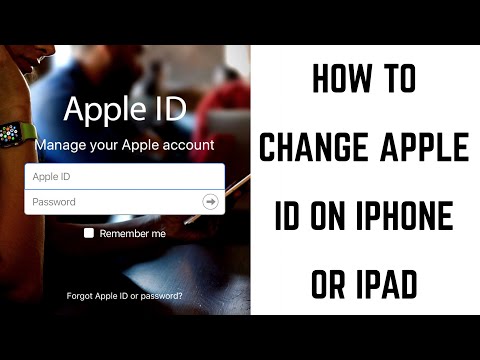 0:04:17
0:04:17
 0:03:24
0:03:24
 0:02:55
0:02:55
 0:03:46
0:03:46
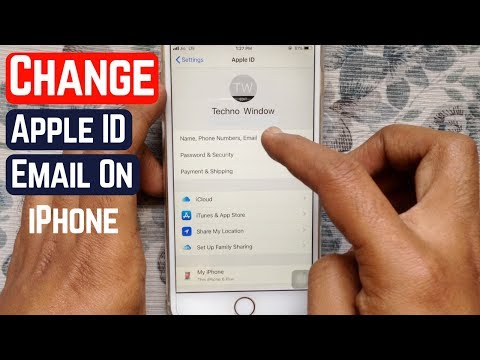 0:01:32
0:01:32
 0:00:53
0:00:53
 0:01:00
0:01:00
 0:01:41
0:01:41
 0:02:25
0:02:25
 0:02:16
0:02:16
 0:02:06
0:02:06
 0:02:09
0:02:09
 0:01:36
0:01:36
 0:05:55
0:05:55
 0:01:13
0:01:13
 0:02:03
0:02:03
 0:01:20
0:01:20