filmov
tv
How to configure interfaces on Palo Alto firewall?

Показать описание
Cyber Security engineers can able to make use of my vlogs to understand and implement the configurations easily.
In this video we explain about how to configure interfaces On Palo Alto Firewall
Palo Alto Networks is no different to many of those vendors, yet it is unique in terms of its WebUI. It’s a whole new experience when you access the WebUI of Palo Alto Networks Next-Generation Firewalls.
In order to start with an implementation of the Palo Alto Networks Next-Generation Firewalls one needs to configure them. Palo Alto Networks Next-Generation Firewalls can be accessed by either an out-of-band management port labelled as MGT or a Serial Console port (similar to Cisco devices). By using the MGT port, one can separate the management functions of the firewall from the data processing functions. All initial configurations must be performed either on out-of-band management interface or by using a serial console port. The serial port has default values of 9600-N-1 and a standard roll over cable can be used to connect to a serial port.
By default, Palo Alto Networks Next-Generation Firewalls use MGT port to retrieve license information and update the threats and application signature, therefore it is imperative the MGT port has proper DNS settings configured and is able to access the internet.
To access the Palo Alto Networks Firewall for the first time through the MGT port, we need to connect a laptop to the MGT port using a straight-thru Ethernet cable. By default, the web gui interface is accessed through the following IP Address and login credentials (note they are in lower case):
MGT Port IP Address: 192.168.1.1 /24
Username: admin
Password: admin
In this video we explain about how to configure interfaces On Palo Alto Firewall
Palo Alto Networks is no different to many of those vendors, yet it is unique in terms of its WebUI. It’s a whole new experience when you access the WebUI of Palo Alto Networks Next-Generation Firewalls.
In order to start with an implementation of the Palo Alto Networks Next-Generation Firewalls one needs to configure them. Palo Alto Networks Next-Generation Firewalls can be accessed by either an out-of-band management port labelled as MGT or a Serial Console port (similar to Cisco devices). By using the MGT port, one can separate the management functions of the firewall from the data processing functions. All initial configurations must be performed either on out-of-band management interface or by using a serial console port. The serial port has default values of 9600-N-1 and a standard roll over cable can be used to connect to a serial port.
By default, Palo Alto Networks Next-Generation Firewalls use MGT port to retrieve license information and update the threats and application signature, therefore it is imperative the MGT port has proper DNS settings configured and is able to access the internet.
To access the Palo Alto Networks Firewall for the first time through the MGT port, we need to connect a laptop to the MGT port using a straight-thru Ethernet cable. By default, the web gui interface is accessed through the following IP Address and login credentials (note they are in lower case):
MGT Port IP Address: 192.168.1.1 /24
Username: admin
Password: admin
Комментарии
 0:05:00
0:05:00
 0:04:34
0:04:34
 0:08:24
0:08:24
 0:05:10
0:05:10
 0:08:58
0:08:58
 0:04:10
0:04:10
 0:07:01
0:07:01
 0:14:48
0:14:48
 1:39:32
1:39:32
 0:10:12
0:10:12
 0:06:11
0:06:11
 0:06:32
0:06:32
 0:10:10
0:10:10
 0:13:07
0:13:07
 0:07:15
0:07:15
 0:03:17
0:03:17
 0:04:05
0:04:05
 0:13:21
0:13:21
 0:06:17
0:06:17
 0:13:30
0:13:30
 0:11:04
0:11:04
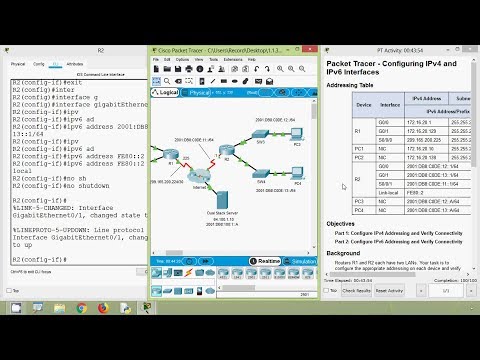 0:13:34
0:13:34
 0:04:07
0:04:07
 0:11:07
0:11:07