filmov
tv
How to Manage Remote Teams with Asana 🚀

Показать описание
Managing remote teams effectively is crucial in today's day and age, and Asana offers powerful solutions. In this video, I demonstrate how to manage remote teams with Asana by creating a virtual break room, comprehensive SOP directories, and integrating the EOS system within Asana.
Need help with Asana?
Don’t forget to subscribe!🔔
ABOUT OUR CHANNEL📜
This YouTube channel is created by me, Marquis Murray, and my goal is to help you gain clarity about the work within your organization by creating systems and processes. You'll learn how to create your own processes, as well as how to use my favorite tool for managing my life and business, Every day, I create systems to improve the businesses of my clients, automate workflows to make work easier, and align teams and organizations. Weekly doses of inspiration are delivered every Wednesday.
Check out our channel here:
📌CHECK OUT OUR OTHER VIDEOS :
➡️If you love systems, then this might be how you think
➡️Create templated snippets using TextExpander - My number one productivity tool
➡️How to create and store standard operating procedures (SOP) in Asana
➡️Asana Project Templates 2.0 - THIS CHANGES EVERYTHING!
FIND US AT🔍
GET IN TOUCH 📧
FOLLOW US ON SOCIAL
LinkedIn :
Twitter :
Facebook :
Instagram :
List of The Gear I Use
2. Sigma 16mm F/1.4 DC DN Contemporary Lens for Canon EF-M
3. Shure SM7B Vocal Dynamic Microphone
4. Audient EVO 4 USB Audio Interface
5. Elgato Cam Link 4K
7. Glorich ACK-E12 Replacement AC Power Adapter Kit
8. SanDisk 64GB Extreme PRO SDXC UHS-I Card
10. Fujifilm X-T30 Mirrorless Digital Camera, Black (Body Only)
11. Fujifilm 16405575 Fujinon Prime Lens XF23mm F1.4 R
12. Aputure AL-F7, Aputure H198
13. Neewer 3-Pack 2.4G LED Softbox
14. Desview T2 8" Teleprompter with remote control
15. Comica BoomX-D2 2.4G Wireless Mic system
#Asana
#howtouseasana
#Asanademo
#Asanatutorial
#Asanapractice
#Asanaprojectmanagement
#Asanaguide
Related Searches :
Getting started with Asana
How to use Asana
How to Asana
Asanatogether
Asana
Asana basics
How to setup my Asana
How to setup Asana
asana tutorial for beginners
asana tutorial videos
asana tutorial youtube
asana project management tutorial
Chapters:
0:00 - Introduction
0:49 - Partnership Resources
1:50 - Virtual Break Room in Asana
3:13 - Standard Operating Procedures (SOPs) in Asana
5:14 - Team Directory in Asana
6:20 - EOS Issues List in Asana
7:55 - Scorecard and Metrics in Asana
9:23 - Conclusion
Need help with Asana?
Don’t forget to subscribe!🔔
ABOUT OUR CHANNEL📜
This YouTube channel is created by me, Marquis Murray, and my goal is to help you gain clarity about the work within your organization by creating systems and processes. You'll learn how to create your own processes, as well as how to use my favorite tool for managing my life and business, Every day, I create systems to improve the businesses of my clients, automate workflows to make work easier, and align teams and organizations. Weekly doses of inspiration are delivered every Wednesday.
Check out our channel here:
📌CHECK OUT OUR OTHER VIDEOS :
➡️If you love systems, then this might be how you think
➡️Create templated snippets using TextExpander - My number one productivity tool
➡️How to create and store standard operating procedures (SOP) in Asana
➡️Asana Project Templates 2.0 - THIS CHANGES EVERYTHING!
FIND US AT🔍
GET IN TOUCH 📧
FOLLOW US ON SOCIAL
LinkedIn :
Twitter :
Facebook :
Instagram :
List of The Gear I Use
2. Sigma 16mm F/1.4 DC DN Contemporary Lens for Canon EF-M
3. Shure SM7B Vocal Dynamic Microphone
4. Audient EVO 4 USB Audio Interface
5. Elgato Cam Link 4K
7. Glorich ACK-E12 Replacement AC Power Adapter Kit
8. SanDisk 64GB Extreme PRO SDXC UHS-I Card
10. Fujifilm X-T30 Mirrorless Digital Camera, Black (Body Only)
11. Fujifilm 16405575 Fujinon Prime Lens XF23mm F1.4 R
12. Aputure AL-F7, Aputure H198
13. Neewer 3-Pack 2.4G LED Softbox
14. Desview T2 8" Teleprompter with remote control
15. Comica BoomX-D2 2.4G Wireless Mic system
#Asana
#howtouseasana
#Asanademo
#Asanatutorial
#Asanapractice
#Asanaprojectmanagement
#Asanaguide
Related Searches :
Getting started with Asana
How to use Asana
How to Asana
Asanatogether
Asana
Asana basics
How to setup my Asana
How to setup Asana
asana tutorial for beginners
asana tutorial videos
asana tutorial youtube
asana project management tutorial
Chapters:
0:00 - Introduction
0:49 - Partnership Resources
1:50 - Virtual Break Room in Asana
3:13 - Standard Operating Procedures (SOPs) in Asana
5:14 - Team Directory in Asana
6:20 - EOS Issues List in Asana
7:55 - Scorecard and Metrics in Asana
9:23 - Conclusion
Комментарии
 0:21:08
0:21:08
 0:02:00
0:02:00
 0:11:33
0:11:33
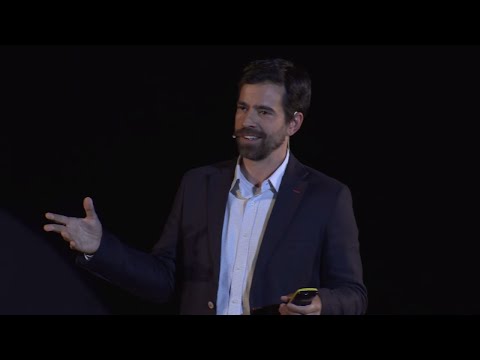 0:13:15
0:13:15
 0:01:30
0:01:30
 0:18:23
0:18:23
 0:10:50
0:10:50
 0:02:05
0:02:05
 0:15:27
0:15:27
 0:02:25
0:02:25
 0:03:49
0:03:49
 0:15:20
0:15:20
 0:09:06
0:09:06
 0:11:58
0:11:58
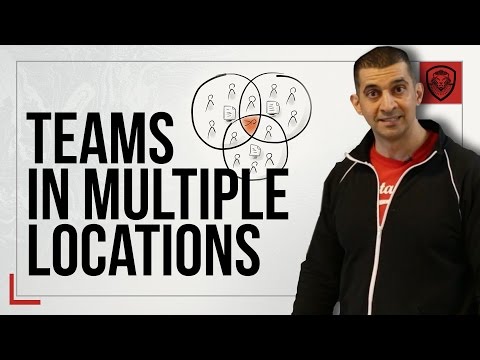 0:13:17
0:13:17
 0:10:16
0:10:16
 0:15:15
0:15:15
 0:08:52
0:08:52
 0:06:14
0:06:14
 0:02:55
0:02:55
 0:06:22
0:06:22
 0:00:59
0:00:59
 0:08:28
0:08:28
 0:16:14
0:16:14