filmov
tv
Command Line File Transfer | SCP on Ubuntu Linux Tutorial

Показать описание
Command line file transfer is simple with the SCP Linux Command. I am using Ubuntu 18.04.3 LTS in this Linux tutorial. We will use the SCP command line tool to transfer files and folders.
#linux #ubuntu #commandline
This Tutorial Includes:
♥ Transfer files from a remote server to a local server
♥ Transfer files from local machine to a remote server
♥ Transfer Directories from a remote server to a local server
♥ Transfer Directories from local to a remote server
Other helpful commands/software covered in this tutorial:
♥ -r
♥ pwd
♥ ssh
♥ ifconfig
My Command-Line File Transfer web tutorial has all of the sct file transfer commands written out, as well as other helpful commands to help you with this lesson:
SCP File Transfer info from the Ubuntu manual:
If you do not have a Linux environment, but would like to learn you can set up a virtual Linux server without disrupting your main computer environment:
If you have any questions comment on the video. You can also find Coding Commanders on Twitter, Facebook, IG, and Mastadon. I am also on Twitch by the name DaisyChainCosplay
☮️💖💻
Credits
Cosplay Photos:
Ivy Cosplay (Model)
Daisy Chain Cosplay (Model)
Mc Illusion Photograph, BN Photography, Fred Staten Studios (photographers)
Sounds:
#linux #ubuntu #commandline
This Tutorial Includes:
♥ Transfer files from a remote server to a local server
♥ Transfer files from local machine to a remote server
♥ Transfer Directories from a remote server to a local server
♥ Transfer Directories from local to a remote server
Other helpful commands/software covered in this tutorial:
♥ -r
♥ pwd
♥ ssh
♥ ifconfig
My Command-Line File Transfer web tutorial has all of the sct file transfer commands written out, as well as other helpful commands to help you with this lesson:
SCP File Transfer info from the Ubuntu manual:
If you do not have a Linux environment, but would like to learn you can set up a virtual Linux server without disrupting your main computer environment:
If you have any questions comment on the video. You can also find Coding Commanders on Twitter, Facebook, IG, and Mastadon. I am also on Twitch by the name DaisyChainCosplay
☮️💖💻
Credits
Cosplay Photos:
Ivy Cosplay (Model)
Daisy Chain Cosplay (Model)
Mc Illusion Photograph, BN Photography, Fred Staten Studios (photographers)
Sounds:
Комментарии
 0:02:02
0:02:02
 0:02:21
0:02:21
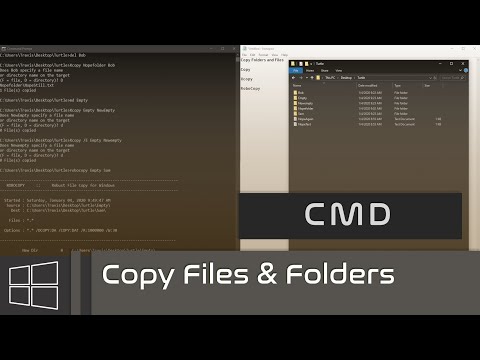 0:02:21
0:02:21
 0:03:57
0:03:57
 0:13:39
0:13:39
 0:05:19
0:05:19
 0:08:28
0:08:28
 0:01:19
0:01:19
 0:08:48
0:08:48
 0:01:41
0:01:41
 0:05:28
0:05:28
 0:06:16
0:06:16
 0:01:08
0:01:08
 0:01:58
0:01:58
 0:14:36
0:14:36
 0:03:07
0:03:07
 0:01:37
0:01:37
 0:07:50
0:07:50
 0:07:54
0:07:54
 0:01:51
0:01:51
 0:02:08
0:02:08
 0:02:32
0:02:32
 0:02:19
0:02:19
 0:07:45
0:07:45