filmov
tv
Deploy GitHub Public & Private Repositories to any Shared Hosting (cPanel & hPanel) Step by Step 🔥

Показать описание
Welcome, This tutorial demonstrates how to deploy a website to a shared hosting environment using Github. It highlights the problems with the traditional way of hosting websites and provides a simpler alternative using Github and Hostinger.
The tutorial covers cloning a website, updating the Github repository with changes, automating the deployment process, and linking the repository to the Hostinger account. It also provides a brief review of Hostinger's business web hosting plan and demonstrates how to use the Git feature from the Hostinger dashboard. The tutorial emphasizes the importance of enabling SSH access and includes a promotion for Hostinger's services.
------------------------------------------------------------
❤ For Thapa Family Use Special Discount Code: THAPA7 ❤
-----------------------------------------------------------
😊 Become Member, get access to perks, free Source code, & more..
-----------TIMELINE------------
0:00 - Introduction and recap of what will be covered in the tutorial.
0:16 - Discussing the problems with the traditional way of hosting websites.
1:45 - Demonstrating how to clone a website and make changes.
3:10 - Explaining how to update the GitHub repository with the changes made to the website.
3:40 - Discussing how to automate the website deployment process.
4:00 - A brief review of Hostinger, the shared hosting provider used in the tutorial.
5:24 - Prerequisites
5:58 - Opening our Web Hosting Panel
6:40 - Emptying the public_html directory on Hostinger.
7:42 - Opening the Git feature from the Hostinger dashboard.
8:40 - Adding an SSH key to the Github account.
10:10 - Adding the repository link in the Git feature on Hostinger.
12:05 - Demonstrating how to update the website code using Git.
14:15 - Discussing automation of the deployment process.
16:30 - Very Important for Privete Repos
18:16 - Emphasizing the importance of enabling SSH access.
18:32 - Conclusion and final thoughts on Hostinger.
************* 😍 Must Watch Videos For Web Development 😍 *************
The tutorial covers cloning a website, updating the Github repository with changes, automating the deployment process, and linking the repository to the Hostinger account. It also provides a brief review of Hostinger's business web hosting plan and demonstrates how to use the Git feature from the Hostinger dashboard. The tutorial emphasizes the importance of enabling SSH access and includes a promotion for Hostinger's services.
------------------------------------------------------------
❤ For Thapa Family Use Special Discount Code: THAPA7 ❤
-----------------------------------------------------------
😊 Become Member, get access to perks, free Source code, & more..
-----------TIMELINE------------
0:00 - Introduction and recap of what will be covered in the tutorial.
0:16 - Discussing the problems with the traditional way of hosting websites.
1:45 - Demonstrating how to clone a website and make changes.
3:10 - Explaining how to update the GitHub repository with the changes made to the website.
3:40 - Discussing how to automate the website deployment process.
4:00 - A brief review of Hostinger, the shared hosting provider used in the tutorial.
5:24 - Prerequisites
5:58 - Opening our Web Hosting Panel
6:40 - Emptying the public_html directory on Hostinger.
7:42 - Opening the Git feature from the Hostinger dashboard.
8:40 - Adding an SSH key to the Github account.
10:10 - Adding the repository link in the Git feature on Hostinger.
12:05 - Demonstrating how to update the website code using Git.
14:15 - Discussing automation of the deployment process.
16:30 - Very Important for Privete Repos
18:16 - Emphasizing the importance of enabling SSH access.
18:32 - Conclusion and final thoughts on Hostinger.
************* 😍 Must Watch Videos For Web Development 😍 *************
Комментарии
 0:00:20
0:00:20
 0:02:23
0:02:23
 0:20:06
0:20:06
 0:01:18
0:01:18
 0:01:02
0:01:02
 0:01:06
0:01:06
 0:01:52
0:01:52
 0:02:32
0:02:32
 1:00:29
1:00:29
 0:07:05
0:07:05
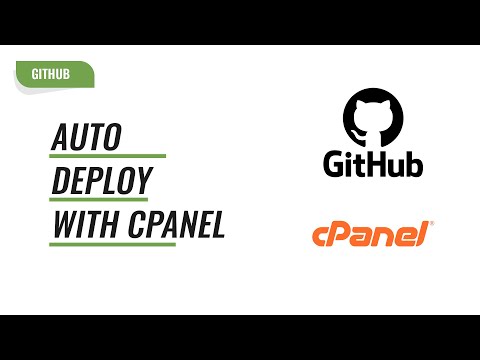 0:05:06
0:05:06
 0:09:27
0:09:27
 0:01:41
0:01:41
 0:06:39
0:06:39
 0:00:51
0:00:51
 0:05:34
0:05:34
 0:03:02
0:03:02
 0:01:53
0:01:53
 0:01:48
0:01:48
 0:00:34
0:00:34
 0:11:49
0:11:49
 0:00:25
0:00:25
 0:05:44
0:05:44
 0:08:18
0:08:18