filmov
tv
#7 Python Tutorial for Beginners | Python Set Path in Windows and Help

Показать описание
Check out our courses:
Coupon: TELUSKO20 (20% Discount)
Coupon: TELUSKO20 (20% Discount)
Udemy Courses:
For More Queries WhatsApp or Call on : +919008963671
In this lecture we are discussing how to set path in window and use of help() function in python:
-- in previous lecture we are using idle
-- Now we are using cmd
if you want to work on cmd
in cmd python # check python is installed or not
in cmd python --version # check version of python
get path of python :
basically python is installed in c drive
so path of python is c:\python27 or c:\python34
or
go to users folder
then go to appdata
then go to local
then go to program
then go to python
then go to python34
then paste it in environment variable
path of python is c:\users\appdata\local\program\python\python34
temporary path set using cmd:
step 1: open cmd
step 2: set path=c:\users\appdata\local\program\python\python34
step 3: python # check python is installed or not
permanent path set using cmd:
set path of python in environment variable
step 1: right click on my computer
step 2: click on properties
step 3: click on advance system setting
step 4: click on environment variable
step 5: click on path
step 6: click on edit
step 7: click on new
step 8: paste the path of python
step 9: click on ok
restart your cmd
and type python
it working
if not working then restart your pc
and type python
in python we have help function using that we can get help of any function:
help()
topics # it will show all the topics
modules # it will show all the modules
keywords # it will show all the keywords
Editing Monitors :
More Learning :
Donation:
PayPal Id : navinreddy20
Coupon: TELUSKO20 (20% Discount)
Coupon: TELUSKO20 (20% Discount)
Udemy Courses:
For More Queries WhatsApp or Call on : +919008963671
In this lecture we are discussing how to set path in window and use of help() function in python:
-- in previous lecture we are using idle
-- Now we are using cmd
if you want to work on cmd
in cmd python # check python is installed or not
in cmd python --version # check version of python
get path of python :
basically python is installed in c drive
so path of python is c:\python27 or c:\python34
or
go to users folder
then go to appdata
then go to local
then go to program
then go to python
then go to python34
then paste it in environment variable
path of python is c:\users\appdata\local\program\python\python34
temporary path set using cmd:
step 1: open cmd
step 2: set path=c:\users\appdata\local\program\python\python34
step 3: python # check python is installed or not
permanent path set using cmd:
set path of python in environment variable
step 1: right click on my computer
step 2: click on properties
step 3: click on advance system setting
step 4: click on environment variable
step 5: click on path
step 6: click on edit
step 7: click on new
step 8: paste the path of python
step 9: click on ok
restart your cmd
and type python
it working
if not working then restart your pc
and type python
in python we have help function using that we can get help of any function:
help()
topics # it will show all the topics
modules # it will show all the modules
keywords # it will show all the keywords
Editing Monitors :
More Learning :
Donation:
PayPal Id : navinreddy20
Комментарии
 0:05:53
0:05:53
 1:00:06
1:00:06
 0:10:14
0:10:14
 6:14:07
6:14:07
 1:03:21
1:03:21
 0:12:45
0:12:45
 4:26:52
4:26:52
 1:17:12
1:17:12
 1:06:55
1:06:55
 4:40:00
4:40:00
 0:06:41
0:06:41
 0:12:39
0:12:39
 0:55:20
0:55:20
 5:31:30
5:31:30
 0:17:37
0:17:37
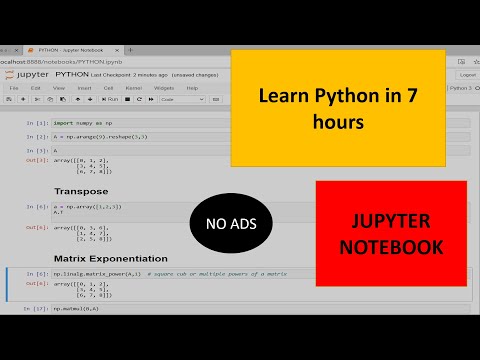 7:41:37
7:41:37
 2:25:54
2:25:54
 0:07:08
0:07:08
 0:23:05
0:23:05
 6:59:16
6:59:16
 0:11:14
0:11:14
 7:24:01
7:24:01
 11:52:24
11:52:24
 0:01:37
0:01:37