filmov
tv
How to Use the Format Painter in Microsoft Word (PC & Mac)

Показать описание
Learn how to use the Format Painter in Microsoft Word to copy and paste formatting (e.g., font style, color, size, etc.). We will also use the Format Painter keyboard shortcuts.
This tutorial features Word for Microsoft 365. These steps also apply to Word 2019, Word 2016, Word 2013, and Word for Mac.
Chapters:
0:00 Introduction
0:28 What Does the Format Painter Do?
1:53 How to Use the Format Painter
4:11 How to Use the Format Painter Keyboard Shortcuts
📝 Companion Blog Post/Transcript for this Video
=========================================
How to Use the Format Painter in Microsoft Word
💻 Related Resources
==================
How to Cut, Copy, and Paste in Microsoft Word
How to Insert & Modify Images in Microsoft Word
How to Use the Clipboard in Microsoft Word
How to Use Microsoft Word (Playlist)
Microsoft Word Basics (Playlist)
Thank you for watching!
#microsoftword #wordformac #microsoft365
All Rights Reserved © 2024 Erin Wright
This tutorial features Word for Microsoft 365. These steps also apply to Word 2019, Word 2016, Word 2013, and Word for Mac.
Chapters:
0:00 Introduction
0:28 What Does the Format Painter Do?
1:53 How to Use the Format Painter
4:11 How to Use the Format Painter Keyboard Shortcuts
📝 Companion Blog Post/Transcript for this Video
=========================================
How to Use the Format Painter in Microsoft Word
💻 Related Resources
==================
How to Cut, Copy, and Paste in Microsoft Word
How to Insert & Modify Images in Microsoft Word
How to Use the Clipboard in Microsoft Word
How to Use Microsoft Word (Playlist)
Microsoft Word Basics (Playlist)
Thank you for watching!
#microsoftword #wordformac #microsoft365
All Rights Reserved © 2024 Erin Wright
How to Use Format Painter in Microsoft Word [Tutorial]
How to use Format Painter in Word, Excel and PowerPoint
How to fix You need to format the disk before you can use it
How to format your paper in APA style in 2024
Excel Quick Tip: Two Ways to Use the Format Painter
How to format your APA 7th ed reference list default
How to Use the Format Painter in Microsoft Word (PC & Mac)
How to Format Micro SD Card on Windows 10 PC (Fast Method!)
Which dashboard format would you choose? #figma #uxdesign
Word Quick Tip: Using the Format Painter
APA 7th Edition: Set up an APA Format Paper in 6 Minutes | Scribbr 🎓
How to Format a USB Flash Drive using Command Prompt in Windows
How to Format a Drive using Command Prompt/Diskpart | Any Windows OS
How to Format a Book in Word | A Step-By-Step Tutorial 2022
How to create and format tables in Microsoft Excel
Format numbers in cells in Microsoft Excel
How to Use a Tabular Format in Excel : MS Excel Tips
How to Format a Screenplay: Screenplay Formatting 101
How to Format Hard Drive with Command Prompt
MS Word - Format Pictures
How to use AUTO FORMAT Option in Excel || Excel Tricks || dptutorials
How to FORMAT AN EBOOK Using Vellum (PROFESSIONAL + EASY)
Format Any USB/SD/MICRO SD Above 64GB+ To FAT32!
APA v6 Format in Word - in 4 Minutes V2
Комментарии
 0:01:39
0:01:39
 0:09:25
0:09:25
 0:01:50
0:01:50
 0:11:55
0:11:55
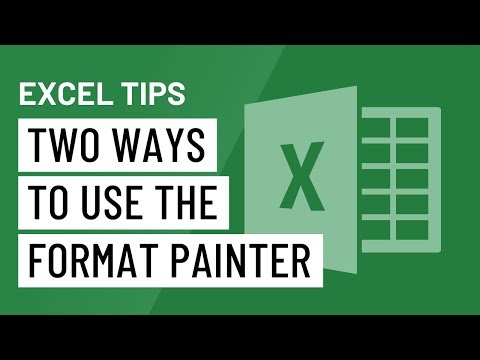 0:01:34
0:01:34
 0:00:32
0:00:32
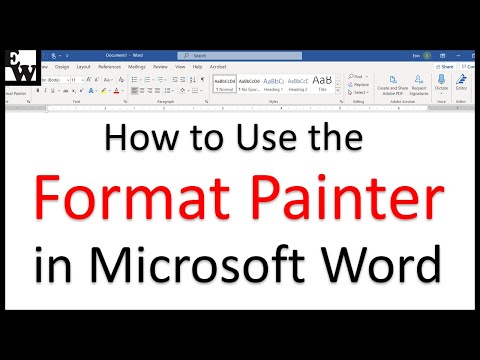 0:06:29
0:06:29
 0:03:44
0:03:44
 0:00:34
0:00:34
 0:01:15
0:01:15
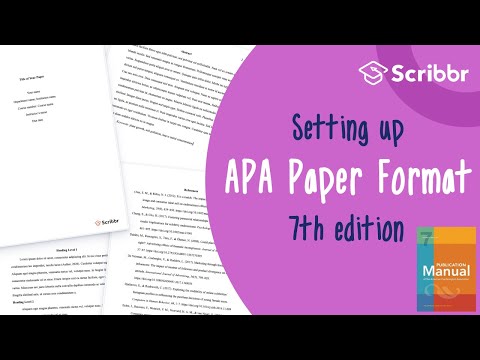 0:05:54
0:05:54
 0:05:32
0:05:32
 0:09:23
0:09:23
 0:13:23
0:13:23
 0:00:56
0:00:56
 0:00:37
0:00:37
 0:01:19
0:01:19
 0:06:46
0:06:46
 0:03:42
0:03:42
 0:03:45
0:03:45
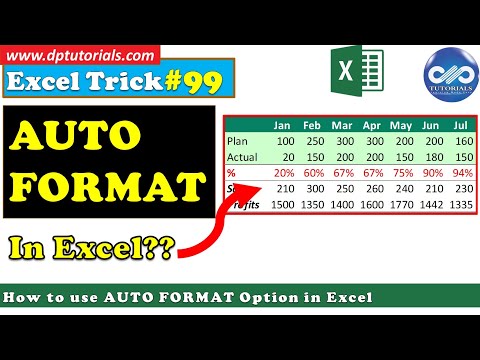 0:03:52
0:03:52
 0:33:21
0:33:21
 0:02:29
0:02:29
 0:05:16
0:05:16