filmov
tv
Upgrading to .NET Core: Back-End Class Library - A TimCo Retail Manager Video

Показать описание
In a continuation of the upgrade process, we are going to upgrade our back-end library (which serves our API) to .NET Standard 2.0. That will keep it compatible with our existing API and allow it to work with the new .NET Core 3.0 API when it is ready.
One-off tutorials are awesome but they aren't the only thing you should be doing to learn C#. Another vital part of learning is learning how to put it all together. This interactive course is all about putting the pieces together. You can watch each video on its own or you can watch them in order and see a bigger picture. The choice is yours.
This course focuses on real-world development. As such, we are simulating that we work for TimCo Enterprise Solutions on a brand new product, the TimCo Retail Manager. Just like in the real world, we are starting out with one set of requirements but know that over time they will change.
One-off tutorials are awesome but they aren't the only thing you should be doing to learn C#. Another vital part of learning is learning how to put it all together. This interactive course is all about putting the pieces together. You can watch each video on its own or you can watch them in order and see a bigger picture. The choice is yours.
This course focuses on real-world development. As such, we are simulating that we work for TimCo Enterprise Solutions on a brand new product, the TimCo Retail Manager. Just like in the real world, we are starting out with one set of requirements but know that over time they will change.
Upgrading to .NET Core: Back-End Class Library - A TimCo Retail Manager Video
Upgrading to .NET Core: From WebAPI to ASP.NET Core API - A TimCo Retail Manager video
ASP.NET Web API CRUD Operations - .NET8 and Entity Framework Core Tutorial
Upgrading to .NET Core: Adding JWT Authentication to Our API - A TimCo Retail Manager video
Build a RESTful API in ASP.NET 6.0 in 9 Steps!
ASP.NET Core Full Course For Beginners
ASP.NET Core Crash Course - C# App in One Hour
Industry Level REST API using .NET 6 – Tutorial for Beginners
.Net Developer RoadMap in 2024 | #jobs : .Net Core MVC Backend Developer | How to get IT Job Tamil
.NET Backend Developer Roadmap - 2023 Edition
Backend for Frontend for ASP.NET Core Authentication
Introduction to ASP.NET Core MVC (.NET 8)
CRUD Operation in ASP.NET Core using Visual Studio 2022
CRUD Operations using ASP.NET Core MVC, Entity Framework and SQL Server | Create Read Update delete
Create ASP.NET Core Web Application With SQL Server Database Connection and CRUD Operations
What to Learn: .NET Core or .NET Framework? and Why?
How to Deploy ASP.NET Core Web API on IIS Windows Server || Deploy ASP.NET Web API on IIS .NET 7.0
ASP.NET Core MVC CRUD Operations using .NET 8 and Entity Framework Core - MVC For Beginners Tutorial
RESTful API with .NET Core (.NET 7) - Full Course for Beginners
ASP Net core Web API Deploy to Azure App Service
How To Consume WEB API in ASP.NET Core MVC | ASP.NET Web API | Read Data
ASP.NET Core Web API and Entity Framework Core - Full Course Including CRUD
Clean Architecture with ASP.NET Core 8 | .NET Conf 2023
Asp.Net Core Web API - CRUD operations in REST API using Entity Framework Core and SQL Server
Комментарии
 0:18:14
0:18:14
 0:56:07
0:56:07
 0:53:30
0:53:30
 1:14:16
1:14:16
 0:12:32
0:12:32
 3:43:18
3:43:18
 1:00:44
1:00:44
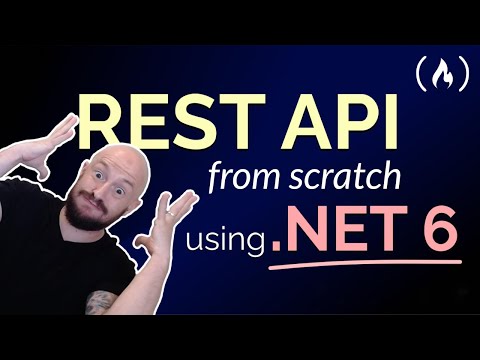 1:06:05
1:06:05
 0:01:38
0:01:38
 0:00:53
0:00:53
 0:17:33
0:17:33
 9:26:04
9:26:04
 0:08:04
0:08:04
 0:51:36
0:51:36
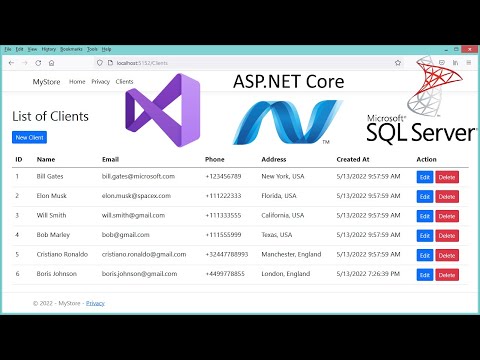 0:36:12
0:36:12
 0:06:53
0:06:53
 0:12:01
0:12:01
 1:08:11
1:08:11
 2:32:39
2:32:39
 0:08:36
0:08:36
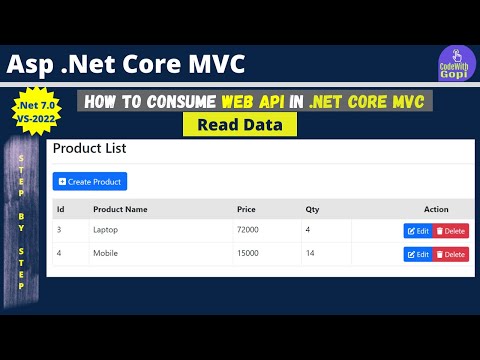 0:12:55
0:12:55
 1:51:02
1:51:02
 0:29:17
0:29:17
 0:39:53
0:39:53