filmov
tv
How to calculate Driving Distance Matrix on Excel using Bing Maps API
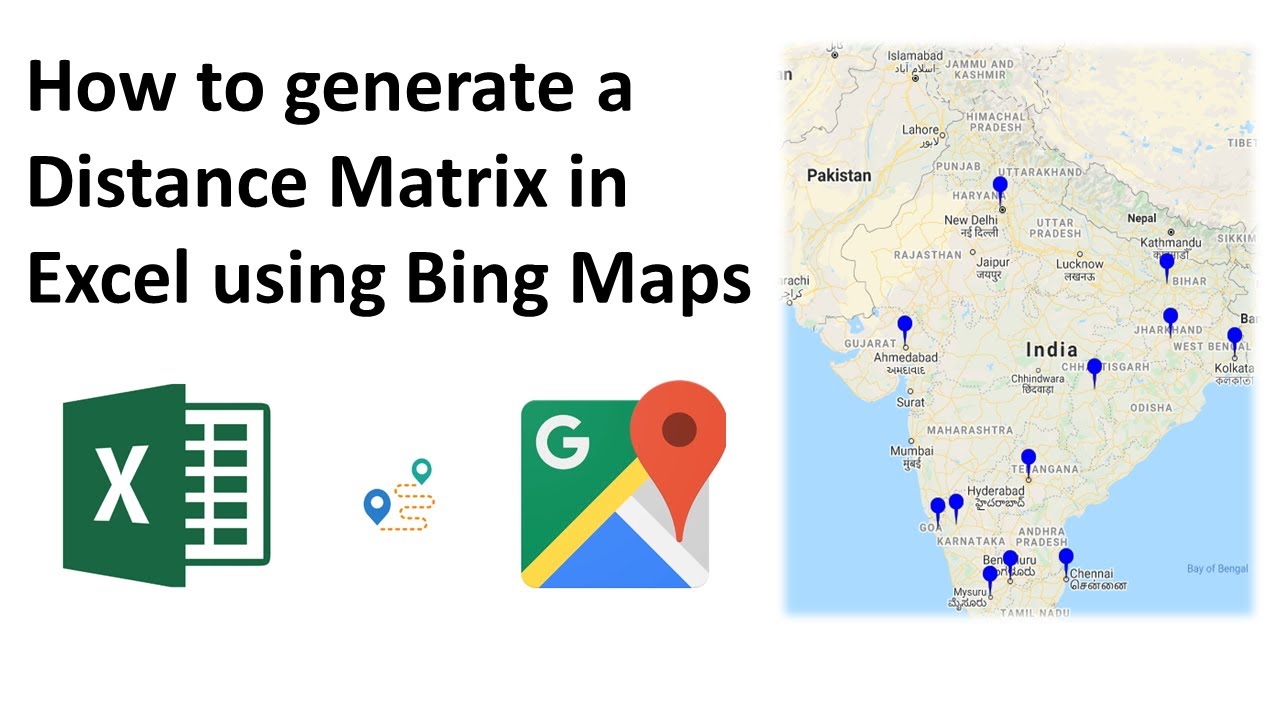
Показать описание
This is a small tutorial video on how to generate a distance matrix on excel using Bing Maps API. Everything is explained in detail. This video is extremely useful for a Supply chain professional who is trying to perform Vehicle routing / Network analysis / Logistic cost analysis / Location Planning / Logistics Planning. It provides the road distance along the best routes considering traffic.
This may not work in Mac OS, due to limitations of Apple Mac.
If you need Travel time aswell, post this below code in your vba window and use GetTravelTime formula in the same format as GetDistance as explained in the video.
output will be travel time in minutes
If you are getting an error, it means the formula is not giving you any relevant information.
Here are the general reasons which I know result in such errors. (in the order of the likelihood)
1. If you are using a macbook. The Excel in macbook does not have a web service function, which is essential for Excel to talk to the internet.
3. If you are sure 1&2 are not the reasons, There could be an error in the source coordinates and destination coordinates or the Bing key that is inserted into the GetDistance formula. Request you to kindly revisit the video and verify.
4. You need to save the file in .xlsm format.
About me:
I am a student at NITIE Mumbai, batch of 2019-2021. NITIE (National Institute of Industrial Engineering) is a leading academic institution in generating world class supply chain and operations professionals. It is also popularly known as "The Mecca of Supply chain".
#bingmaps #distancematrix #excel
To Connect with me:
This may not work in Mac OS, due to limitations of Apple Mac.
If you need Travel time aswell, post this below code in your vba window and use GetTravelTime formula in the same format as GetDistance as explained in the video.
output will be travel time in minutes
If you are getting an error, it means the formula is not giving you any relevant information.
Here are the general reasons which I know result in such errors. (in the order of the likelihood)
1. If you are using a macbook. The Excel in macbook does not have a web service function, which is essential for Excel to talk to the internet.
3. If you are sure 1&2 are not the reasons, There could be an error in the source coordinates and destination coordinates or the Bing key that is inserted into the GetDistance formula. Request you to kindly revisit the video and verify.
4. You need to save the file in .xlsm format.
About me:
I am a student at NITIE Mumbai, batch of 2019-2021. NITIE (National Institute of Industrial Engineering) is a leading academic institution in generating world class supply chain and operations professionals. It is also popularly known as "The Mecca of Supply chain".
#bingmaps #distancematrix #excel
To Connect with me:
Комментарии
 0:11:46
0:11:46
 0:01:06
0:01:06
 0:05:03
0:05:03
 0:01:33
0:01:33
 0:04:11
0:04:11
 0:01:28
0:01:28
 0:12:51
0:12:51
 0:08:07
0:08:07
 0:01:13
0:01:13
 0:00:55
0:00:55
 0:02:36
0:02:36
 0:10:10
0:10:10
 0:01:20
0:01:20
 0:02:18
0:02:18
 0:01:49
0:01:49
 0:02:08
0:02:08
 0:03:26
0:03:26
 0:05:58
0:05:58
 0:03:30
0:03:30
 0:10:20
0:10:20
 0:01:22
0:01:22
 0:09:52
0:09:52
 0:00:50
0:00:50
 0:03:53
0:03:53