filmov
tv
9 Zoom Webinar Tips and Tricks Every Host Should Know #feisworld #zoomwebinar

Показать описание
In this video, I break down 9 features and best practices every Zoom webinar host should know.
Zoom Webinar has some more advanced and (less familiar features) EVEN if you are already a pro at running regular Zoom meetings.
The ultimate guide to Zoom, Zoom Webinar, body language that will create more passive income and time freedom for you and the ones you ❤️
New & exclusive content added every week!
Show notes:
00:00 Introduction
01:57 Giving someone co-host privilege
02:12 How to switch someone between being a panelist vs. attendee
03:20 Enable practice session and how it looks inside the webinar
03:50 View options for attendees! Host View vs Active Speaker View vs. Gallery View
05:45 Additional options under “More” inside Zoom Webinar
06:20 Q&A feature inside Webinar (Raise hand, ask a question, etc.)
08:00 Polling in webinar and best practices (create questions ahead of time!)
10:20 Livestream from within the webinar (info card - Restream livestream from Zoom)
11:00 How to enable custom livestreaming for Zoom webinars
👑 My Go-To Resources for:
Marketing and Online Business:
👇SUBSCRIBE TO FEISWORLD MEDIA YOUTUBE CHANNEL NOW 👇
👑 SUPPORT US SO WE CAN CREATE MORE FOR YOU: Please consider supporting Feisworld Media created for indie creators like you. Most resources are free and takes my team and me more than a hundred hours a month to research, record and produce, and hundreds of dollars to sustain. If you find any joy and value in what I do, please consider becoming a Member and supporting with a donation of your choosing, between a cup of tea and a good dinner.
We ❤ you
Zoom Webinar has some more advanced and (less familiar features) EVEN if you are already a pro at running regular Zoom meetings.
The ultimate guide to Zoom, Zoom Webinar, body language that will create more passive income and time freedom for you and the ones you ❤️
New & exclusive content added every week!
Show notes:
00:00 Introduction
01:57 Giving someone co-host privilege
02:12 How to switch someone between being a panelist vs. attendee
03:20 Enable practice session and how it looks inside the webinar
03:50 View options for attendees! Host View vs Active Speaker View vs. Gallery View
05:45 Additional options under “More” inside Zoom Webinar
06:20 Q&A feature inside Webinar (Raise hand, ask a question, etc.)
08:00 Polling in webinar and best practices (create questions ahead of time!)
10:20 Livestream from within the webinar (info card - Restream livestream from Zoom)
11:00 How to enable custom livestreaming for Zoom webinars
👑 My Go-To Resources for:
Marketing and Online Business:
👇SUBSCRIBE TO FEISWORLD MEDIA YOUTUBE CHANNEL NOW 👇
👑 SUPPORT US SO WE CAN CREATE MORE FOR YOU: Please consider supporting Feisworld Media created for indie creators like you. Most resources are free and takes my team and me more than a hundred hours a month to research, record and produce, and hundreds of dollars to sustain. If you find any joy and value in what I do, please consider becoming a Member and supporting with a donation of your choosing, between a cup of tea and a good dinner.
We ❤ you
Комментарии
 0:13:40
0:13:40
 0:18:44
0:18:44
 0:02:08
0:02:08
 0:08:42
0:08:42
 0:09:16
0:09:16
 0:14:52
0:14:52
 0:20:10
0:20:10
 0:08:40
0:08:40
 0:51:57
0:51:57
 0:09:32
0:09:32
 0:00:39
0:00:39
 0:00:37
0:00:37
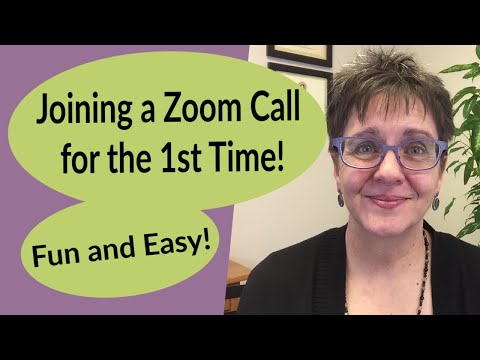 0:08:16
0:08:16
 0:07:04
0:07:04
 0:16:00
0:16:00
 0:12:37
0:12:37
 0:21:14
0:21:14
 0:05:36
0:05:36
 0:02:41
0:02:41
 0:18:19
0:18:19
 0:08:43
0:08:43
 0:05:04
0:05:04
 0:13:39
0:13:39
 0:11:50
0:11:50