filmov
tv
Lesson #4 Understanding the 4 main Data Types in Excel

Показать описание
Download the Training Files here:
Register for Exams & Earn a Certificate
In this class we are going to discuss the four main data types that excel can work with including the numbers, text, logical and error data types respectively. Excel data types are the four different kinds of VALUES that we can work with in Microsoft Excel.
Data types in Excel are used to classify values to have a more structured data set. Data types are defined at the field level to determine that values inside a field are set to conform to the data type of the Column Heading.
Under the NUMBER data type, we can work with whole numbers, decimal numbers, percentages, dates, time and integers. With the TEXT Data type, we can work with Words, Sentences, dates saved as Text, Names of people, names of places and so much more. With the LOGICAL data type, we can work with Boolean values of TRUE and FALSE and there are several functions that can result into TRUE and FALSE values like AND, OR, ISNUMBER, NOT and so much more. We also have the ERROR data type and in here we can work with different errors like #NAME? error, #NA error, #DIV/0! Error, #REF! error, #VALUE! Error and the #SPILL error.
If you want to jump and navigate through this video using timestamps, please follow the sequence below.
00:00 Introduction to Excel Data Types
00:55 The NUMBER Data Type in Excel
03:00 The TEXT Data Type in Excel
04:44 The LOGICAL Data Type in Excel
06:00 The ERROR Data Type in Excel
08:00 How many numbers of digits can sit in an excel cell
10:36 What causes the #NAME? Error in Excel
15:02 What causes the #DIV/0! Error in Excel
17:42 What causes the # REF! Error in Excel
25:58 What causes the #NA Error in Excel
27:28 What causes the #VALUE! Error in Excel
Thank you for watching! If you would like to contact me for training your team. My WhatsApp number: is +256 773 523 826
Register for Exams & Earn a Certificate
In this class we are going to discuss the four main data types that excel can work with including the numbers, text, logical and error data types respectively. Excel data types are the four different kinds of VALUES that we can work with in Microsoft Excel.
Data types in Excel are used to classify values to have a more structured data set. Data types are defined at the field level to determine that values inside a field are set to conform to the data type of the Column Heading.
Under the NUMBER data type, we can work with whole numbers, decimal numbers, percentages, dates, time and integers. With the TEXT Data type, we can work with Words, Sentences, dates saved as Text, Names of people, names of places and so much more. With the LOGICAL data type, we can work with Boolean values of TRUE and FALSE and there are several functions that can result into TRUE and FALSE values like AND, OR, ISNUMBER, NOT and so much more. We also have the ERROR data type and in here we can work with different errors like #NAME? error, #NA error, #DIV/0! Error, #REF! error, #VALUE! Error and the #SPILL error.
If you want to jump and navigate through this video using timestamps, please follow the sequence below.
00:00 Introduction to Excel Data Types
00:55 The NUMBER Data Type in Excel
03:00 The TEXT Data Type in Excel
04:44 The LOGICAL Data Type in Excel
06:00 The ERROR Data Type in Excel
08:00 How many numbers of digits can sit in an excel cell
10:36 What causes the #NAME? Error in Excel
15:02 What causes the #DIV/0! Error in Excel
17:42 What causes the # REF! Error in Excel
25:58 What causes the #NA Error in Excel
27:28 What causes the #VALUE! Error in Excel
Thank you for watching! If you would like to contact me for training your team. My WhatsApp number: is +256 773 523 826
 0:29:50
0:29:50
 0:17:06
0:17:06
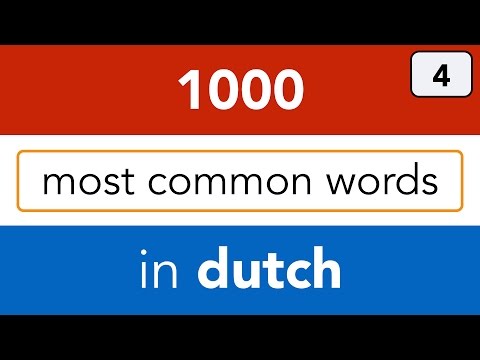 0:08:45
0:08:45
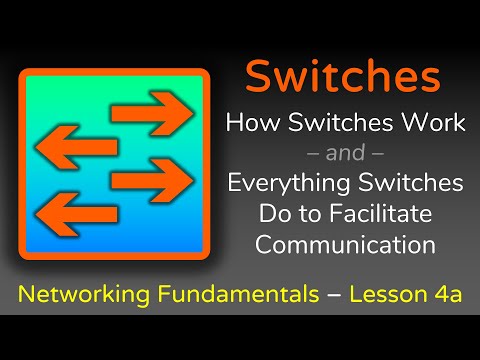 0:11:38
0:11:38
 0:12:26
0:12:26
 0:18:41
0:18:41
 0:03:51
0:03:51
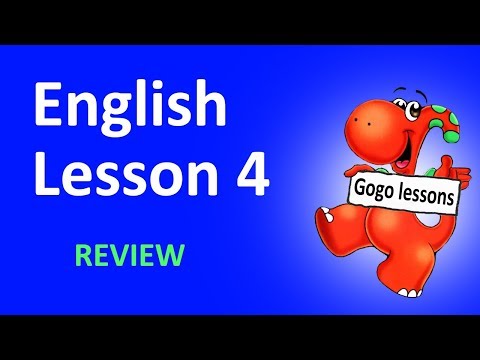 0:15:55
0:15:55
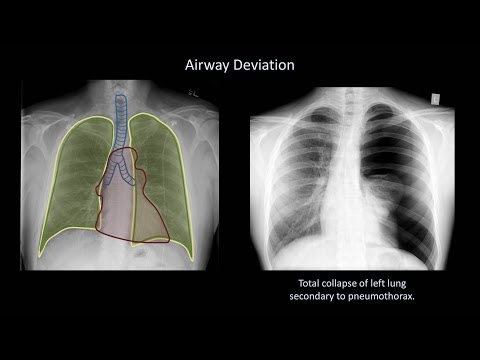 0:16:56
0:16:56
 0:00:27
0:00:27
 0:12:49
0:12:49
 0:17:48
0:17:48
 0:10:41
0:10:41
 0:25:56
0:25:56
 0:08:21
0:08:21
 0:18:19
0:18:19
 0:05:16
0:05:16
 0:14:33
0:14:33
 0:10:01
0:10:01
 0:02:54
0:02:54
 0:11:13
0:11:13
 0:07:37
0:07:37
 0:08:36
0:08:36
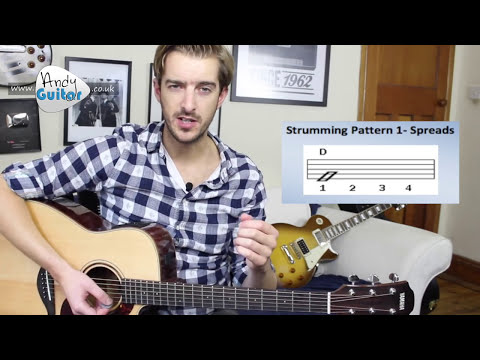 0:08:01
0:08:01