filmov
tv
Keyboard Not Working and Typing Wrong Characters Windows 10

Показать описание
Is your keyboard possessed? Let me get rid your problem! Sometimes your language options/regional settings are just either incorrect or you have pressed a shortcut and accidentally switched it. Here's how to switch it back...or better yet, get rid of it altogether!
PS: LEFT ALT and LEFT SHIFT is the default method to switching this.
Chapters:
0:00 Intro
0:28 Why is this happening?
0:34 How to fix
0:50 Detailed reason
2:00 Language Settings
If you are using a gaming keyboard, what keyboard are you using? Sometimes they have software that loads up and causes problems. Try starting windows with just the basic stuff only:
Press START Button
type and select run
type msconfig and press enter
go to services tab
Tick "hide all microsoft services"
Press Disable all - this will disable all the non core feature for now
Restart computer.
Then test the keyboard to see if it works. If it doesn't, it's probably your hardware. If it does, it's probably the software that came with your keyboard. After this, go back to msconfig and enable all under services tab again.
#techsupportlife #itsupport #comedy #itsupportlife #fyp
#helpdesk #it #technology #itsupport #cybersecurity #software #informationtechnology #servicedesk #tech #tecnologia #ithelp #ithelpdesk #windows #callcenter #itsolutions #techsupport #homeoffice #ti #computerrepair #computers #microsoft #computerhelp #contactcenter #tica #computer #support #itservices #internet #bhfyp
-~-~~-~~~-~~-~-
Please watch: "Learn How to Animate in 10mins for FREE (using Synfig)"
-~-~~-~~~-~~-~-
PS: LEFT ALT and LEFT SHIFT is the default method to switching this.
Chapters:
0:00 Intro
0:28 Why is this happening?
0:34 How to fix
0:50 Detailed reason
2:00 Language Settings
If you are using a gaming keyboard, what keyboard are you using? Sometimes they have software that loads up and causes problems. Try starting windows with just the basic stuff only:
Press START Button
type and select run
type msconfig and press enter
go to services tab
Tick "hide all microsoft services"
Press Disable all - this will disable all the non core feature for now
Restart computer.
Then test the keyboard to see if it works. If it doesn't, it's probably your hardware. If it does, it's probably the software that came with your keyboard. After this, go back to msconfig and enable all under services tab again.
#techsupportlife #itsupport #comedy #itsupportlife #fyp
#helpdesk #it #technology #itsupport #cybersecurity #software #informationtechnology #servicedesk #tech #tecnologia #ithelp #ithelpdesk #windows #callcenter #itsolutions #techsupport #homeoffice #ti #computerrepair #computers #microsoft #computerhelp #contactcenter #tica #computer #support #itservices #internet #bhfyp
-~-~~-~~~-~~-~-
Please watch: "Learn How to Animate in 10mins for FREE (using Synfig)"
-~-~~-~~~-~~-~-
Комментарии
 0:00:17
0:00:17
 0:00:50
0:00:50
 0:03:59
0:03:59
 0:01:11
0:01:11
 0:02:43
0:02:43
 0:00:38
0:00:38
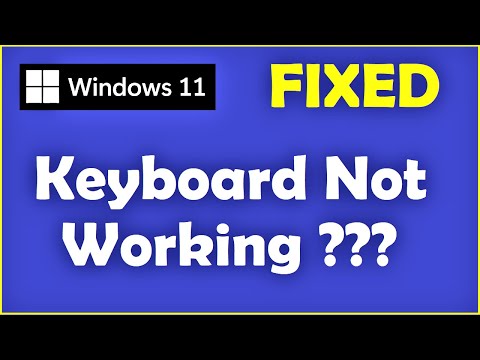 0:02:30
0:02:30
 0:01:13
0:01:13
 0:00:51
0:00:51
 0:02:36
0:02:36
 0:05:29
0:05:29
 0:03:40
0:03:40
 0:04:39
0:04:39
 0:02:58
0:02:58
 0:03:19
0:03:19
 0:09:35
0:09:35
 0:00:49
0:00:49
 0:02:45
0:02:45
 0:04:38
0:04:38
 0:01:50
0:01:50
![[6 Ways] How](https://i.ytimg.com/vi/xc5pvs1_GJw/hqdefault.jpg) 0:04:22
0:04:22
 0:02:56
0:02:56
 0:04:44
0:04:44
 0:01:46
0:01:46