filmov
tv
Power BI Intro to Data Analysis Intermediate Tutorial

Показать описание
Power BI Intro to Data Analysis Intermediate Tutorial
Who it's for: Business Analysts, Data Analysts, and everyone in between looking to take the next step in data processing and visualization.
What it is: Power BI is Microsoft’s business analytics platform. It’s designed from the ground up to take mass sets of data and organize, analyze, and visualize it using live dashboards and interactive reports.
What you'll learn: In this intermediate Power BI course, students will deepen their understanding of data visualization and reporting. Building on foundational skills covered in Beginner, they will learn to create and customize various types of visuals such as bar charts, line graphs, and pie charts, while exploring advanced formatting and design options to enhance report interactivity. The course introduces tools like slicers and filters for dynamic data manipulation, alongside bookmarks and buttons to craft user-friendly, interactive dashboards. Participants will also explore accessing custom visuals via AppSource and prepare for advanced analysis techniques covered in subsequent sessions.
Join Learnit Anytime for ad-free training, exams, certificates, and exclusive content:
Username: manuals
Password: password
Start 0:00
Introduction 0:09
Beginner Recap 3:21
Intro to Data Visualization 6:00
Bar Chart Visualization 17:07
Line Graph 23:58
Pie Chart 25:02
Slicers, Timeline, and Filters 26:58
Bookmarks 32:24
Conclusion 38:37
#PowerBI #DataAnalysis #DataAnalytics
(C) 2024 Learnit, Inc.
Any illegal reproduction of this content will result in immediate legal action.
Who it's for: Business Analysts, Data Analysts, and everyone in between looking to take the next step in data processing and visualization.
What it is: Power BI is Microsoft’s business analytics platform. It’s designed from the ground up to take mass sets of data and organize, analyze, and visualize it using live dashboards and interactive reports.
What you'll learn: In this intermediate Power BI course, students will deepen their understanding of data visualization and reporting. Building on foundational skills covered in Beginner, they will learn to create and customize various types of visuals such as bar charts, line graphs, and pie charts, while exploring advanced formatting and design options to enhance report interactivity. The course introduces tools like slicers and filters for dynamic data manipulation, alongside bookmarks and buttons to craft user-friendly, interactive dashboards. Participants will also explore accessing custom visuals via AppSource and prepare for advanced analysis techniques covered in subsequent sessions.
Join Learnit Anytime for ad-free training, exams, certificates, and exclusive content:
Username: manuals
Password: password
Start 0:00
Introduction 0:09
Beginner Recap 3:21
Intro to Data Visualization 6:00
Bar Chart Visualization 17:07
Line Graph 23:58
Pie Chart 25:02
Slicers, Timeline, and Filters 26:58
Bookmarks 32:24
Conclusion 38:37
#PowerBI #DataAnalysis #DataAnalytics
(C) 2024 Learnit, Inc.
Any illegal reproduction of this content will result in immediate legal action.
Комментарии
 0:12:32
0:12:32
 1:58:01
1:58:01
 0:23:03
0:23:03
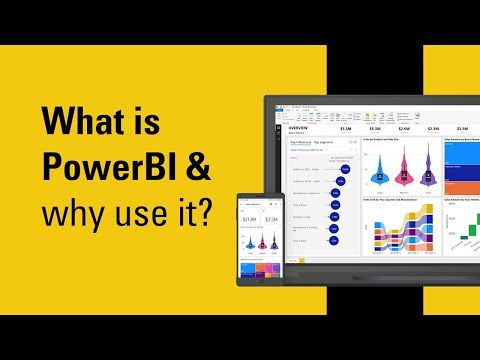 0:03:58
0:03:58
 0:11:15
0:11:15
 0:05:18
0:05:18
 0:01:34
0:01:34
 0:17:10
0:17:10
 0:10:27
0:10:27
 0:02:04
0:02:04
 0:42:50
0:42:50
 3:02:18
3:02:18
 0:27:53
0:27:53
 0:09:07
0:09:07
 0:08:16
0:08:16
 0:41:07
0:41:07
 3:35:38
3:35:38
 0:00:51
0:00:51
 0:37:28
0:37:28
 8:20:12
8:20:12
 0:37:58
0:37:58
 0:06:47
0:06:47
 0:12:39
0:12:39
 0:14:02
0:14:02