filmov
tv
Lowrance LIVE | Basic Sonar Interpretation | Webinar

Показать описание
Lowrance's Product Expert Jacob Scott walks through CHIRP, DownScan Imaging, and Active Imaging SideScan on a typical man made lake. He shows how to interpret what you're seeing on the display. With a few props, and some practical tips, your sonar readings will make much more sense.
0:00:00: Introduction
0:01:16 Sonar and Cone Anglers
0:02:34 Sonar Targets
0:03:39 What is CHIRP Sonar
0:05:21 How to Setup the Sonar Tagets
0:06:18 Where is my Transducer on the Screen
0:07:21 How to Interpret the Sonar Targets on the Screen
0:10:12 How to Interpret Fish on the Screen
0:13:33 Difference between hard and a soft bottom
0:17:29 What Causes the Fish Arches to happen
0:20:36 How to Change the Contrast and Sensitivity on the Screen
0:23:147 What can I see best when I am out on the water
0:24:16 How to Use the Structure Scan
0:27:49 Difference Between DownScan and SideScan on the Screen
0:28:54 How to Interpret SideScan Screen
0:35:28 What a Fish looks like on the SideScan Screen
0:37:07 SideScan Range
0:39:38 How to Zoom in SdieScan Screen
0:42:04 How to Change the Contrast for SideScan Screen
0:43:53 How to Interpret DownScan
0:46:43 How to Custom the DownScan Color Palette
0:49:58 Difference between 2D Sonar and DownScan
0:55:50 End
Please comment if you have any questions or suggestions!
There's a lot more great Lowrance content out there. Follow our channels to stay updated with all the latest Lowrance news and stories.
#LowranceFishing #AnglersUnite
0:00:00: Introduction
0:01:16 Sonar and Cone Anglers
0:02:34 Sonar Targets
0:03:39 What is CHIRP Sonar
0:05:21 How to Setup the Sonar Tagets
0:06:18 Where is my Transducer on the Screen
0:07:21 How to Interpret the Sonar Targets on the Screen
0:10:12 How to Interpret Fish on the Screen
0:13:33 Difference between hard and a soft bottom
0:17:29 What Causes the Fish Arches to happen
0:20:36 How to Change the Contrast and Sensitivity on the Screen
0:23:147 What can I see best when I am out on the water
0:24:16 How to Use the Structure Scan
0:27:49 Difference Between DownScan and SideScan on the Screen
0:28:54 How to Interpret SideScan Screen
0:35:28 What a Fish looks like on the SideScan Screen
0:37:07 SideScan Range
0:39:38 How to Zoom in SdieScan Screen
0:42:04 How to Change the Contrast for SideScan Screen
0:43:53 How to Interpret DownScan
0:46:43 How to Custom the DownScan Color Palette
0:49:58 Difference between 2D Sonar and DownScan
0:55:50 End
Please comment if you have any questions or suggestions!
There's a lot more great Lowrance content out there. Follow our channels to stay updated with all the latest Lowrance news and stories.
#LowranceFishing #AnglersUnite
Комментарии
 0:08:31
0:08:31
 0:55:51
0:55:51
 0:04:08
0:04:08
 0:16:10
0:16:10
 0:09:47
0:09:47
 0:00:37
0:00:37
 0:08:14
0:08:14
 0:04:52
0:04:52
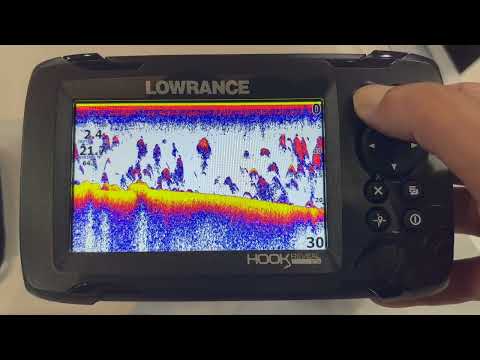 0:01:18
0:01:18
 0:11:46
0:11:46
 0:04:00
0:04:00
 0:01:19
0:01:19
 0:12:18
0:12:18
 0:01:27
0:01:27
 0:18:07
0:18:07
 0:05:25
0:05:25
 0:47:12
0:47:12
 0:14:02
0:14:02
 0:00:59
0:00:59
 0:12:12
0:12:12
 0:02:07
0:02:07
 0:01:20
0:01:20
 0:03:57
0:03:57
 0:05:07
0:05:07