filmov
tv
Fetching Cars by User ID API in Angular | Sell Car Service with Spring Boot & Angular | #42

Показать описание
Join us in this tutorial as we dive into the integration of Angular with Spring Boot to fetch car data based on user ID. This video is tailored for developers working on customer-centric applications, where personalized data retrieval is key. We will guide you through calling a 'Fetch Cars by User ID' API and displaying the fetched data in a customer module's 'My Cars' component.
Here’s what you’ll learn in this video:
1️⃣ Calling Fetch Cars by User ID API for the Customer in Angular from Spring Boot
- API Integration: Learn how to set up Angular services to make HTTP requests to a Spring Boot backend, specifically fetching cars associated with a given user ID.
- Handling Data: Understand how to handle the data received from the backend, including error handling and data transformation techniques.
2️⃣ Test the API and Display Cars in the My Cars Component
- Testing with Postman: Before integrating the API into Angular, see how to use Postman to test the API's functionality and ensure it returns the correct data.
- Data Display in Angular: Follow a detailed guide on how to integrate the car data into the Angular customer module, specifically into the 'My Cars' component, showcasing how to dynamically display the fetched cars.
This tutorial is perfect for developers looking to create seamless interactions between frontend and backend technologies, enhancing the user experience by providing personalized data retrieval. By the end of this video, you’ll have the skills to implement complex API calls in Angular and display the data effectively in your application.
Don’t forget to like, comment, and subscribe for more! If you have any questions or need further assistance, feel free to leave a comment below. Let’s enhance your development skills and build impressive applications together! 🚀
Link of E-Commerce Project with Spring Boot & Angular:
Would you like to buy the Full Stack Spring Boot Angular project?
Enjoy the video!
Thank you.
Here’s what you’ll learn in this video:
1️⃣ Calling Fetch Cars by User ID API for the Customer in Angular from Spring Boot
- API Integration: Learn how to set up Angular services to make HTTP requests to a Spring Boot backend, specifically fetching cars associated with a given user ID.
- Handling Data: Understand how to handle the data received from the backend, including error handling and data transformation techniques.
2️⃣ Test the API and Display Cars in the My Cars Component
- Testing with Postman: Before integrating the API into Angular, see how to use Postman to test the API's functionality and ensure it returns the correct data.
- Data Display in Angular: Follow a detailed guide on how to integrate the car data into the Angular customer module, specifically into the 'My Cars' component, showcasing how to dynamically display the fetched cars.
This tutorial is perfect for developers looking to create seamless interactions between frontend and backend technologies, enhancing the user experience by providing personalized data retrieval. By the end of this video, you’ll have the skills to implement complex API calls in Angular and display the data effectively in your application.
Don’t forget to like, comment, and subscribe for more! If you have any questions or need further assistance, feel free to leave a comment below. Let’s enhance your development skills and build impressive applications together! 🚀
Link of E-Commerce Project with Spring Boot & Angular:
Would you like to buy the Full Stack Spring Boot Angular project?
Enjoy the video!
Thank you.
 0:03:21
0:03:21
 0:04:48
0:04:48
 0:02:06
0:02:06
 0:04:04
0:04:04
 0:04:50
0:04:50
 0:04:57
0:04:57
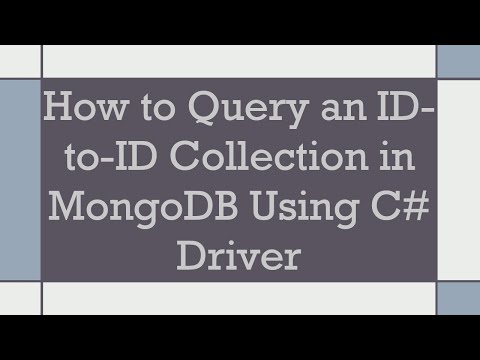 0:01:58
0:01:58
 0:00:16
0:00:16
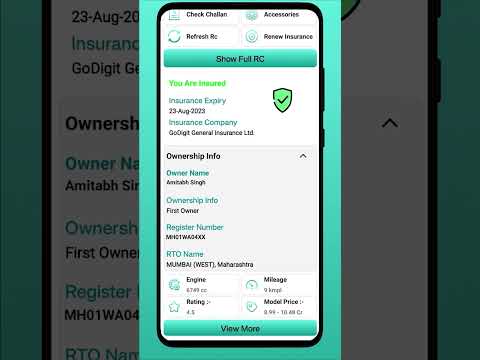 0:00:15
0:00:15
 0:00:26
0:00:26
 0:00:27
0:00:27
 0:01:07
0:01:07
 0:00:33
0:00:33
 0:00:38
0:00:38
 0:00:25
0:00:25
 0:14:33
0:14:33
 0:00:05
0:00:05
 0:01:03
0:01:03
 0:01:00
0:01:00
 0:01:00
0:01:00
 0:00:28
0:00:28
 0:01:40
0:01:40
 0:00:21
0:00:21
 0:00:39
0:00:39