filmov
tv
Forgot password on SAMSUNG TAB A7? Locked - unlock & FACTORY reset with CrocFIX

Показать описание
Welcome to a new video tutorial by CrocFIX. You have a Samsung Galaxy TAB A7 or other SAMSUNG TAB tablet and forgot your password, pattern or pin code? Watch this video and you can unlock it again.
Note: All data will be lost/erased and if you had a google account on it, you will have to enter your email and password after reseting it.
DONATION
----------------------------------------------------------------------------------------------------------------------------------------------------------------
If this solution did help you, you can make a donation here:
Thanks a lot :)
Thanks for watching. Please SUBSCRIBE , SHARE , COMMENT for more videos.
----------------------------------------------------------------------------------------------------------------------------------------------------------------
Note: All data will be lost/erased and if you had a google account on it, you will have to enter your email and password after reseting it.
DONATION
----------------------------------------------------------------------------------------------------------------------------------------------------------------
If this solution did help you, you can make a donation here:
Thanks a lot :)
Thanks for watching. Please SUBSCRIBE , SHARE , COMMENT for more videos.
----------------------------------------------------------------------------------------------------------------------------------------------------------------
Samsung Galaxy Tab A: How to Factory Reset if You Forgot the Password
Galaxy Tab A7 (2020): Forgot Password, PIN, Pattern Code? No Problem!
Forgot Screen Lock? How to Factory Reset Samsung Galaxy Tab A. Delete Pin, Pattern, Password Lock.
Galaxy Tab S9/S9+/Ultra: Forgot Password? Let's Factory Reset!
Method 1: Samsung Tablet Factory Reset for forgotten password
Galaxy TAB S7/S7+: Forgot Password Can't Turn OFF to Factory Reset? (FIXED)
Forgot password on SAMSUNG TAB A7? Locked - unlock & FACTORY reset with CrocFIX
Samsung Galaxy Tab 4: How to Reset the Forgotten Password
How to Root Samsung Galaxy Tab A9+ [SM-X210] on Android 14 | 2025
Forgot Password or Pin on Galaxy TAB S8 / S8+ / S8 Ultra
Full Factory Reset Samsung Galaxy Tab A7 2022, Delete Pin, Pattern, Password Lock.
Samsung Tab S6 lite Reset forgot password, screen lock bypass, pin, pattern....hard reset
Samsung Galaxy Tab S7 How to reset forgot password, screen lock, pin , pattern bypass ....
Samsung Tablet How To Reset Password - Android Tablet How To Change Password Lock Screen Guide, Help
Samsung Galaxy Tab A - SM-T510 Factory Reset/Password Removal
Samsung Galaxy Tab A (SM-T515)Hard Reset Pattern Lock Or Pin Lock
Forgot password on SAMSUNG TAB S6 LITE? Locked - unlock & FACTORY reset with CrocFIX
Samaung Galaxy Tab E Hard Reset - samsung galaxy tab e forgot password -how to reset samsung tab e
Forgot password on SAMSUNG TAB A8? Locked - unlock & FACTORY reset with CrocFIX
Forgot Password Samsung Galaxy Note 10.1 Tablet - Restore To Factory Settings
How to: Bypass lock-screen for Samsung Galaxy A6 Tablet FORGOTTEN PASSWORD
Samsung Galaxy Tab A7 Hard Reset Password || Samsung Galaxy Tab A7 Hard Reset || samsung t505f reset
Android Forgot Password Pattern Pin Code Help - Android Tablet Forgot Password Factory Reset
Samsung Tab A ( SM-T555 ) Unlock Pattern Password | HARD RESET How To -- GSM GUIDE
Комментарии
 0:02:14
0:02:14
 0:02:11
0:02:11
 0:01:00
0:01:00
 0:04:40
0:04:40
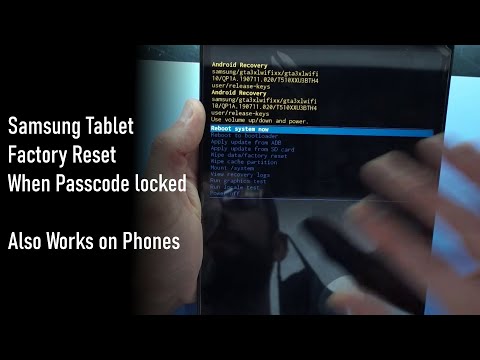 0:03:50
0:03:50
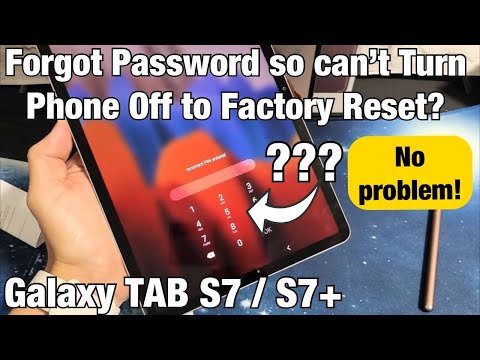 0:03:40
0:03:40
 0:04:01
0:04:01
 0:02:05
0:02:05
 0:18:35
0:18:35
 0:05:10
0:05:10
 0:01:00
0:01:00
 0:02:42
0:02:42
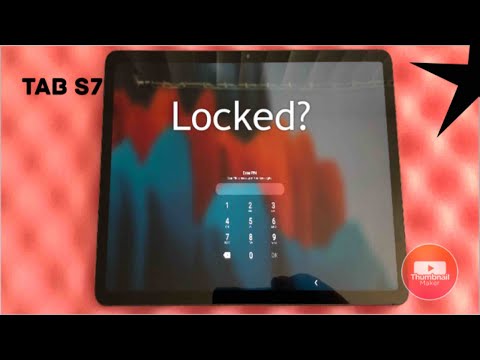 0:02:12
0:02:12
 0:01:43
0:01:43
 0:04:56
0:04:56
 0:01:50
0:01:50
 0:05:44
0:05:44
 0:01:42
0:01:42
 0:05:36
0:05:36
 0:05:25
0:05:25
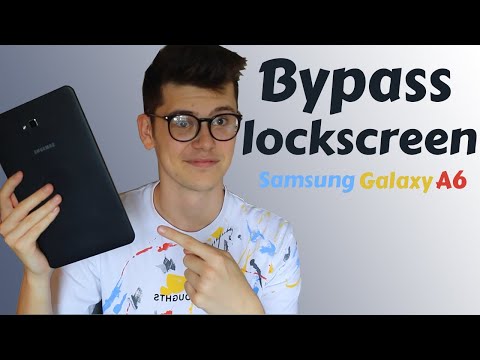 0:01:36
0:01:36
 0:01:55
0:01:55
 0:01:53
0:01:53
 0:02:34
0:02:34