filmov
tv
How to FIX Webcam Not Showing in OBS (PC & Laptop)

Показать описание
Want to know how to fix webcam not showing up in OBS on Windows PC or laptop? This video will show you how to fix webcam not showing in OBS on PC. You might want to know how to fix webcam not showing on OBS if your webcam appears in the sources section but is not appearing on the screen. Hopefully today’s video helps show you how to fix webcam not appearing in OBS!
If you have any questions, then let me know in the comments below. Remember to leave a like and feel free to subscribe if you found the video helpful. Thanks for watching!
Check out some of my other videos below!
If you have any questions, then let me know in the comments below. Remember to leave a like and feel free to subscribe if you found the video helpful. Thanks for watching!
Check out some of my other videos below!
How to Fix Webcam Not Working in Windows 10
Fix Camera Not Working Windows 10 | Windows Webcam Not Working | Laptop camera not working
How to Fix Webcam Not Working Windows 10 (Official Dell Support)
How to Fix Camera & Webcam Not Working In Windows 10/8.1/7
How to FIX Webcam Not Showing in OBS (PC & Laptop)
How To FIX Camera NOT Working on Windows 10 Problem!! - Howtosolveit
Laptop Camera Not Working - How to Fix Webcam on Windows 10/11 (2023)
How to Fix Webcam not Showing in OBS | Webcam Does Not Show Inside OBS | Webcam Won't Work in O...
Camera not working in Windows 11 FIX
Fix Camera Not Working Windows 10/11 | Windows Webcam Not Working | Laptop Camera Not Working
Windows 11 - How To Fix Webcam Not Working
How To Fix WebCam Black Screen On Windows 10
How To Fix Webcam/Camera Not Working on Dell Laptop/PC
How To Fix Discord Webcam Camera Not Working
How To Fix Webcam Not Working On ANY Mac! (2023)
How To Fix Camera / Webcam Not Working in Windows 10 [3 Fixes]
How to Fix Camera Not Working on Windows 10 | Webcam Not Working - 100% Solved
How to Fix OBS Webcam Not Working [2024]
How to fix Webcam not working-Error code 0xA00F4246(0x887A0004) in windows 10
Fix CAMERA Not Working on Windows 11 & 10 | Webcam Issue Solved [2024]
How to fix Webcam Camera Black Screen and not showing / freezing in OBS | OBS Troubleshooting
Your Laptop Webcam SUCKS, Let's Fix It!
Fix Webcam Keeps Turning Off On Windows 10 | Fix Webcam Keeps Turning Off on Windows 11
Windows 11 how to fix camera webcam not working on Windows 11shorts
Комментарии
 0:02:03
0:02:03
 0:03:09
0:03:09
 0:03:32
0:03:32
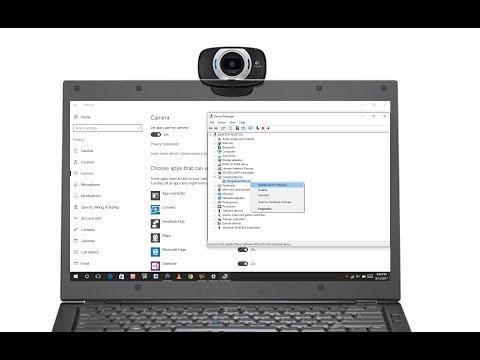 0:01:43
0:01:43
 0:03:07
0:03:07
 0:03:18
0:03:18
 0:06:08
0:06:08
 0:04:42
0:04:42
 0:03:19
0:03:19
 0:03:13
0:03:13
 0:02:51
0:02:51
 0:02:04
0:02:04
 0:02:24
0:02:24
 0:00:55
0:00:55
 0:03:12
0:03:12
 0:05:19
0:05:19
 0:02:44
0:02:44
 0:04:59
0:04:59
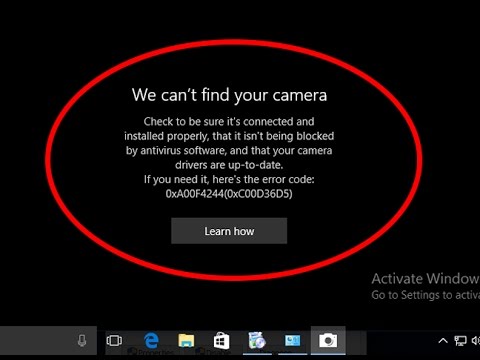 0:01:19
0:01:19
 0:08:06
0:08:06
 0:03:39
0:03:39
 0:09:24
0:09:24
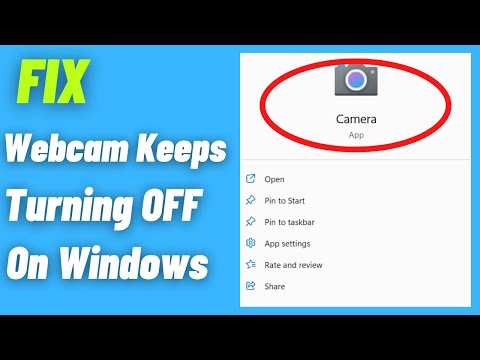 0:03:04
0:03:04
 0:00:32
0:00:32