filmov
tv
How to find or replace text and numbers on a Excel worksheet | Microsoft

Показать описание
Use the Find and Replace features in Excel to search for something in your workbook, such as a particular number or text string. You can either locate the search item for reference, or you can replace it with something else. You can include wildcard characters such as question marks, tildes, and asterisks, or numbers in your search terms. You can search by rows and columns, search within comments or values, and search within worksheets or entire workbooks.
Using Find & Replace in Microsoft Word
Find or Replace Text and Numbers in Excel (surprising features)
Word: Using Find and Replace
Excel: Using Find and Replace
Using Find & Replace in Word and Change Text Formatting with Find & Replace
how to find and replace text in a word document
Excel Find And Replace Trick. (Match Entire Cell Contents)
find and replace in MS Word class 5th
Find And Replace WILDCARD In Excel Easily!
Find or replace text and numbers in Microsoft Excel
Excel Find and Replace Tutorial
PowerPoint: Using Find & Replace
How to Find and Replace Formatting in Microsoft Word
How to Use REPLACE Function in Excel
How to remove Spaces using Find and Replace in Excel - Office 365
Find and Replace Multiple Values in Excel - ALL AT ONCE!
How to Use Find, Replace, Go to In Word 2016/2013/2010/2007 in Hindi
Find And Replace in Excel | How to Use Find and Replace | Excel Tutorial Part 12
Microsoft Excel 2016 - Using the REPLACE() Function
Google Sheets - Find and Replace with Functions or Without SUBSTITUTE, RegEx, Wildcards Tutorial
How to Find and Replace Text in Adobe Acrobat DC
Advanced Find & Replace | Part 1 | Find & Replace
Find and Replace in MS Word | Find and Replace Font in Word | MS Word Full Course in Hindi-4
Find & Replace Colours | Illustrator Tutorial
Комментарии
 0:07:55
0:07:55
 0:06:41
0:06:41
 0:01:47
0:01:47
 0:01:55
0:01:55
 0:03:38
0:03:38
 0:01:49
0:01:49
 0:03:21
0:03:21
 0:03:06
0:03:06
 0:01:16
0:01:16
 0:01:16
0:01:16
 0:07:15
0:07:15
 0:01:47
0:01:47
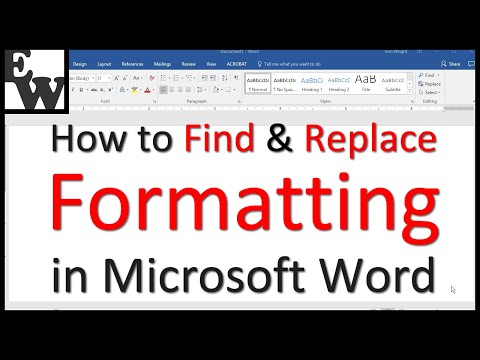 0:06:54
0:06:54
 0:03:15
0:03:15
 0:01:26
0:01:26
 0:04:56
0:04:56
 0:07:04
0:07:04
 0:07:59
0:07:59
 0:03:43
0:03:43
 0:24:49
0:24:49
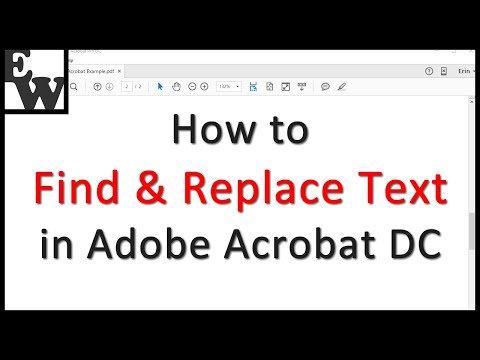 0:03:31
0:03:31
 0:08:19
0:08:19
 0:04:05
0:04:05
 0:02:52
0:02:52