filmov
tv
Excel ROW Function | Excel One Minute Quick Reference
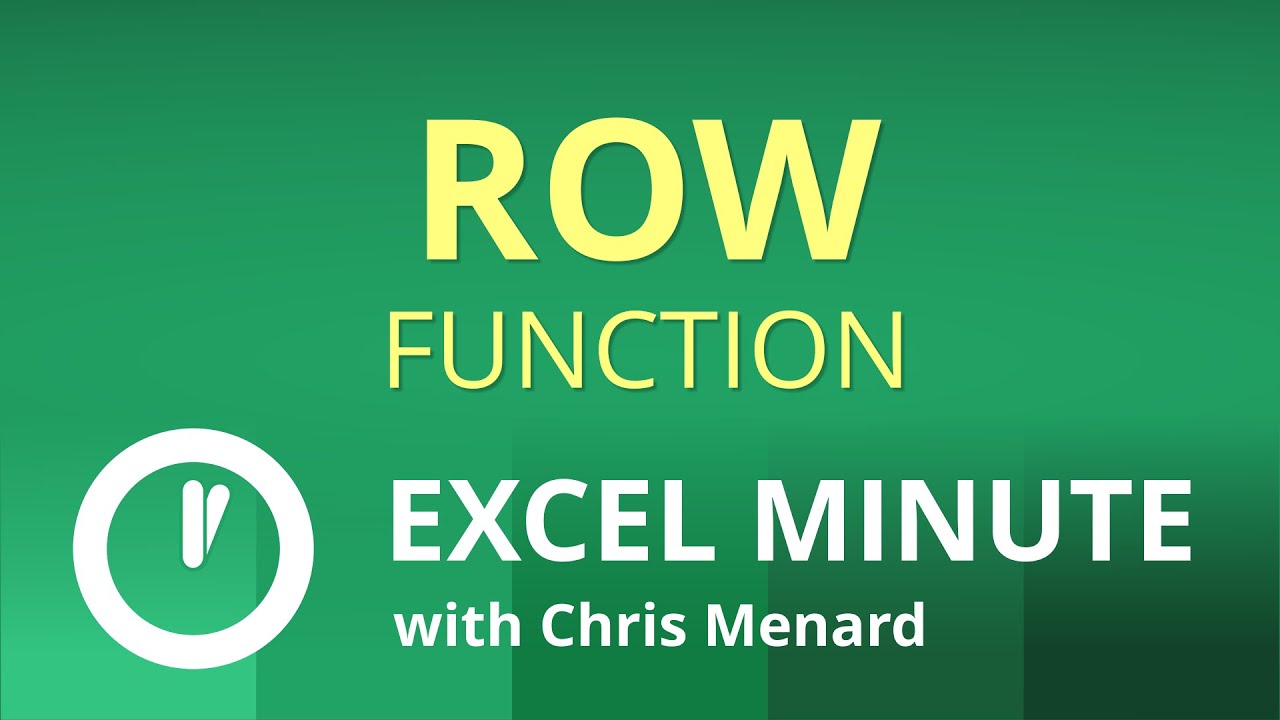
Показать описание
The ROW function in Excel returns the row number. For example, if you are in row 7 and type =ROW(), Excel will return 7. You can also reference a cell reference with the ROW function. For example, ROW(A5) returns 5, since A5 is the fifth row in the spreadsheet. Even if you are in cell D20, =ROW(A5) would return 5.
I use the ROW function to show a numbered list that is always correct even when I sort the list.
And make sure you subscribe to my channel!
-- EQUIPMENT USED ---------------------------------
-- SOFTWARE USED ---------------------------------
DISCLAIMER: Links included in this description might be affiliate links. If you purchase a product or service with the links I provide, I may receive a small commission. There is no additional charge to you! Thank you for supporting my channel, so I can continue to provide you with free content each week!
I use the ROW function to show a numbered list that is always correct even when I sort the list.
And make sure you subscribe to my channel!
-- EQUIPMENT USED ---------------------------------
-- SOFTWARE USED ---------------------------------
DISCLAIMER: Links included in this description might be affiliate links. If you purchase a product or service with the links I provide, I may receive a small commission. There is no additional charge to you! Thank you for supporting my channel, so I can continue to provide you with free content each week!
How You Can Actually Use the NEW Excel BYROW & BYCOL Functions
Excel Cell Reference: Absolute, Relative or Mixed?
Excel Freeze Top Row and First Column (2020) - 1 MINUTE
How to Sum a Column or Row of Excel Cells
How to Insert Row in Excel
Excel Magic Trick 1142: Get Every Other Row with Formula: INDEX and ROWS*2
Excel OFFSET Function for Dynamic Calculations - Explained in Simple Steps
Excel - Insert Row And Excel Formula Automatically Copies - Episode 2349
Trim Range in Excel‼️ #excel
Sequential Numbering in Excel with the ROW function by Chris Menard
How to Automate Row numbers in Excel?
How to Count Rows with OR condition with Excel Array Formula - SUMPRODUCT & FREQUENCY (Part 1/3)
Auto Increment Excel Formula After So Many Rows - Excel Quickie 76
Lookup the Last Value in a Column or Row in Excel | Get the Value in the Last Non-Empty Cell
The Subtotal Function For Excel Tables Total Row
How to Freeze More Than One Row in Excel
Excel Conditional Formatting with Formula | Highlight Rows based on a cell value
Apply Formula to Multiple Cells in Excel | Use the Same Formula in Entire Column, Row or Table
How to use the SUM function in Microsoft Excel
Apply a Formula to an Entire Column in Excel
How to EASILY Switch Columns to Rows in Excel #shorts
MS Excel - Cell Reference
How to Sum an Entire Column or Row in Excel
How to AutoFit EVERYTHING in Excel FAST! #shorts
Комментарии
 0:08:02
0:08:02
 0:07:46
0:07:46
 0:00:43
0:00:43
 0:01:02
0:01:02
 0:02:38
0:02:38
 0:02:52
0:02:52
 0:14:15
0:14:15
 0:04:14
0:04:14
 0:00:19
0:00:19
 0:03:55
0:03:55
 0:02:37
0:02:37
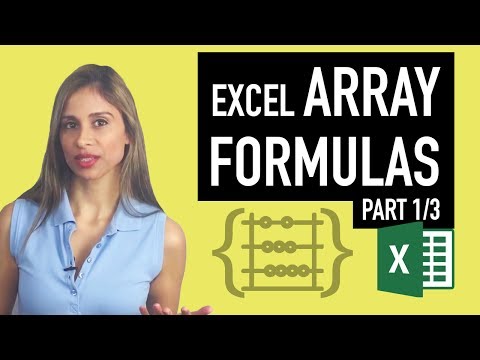 0:23:06
0:23:06
 0:04:22
0:04:22
 0:04:40
0:04:40
 0:06:25
0:06:25
 0:00:34
0:00:34
 0:09:40
0:09:40
 0:04:33
0:04:33
 0:00:38
0:00:38
 0:02:21
0:02:21
 0:00:34
0:00:34
 0:08:13
0:08:13
 0:02:24
0:02:24
 0:00:51
0:00:51