filmov
tv
How to Backup & Restore iPhone using iTunes [UPDATED!] 2020

Показать описание
Learn how to Backup and Restore iPhone using iTunes step by step, in this updated tutorial. Backup and Restore iPhone process can be confusing sometimes. I tried making it easy. This tutorial will also help you to move photos, contacts, messages etc. to new iPhone. With iOS 14 transferring data from old iPhone to new iPhone is pretty easy, you just need to follow each and every step shown in the video. This tutorial will help you to backup and restore data on iPhone 12, iPhone 11, iPhone X or any other iPhone out there.
So, I hope restoring iPhone from backup shouldn’t be an issue for you after watching this tutorial.
If you like this tutorial, share this video with your friends and loved ones! I hope this tutorial helps to learn How to Backup and Restore iPhone using iTunes. 🤟🏼
▬▬▬▬▬▬▬▬▬▬▬▬▬▬▬▬▬▬▬▬▬▬▬▬▬
➤ How to Backup and Restore iPhone using iTunes?
STEP 1: First, to restore your iPhone you need to properly back it up to iTunes. You can tap on BACK UP NOW button to backup iPhone. Also, checkout my tutorial [link below] ‘How to Backup iPhone to Computer’ which explains the difference between Encrypted and Non-Encrypted backup.
STEP 2: Once your iPhone is backed up to iTunes, you can tap on RESTORE button to start restoring your iPhone. Always choose the latest backup before restoring.
STEP 3: You can also setup new iPhone and transfer data from old iPhone to new iPhone using this tutorial. I have explained that in the later part of the video.
▬▬▬▬▬▬▬▬▬▬▬▬▬▬▬▬▬▬▬▬▬▬▬▬▬
➤ Timestamps for how to Backup and Restore iPhone using iTunes tutorial:
00:00 Introduction
00:06 How to backup iPhone
00:31 Trust This Computer Setting
01:07 Encrypt iPhone Backup
01:34 Create Encryption Passcode
02:08 Checking iPhone Backup
02:28 Two different cases
02:45 Restore data to old iPhone
03:23 Restore iPhone
03:52 Restore data to new iPhone
05:44 Restore from Mac or PC
06:16 Restore to new iPhone
07:28 Ignore iTunes errors
07:44 Restore completed
09:09 Thanking Note
So, I hope this how to Backup and Restore iPhone using iTunes step by step tutorial will be helpful.
▬▬▬▬▬▬▬▬▬▬▬▬▬▬▬▬▬▬▬▬▬▬▬▬▬
➤ Liked the video? Want to check out the Merch 👗👚👕 collection designed by “Friendly Vikas & Team”?
(do not forget to check out all the new iPhone cases)
➤ Want to check out the Gadgets 🎥🎧💻⌚️ I use to make YouTube videos for you?
(do not forget to check out the recommended iPhone accessories)
➤ Want to check out the website? 🤟🏼
▬▬▬▬▬▬▬▬▬▬▬▬▬▬▬▬▬▬▬▬▬▬▬▬▬
➤ Video and Playlists! [You might like]
👉🏼 How to downgrade iOS 14 to 13! [ULTIMATE GUIDE]
👉🏼 Make Ringtone For iPhone Using GarageBand!
👉🏼 How to backup iPhone to iCloud!
👉🏼 Learn Encrypted & Non-Encrypted backup difference here: [How to Backup iPhone]
▬▬▬▬▬▬▬▬▬▬▬▬▬▬▬▬▬▬▬▬▬▬▬▬▬▬▬
▬▬▬▬▬▬▬▬▬▬▬▬▬▬▬▬▬▬▬▬▬▬▬▬▬
➤ GET IN TOUCH: 🤪
▬▬▬▬▬▬▬▬▬▬▬▬▬▬▬▬▬▬▬▬▬▬▬▬▬
➤ CREDITS: 🙏🏼
Royalty free Music by: Apple
Thumbnail by: Self
▬▬▬▬▬▬▬▬▬▬▬▬▬▬▬▬▬▬▬▬▬▬▬▬▬
➤ What is “Friendly Vikas” channel? 🤔
It is a place for you to learn everything about iOS, iTunes, Apple Watch, iPhone, iPad, iPadOS, MacOS, Mac, App Store, AirPods, AirPods Pro.
▬▬▬▬▬▬▬▬▬▬▬▬▬▬▬▬▬▬▬▬▬▬▬▬▬▬▬
➤ ABOUT ME: 😺
Thank you for visiting the channel. Hope this how to Backup and Restore iPhone using iTunes video helps.
▬▬▬▬▬▬▬▬▬▬▬▬▬▬▬▬▬▬▬▬▬▬▬▬▬▬▬
➤ FOR BUSINESS ENQUIRY: ⛱🏖
#HowToBackupiPhone #BackupAndRestore #HowToRestoreiPhone
So, I hope restoring iPhone from backup shouldn’t be an issue for you after watching this tutorial.
If you like this tutorial, share this video with your friends and loved ones! I hope this tutorial helps to learn How to Backup and Restore iPhone using iTunes. 🤟🏼
▬▬▬▬▬▬▬▬▬▬▬▬▬▬▬▬▬▬▬▬▬▬▬▬▬
➤ How to Backup and Restore iPhone using iTunes?
STEP 1: First, to restore your iPhone you need to properly back it up to iTunes. You can tap on BACK UP NOW button to backup iPhone. Also, checkout my tutorial [link below] ‘How to Backup iPhone to Computer’ which explains the difference between Encrypted and Non-Encrypted backup.
STEP 2: Once your iPhone is backed up to iTunes, you can tap on RESTORE button to start restoring your iPhone. Always choose the latest backup before restoring.
STEP 3: You can also setup new iPhone and transfer data from old iPhone to new iPhone using this tutorial. I have explained that in the later part of the video.
▬▬▬▬▬▬▬▬▬▬▬▬▬▬▬▬▬▬▬▬▬▬▬▬▬
➤ Timestamps for how to Backup and Restore iPhone using iTunes tutorial:
00:00 Introduction
00:06 How to backup iPhone
00:31 Trust This Computer Setting
01:07 Encrypt iPhone Backup
01:34 Create Encryption Passcode
02:08 Checking iPhone Backup
02:28 Two different cases
02:45 Restore data to old iPhone
03:23 Restore iPhone
03:52 Restore data to new iPhone
05:44 Restore from Mac or PC
06:16 Restore to new iPhone
07:28 Ignore iTunes errors
07:44 Restore completed
09:09 Thanking Note
So, I hope this how to Backup and Restore iPhone using iTunes step by step tutorial will be helpful.
▬▬▬▬▬▬▬▬▬▬▬▬▬▬▬▬▬▬▬▬▬▬▬▬▬
➤ Liked the video? Want to check out the Merch 👗👚👕 collection designed by “Friendly Vikas & Team”?
(do not forget to check out all the new iPhone cases)
➤ Want to check out the Gadgets 🎥🎧💻⌚️ I use to make YouTube videos for you?
(do not forget to check out the recommended iPhone accessories)
➤ Want to check out the website? 🤟🏼
▬▬▬▬▬▬▬▬▬▬▬▬▬▬▬▬▬▬▬▬▬▬▬▬▬
➤ Video and Playlists! [You might like]
👉🏼 How to downgrade iOS 14 to 13! [ULTIMATE GUIDE]
👉🏼 Make Ringtone For iPhone Using GarageBand!
👉🏼 How to backup iPhone to iCloud!
👉🏼 Learn Encrypted & Non-Encrypted backup difference here: [How to Backup iPhone]
▬▬▬▬▬▬▬▬▬▬▬▬▬▬▬▬▬▬▬▬▬▬▬▬▬▬▬
▬▬▬▬▬▬▬▬▬▬▬▬▬▬▬▬▬▬▬▬▬▬▬▬▬
➤ GET IN TOUCH: 🤪
▬▬▬▬▬▬▬▬▬▬▬▬▬▬▬▬▬▬▬▬▬▬▬▬▬
➤ CREDITS: 🙏🏼
Royalty free Music by: Apple
Thumbnail by: Self
▬▬▬▬▬▬▬▬▬▬▬▬▬▬▬▬▬▬▬▬▬▬▬▬▬
➤ What is “Friendly Vikas” channel? 🤔
It is a place for you to learn everything about iOS, iTunes, Apple Watch, iPhone, iPad, iPadOS, MacOS, Mac, App Store, AirPods, AirPods Pro.
▬▬▬▬▬▬▬▬▬▬▬▬▬▬▬▬▬▬▬▬▬▬▬▬▬▬▬
➤ ABOUT ME: 😺
Thank you for visiting the channel. Hope this how to Backup and Restore iPhone using iTunes video helps.
▬▬▬▬▬▬▬▬▬▬▬▬▬▬▬▬▬▬▬▬▬▬▬▬▬▬▬
➤ FOR BUSINESS ENQUIRY: ⛱🏖
#HowToBackupiPhone #BackupAndRestore #HowToRestoreiPhone
Комментарии
 0:10:52
0:10:52
 0:03:16
0:03:16
 0:03:31
0:03:31
 0:03:53
0:03:53
 0:05:13
0:05:13
 0:10:38
0:10:38
 0:13:48
0:13:48
 0:02:20
0:02:20
 0:02:35
0:02:35
 0:06:41
0:06:41
 0:01:03
0:01:03
 0:06:57
0:06:57
 0:01:57
0:01:57
 0:09:33
0:09:33
 0:02:51
0:02:51
 0:06:23
0:06:23
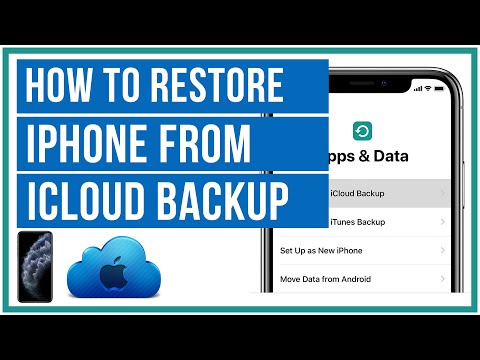 0:07:10
0:07:10
 0:07:32
0:07:32
 0:19:48
0:19:48
 0:01:46
0:01:46
 0:12:25
0:12:25
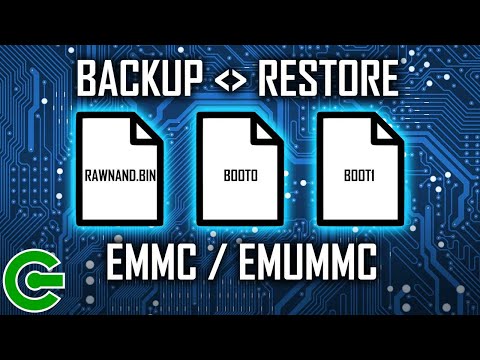 0:10:11
0:10:11
 0:20:54
0:20:54
 0:04:36
0:04:36