filmov
tv
THINGS TO DO AFTER INSTALLING UBUNTU 24.04 LTS

Показать описание
in this video, we are going to show you things you can do after installing Ubuntu 24.04 LTS. This action includes installing useful applications and packages, tweaking the system and user interface, and much more. Whether you're a beginner or a seasoned Linux user, this video is your go-to resource for maximizing the power of Ubuntu 24.04 LTS.
Download Docs Things To Do After Installing Ubuntu 24.04 LTS
🕒 TIMESTAMPS :
[00:00] Opening
[00:04] Introduction
[00:55] Check for updates
[01:17] Install Extra Media Codecs
[01:58] Install Gdebi for Quick install DEB Package
[02:47] Enable Minimize on Click
[03:18] Enable Night Light
[03:36] Enable Fractional Scaling if you’ve got a 4K screen
[03:55] Make Change on Desktop Icons and Docks
[04:36] Tweaks for Laptop Users
[06:19] Show timezones and weather in calendar applet
[07:53] Install GNOME Extensions Manager
[08:32] Install GNOME Extensions Manager
[09:26] Enable Flatpak and AppImage Support
[10:05] Install Essential Software
[13:48] Enable ‘New Documents’ context menu option
[15:53] Important GNOME Shortcuts You Should Know
☕ SUPPORT LINUXSCOOP
==================================
STAY connected to our Social Media:
==================================
Audio
------------------------------------------------------------
Music : Roa - Innocence 【LoFi ver.】
--
Music : Roa - Haru
--
Music : Roa - Focus
Download Docs Things To Do After Installing Ubuntu 24.04 LTS
🕒 TIMESTAMPS :
[00:00] Opening
[00:04] Introduction
[00:55] Check for updates
[01:17] Install Extra Media Codecs
[01:58] Install Gdebi for Quick install DEB Package
[02:47] Enable Minimize on Click
[03:18] Enable Night Light
[03:36] Enable Fractional Scaling if you’ve got a 4K screen
[03:55] Make Change on Desktop Icons and Docks
[04:36] Tweaks for Laptop Users
[06:19] Show timezones and weather in calendar applet
[07:53] Install GNOME Extensions Manager
[08:32] Install GNOME Extensions Manager
[09:26] Enable Flatpak and AppImage Support
[10:05] Install Essential Software
[13:48] Enable ‘New Documents’ context menu option
[15:53] Important GNOME Shortcuts You Should Know
☕ SUPPORT LINUXSCOOP
==================================
STAY connected to our Social Media:
==================================
Audio
------------------------------------------------------------
Music : Roa - Innocence 【LoFi ver.】
--
Music : Roa - Haru
--
Music : Roa - Focus
Комментарии
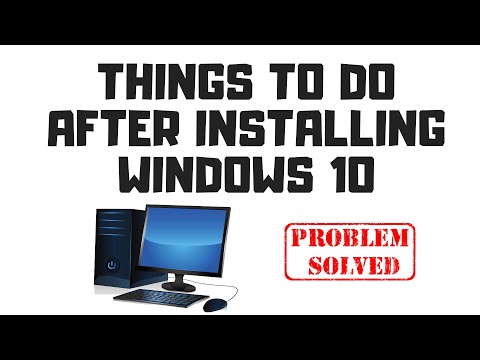 0:28:00
0:28:00
 0:22:26
0:22:26
 0:07:25
0:07:25
 1:21:36
1:21:36
 0:13:01
0:13:01
 0:21:16
0:21:16
 0:12:56
0:12:56
 0:09:56
0:09:56
 0:06:49
0:06:49
 0:05:07
0:05:07
 0:20:11
0:20:11
 0:12:08
0:12:08
 0:03:38
0:03:38
 0:24:47
0:24:47
 0:12:37
0:12:37
 0:13:28
0:13:28
 0:22:38
0:22:38
 0:09:19
0:09:19
 0:09:23
0:09:23
 0:00:41
0:00:41
 0:12:47
0:12:47
 0:29:02
0:29:02
 0:10:49
0:10:49
 0:10:56
0:10:56