filmov
tv
Learn to Use a CUDA GPU to Dramatically Speed Up Code In Python

Показать описание
I explain the ending of exponential computing power growth and the rise of application-specific hardware like GPUs and TPUs. Includes a demo of using the Numba library to run code on Nvidia GPUs orders of magnitude faster via just-in-time compilation and CUDA.
00:00 Start of Video
00:16 End of Moore's Law
01: 15 What is a TPU and ASIC
02:25 How a GPU works
03:05 Enabling GPU in Colab Notebook
04:16 Using Python Numba
05:40 Building Mandlebrots with and without GPU and Numba
07:49 CUDA Vectorize Functions
08:27 Copy Data to GPU Memory
📝 Guided Projects:
00:00 Start of Video
00:16 End of Moore's Law
01: 15 What is a TPU and ASIC
02:25 How a GPU works
03:05 Enabling GPU in Colab Notebook
04:16 Using Python Numba
05:40 Building Mandlebrots with and without GPU and Numba
07:49 CUDA Vectorize Functions
08:27 Copy Data to GPU Memory
📝 Guided Projects:
Nvidia CUDA in 100 Seconds
Intro to CUDA - An introduction, how-to, to NVIDIA's GPU parallel programming architecture
CUDA Explained - Why Deep Learning uses GPUs
CUDA Programming Course – High-Performance Computing with GPUs
CUDA Simply Explained - GPU vs CPU Parallel Computing for Beginners
Writing Code That Runs FAST on a GPU
Your First CUDA C Program
CUDA by NVIDIA Explained in 60 Seconds #new #CUDA #nvidia #ai #aitechnology #shorts #short #facts
Parallel Processing: Reinventing Gaming & Revolutionizing Industries
What is CUDA? - Computerphile
Learn to Use a CUDA GPU to Dramatically Speed Up Code In Python
Working with CUDA, Device and GPU / CPU in PyTorch #shorts
How NVIDIA CUDA Revolutionized GPU Computing !
C++ CUDA Tutorial: Theory & Setup
How to Write a CUDA Program - Parallel Programming #gtc25 #CUDA
How CUDA is Like Turbo for Your Machine Learning Projects - CUDA, cuDNN and Using Your GPU in ML
Parallel Computing with Nvidia CUDA
PyTorch in 100 Seconds
CUDA On AMD GPUs
CUDA programming Masterclass - learn CUDA
Buying a GPU for Deep Learning? Don't make this MISTAKE! #shorts
The Power of CUDA in AI Development
GTC 2022 - How CUDA Programming Works - Stephen Jones, CUDA Architect, NVIDIA
Learn to use a CUDA GPU to dramatically speed up code in Python.
Комментарии
 0:03:13
0:03:13
 0:05:34
0:05:34
 0:13:33
0:13:33
 11:55:11
11:55:11
 0:19:11
0:19:11
 0:15:32
0:15:32
 0:04:43
0:04:43
 0:00:56
0:00:56
 0:00:33
0:00:33
 0:11:41
0:11:41
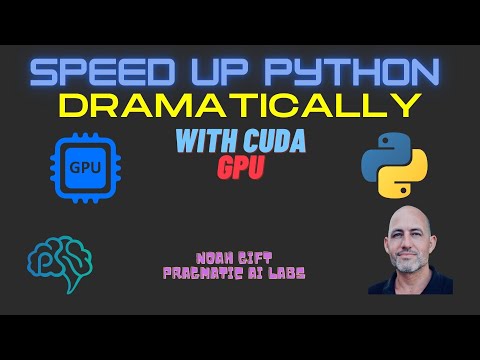 0:09:06
0:09:06
 0:00:25
0:00:25
 0:00:44
0:00:44
 0:04:10
0:04:10
 0:00:25
0:00:25
 0:08:18
0:08:18
 0:39:04
0:39:04
 0:02:43
0:02:43
 0:00:59
0:00:59
 0:02:41
0:02:41
 0:00:59
0:00:59
 0:01:00
0:01:00
 0:41:15
0:41:15
 0:09:05
0:09:05