filmov
tv
4 USB Boot Drives EVERYONE Should Make! (Before It's Too Late)

Показать описание
Be prepared next time your computer collapses in on itself!
Links Mentioned in Video:
▼ Time Stamps: ▼
0:00 - Intro
0:44 - Hiren Boot PE
2:47 - Special Message
4:02 - Ubuntu Live USB
5:17 - Windows Install Media
6:40 - Windows Recovery Drive
9:46 - Requirements to Make
10:23 - Making: Recovery Drive
11:42 - Making: Install Media
12:33 - Making: Ubuntu Live USB
13:45 - Making: Hiren USB
14:39 - Final Thoughts
▬▬▬▬▬▬▬▬▬▬▬▬▬▬▬▬▬▬▬▬▬▬▬▬▬▬
▬▬▬▬▬▬▬▬▬▬▬▬▬▬▬▬▬▬▬▬▬▬▬▬▬▬
Links Mentioned in Video:
▼ Time Stamps: ▼
0:00 - Intro
0:44 - Hiren Boot PE
2:47 - Special Message
4:02 - Ubuntu Live USB
5:17 - Windows Install Media
6:40 - Windows Recovery Drive
9:46 - Requirements to Make
10:23 - Making: Recovery Drive
11:42 - Making: Install Media
12:33 - Making: Ubuntu Live USB
13:45 - Making: Hiren USB
14:39 - Final Thoughts
▬▬▬▬▬▬▬▬▬▬▬▬▬▬▬▬▬▬▬▬▬▬▬▬▬▬
▬▬▬▬▬▬▬▬▬▬▬▬▬▬▬▬▬▬▬▬▬▬▬▬▬▬
4 USB Boot Drives EVERYONE Should Make! (Before It's Too Late)
The ULTIMATE USB Boot Drive
2 USB boot drives EVERY PC user should make before it's too late!
One Thumb Drive For Multiple ISOs
Building the ultimate USB boot drive
5 things you didn't know your USB Flash Drive could do!
How to Run Windows From a USB Drive (Win 10 or 11)
The USB Boot Drive and Best Boot Utility
BEST USB Boot Drive for ALL Operating Systems | Multi Boot USB Drive
Create a Muli-Boot USB Drive on Windows - (The Ultimate USB Toolkit 200+ ISOs)
How to Run Windows on a USB Thumb Drive - Live Boot Windows
How to Create a Windows 10 Bootable USB Drive (Tutorial)
Create Hiren's boot CD on USB for windows trouble shooting
How to Create a Multi-Boot Pendrive | Easy Step-by-Step Guide
Never Do This To Your Flash Drives! #Shorts
How to Boot Multiple OS in same USB Drive | Mutliboot USB for Booting Different Operating Systems
How To Make a Multi-Bootable USB with Ventoy - Boot Multiple ISO Files From One USB!
Top #5 Best Usb Boot Tools - To Buy Online
Nvidia RTX 3080 Mini! The Future of GPUs! #shorts #pcgaming #gpu #aprilfools
Make the best USB Boot drive - Ventoy
Switch Oled vs Switch - Boot up Speed Comparison! #short #nintendo #shortvideo #shorts
Reboot and Select proper Boot device or insert Boot Media in selected Boot device and press a key
Ventoy - An Easy to Use MultiBoot USB Tool.
How to Create a Windows 10 Bootable USB Drive for FREE
Комментарии
 0:15:48
0:15:48
 0:09:37
0:09:37
 0:08:48
0:08:48
 0:11:56
0:11:56
 0:08:43
0:08:43
 0:04:45
0:04:45
 0:08:55
0:08:55
 0:06:15
0:06:15
 0:05:35
0:05:35
 0:11:38
0:11:38
 0:07:20
0:07:20
 0:03:39
0:03:39
 0:00:57
0:00:57
 0:09:57
0:09:57
 0:00:47
0:00:47
 0:03:18
0:03:18
 0:11:14
0:11:14
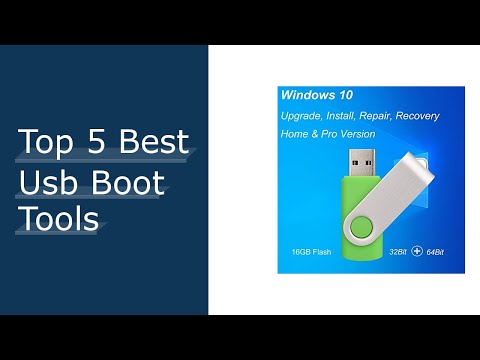 0:05:19
0:05:19
 0:00:26
0:00:26
 0:18:35
0:18:35
 0:00:20
0:00:20
 0:00:19
0:00:19
 0:13:00
0:13:00
 0:05:43
0:05:43