filmov
tv
Excel: Reduce the file size of your Excel workbook | Excel tips and tricks

Показать описание
Have you ever had a large Excel file that you know should be significantly smaller? There are a couple of tricks to reducing the file size. One tip is to delete all blank rows and columns in the file. Another tip is to delete any worksheets you do not need. I show how to use Workbook stats to see file information.
Chapters:
0:00 Intro
0:21 Initial file size
0:50 Workbook stats
1:30 CTRL + Home
1:42 CTRL + END
2:35 CTRL + SHIFT + Right arrow
3:05 CTRL + SHIFT + Down arrow
4:05 Signs your file is too large
And make sure you subscribe to my channel!
-- EQUIPMENT USED ---------------------------------
-- SOFTWARE USED ---------------------------------
DISCLAIMER: Links included in this description might be affiliate links. If you purchase a product or service with the links I provide, I may receive a small commission. There is no additional charge to you! Thank you for supporting my channel, so I can continue to provide you with free content each week!
Chapters:
0:00 Intro
0:21 Initial file size
0:50 Workbook stats
1:30 CTRL + Home
1:42 CTRL + END
2:35 CTRL + SHIFT + Right arrow
3:05 CTRL + SHIFT + Down arrow
4:05 Signs your file is too large
And make sure you subscribe to my channel!
-- EQUIPMENT USED ---------------------------------
-- SOFTWARE USED ---------------------------------
DISCLAIMER: Links included in this description might be affiliate links. If you purchase a product or service with the links I provide, I may receive a small commission. There is no additional charge to you! Thank you for supporting my channel, so I can continue to provide you with free content each week!
Комментарии
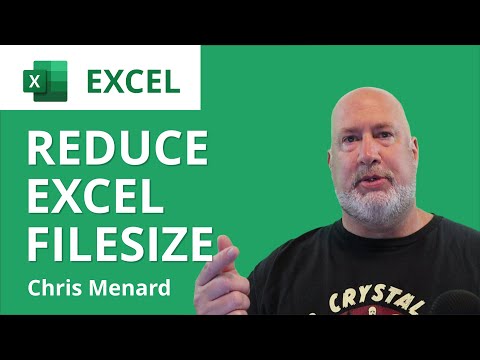 0:05:00
0:05:00
 0:05:11
0:05:11
 0:06:23
0:06:23
 0:08:41
0:08:41
 0:11:58
0:11:58
 0:05:48
0:05:48
 0:00:31
0:00:31
 0:03:12
0:03:12
 0:06:27
0:06:27
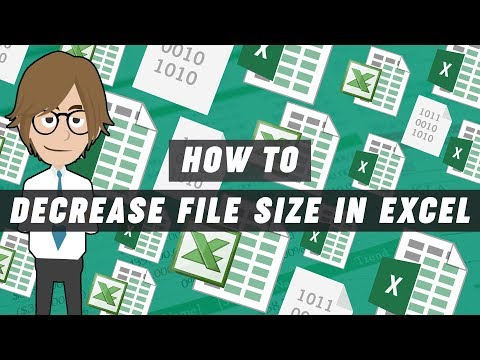 0:06:22
0:06:22
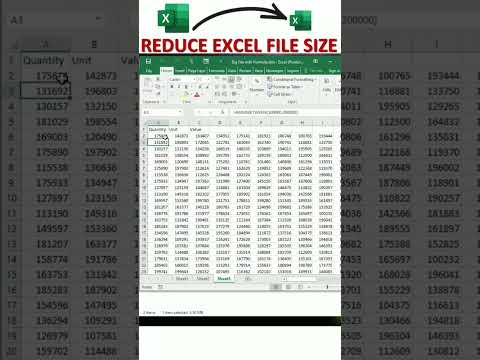 0:00:58
0:00:58
 0:00:33
0:00:33
 0:02:35
0:02:35
 0:02:38
0:02:38
 0:02:14
0:02:14
 0:04:58
0:04:58
 0:02:06
0:02:06
 0:11:04
0:11:04
 0:05:28
0:05:28
 0:00:42
0:00:42
 0:00:42
0:00:42
 0:02:59
0:02:59
 0:00:37
0:00:37
 0:02:12
0:02:12