filmov
tv
Solution✅ An error occurred while attempting to create a YouTube account | Recover YouTube Channel

Показать описание
🔥#BrandAccount #YouTubeRecovery #RecoverChannel
This error came when I moved my channel to a Brand Account. It took 30 minutes to get the issue resolved using trick I am sharing in this video. Follow the steps to recover YouTube brand account successfully.
Sign out of all your devices, clear cache, cookies and then proceed.
🔥Warning🔥
You can accidentally delete the wrong channel. To avoid this mistake, check that you’re in the Google Account associated with the channel you want to move.
🔥Note🔥
Some content can't be moved, such as: all comments made by the channel, sent and received messages, verification badges, and automated filter community settings. A warning message will pop up if your channel has this content. If you have a custom URL, you’ll need to remove it from your current account then set up a custom URL on your new account after 72 hours.
This error came when I moved my channel to a Brand Account. It took 30 minutes to get the issue resolved using trick I am sharing in this video. Follow the steps to recover YouTube brand account successfully.
Sign out of all your devices, clear cache, cookies and then proceed.
🔥Warning🔥
You can accidentally delete the wrong channel. To avoid this mistake, check that you’re in the Google Account associated with the channel you want to move.
🔥Note🔥
Some content can't be moved, such as: all comments made by the channel, sent and received messages, verification badges, and automated filter community settings. A warning message will pop up if your channel has this content. If you have a custom URL, you’ll need to remove it from your current account then set up a custom URL on your new account after 72 hours.
Roblox - An Error Occurred While Starting Roblox Error Windows 10/8/7/8.1 -Roblox Not Open Problem
🛑 An error occurred while unpacking: Does not match checksum!
Fix Firestick: 'An Error Occurred While Purchasing' – Quick & Easy Solutions!
ansys workbench solution/An error occurred inside the SOLVER module: general error
Fortnite an error occurred while connecting to epic servers please try again later esp-buimet-003
How To Fix Roblox App An Error Occurred While Starting | Final Solution
Solution✅ An error occurred while attempting to create a YouTube account | Recover YouTube Channel
A possible solution for 'error occurred while uploading the sketch' on your Arduino ATmega...
How To Fix Credential Manager Error Code 0x80070425 in Windows 11
Fixing an Error Occurred During Port Configuration on Windows 11/10/8/7 [Tutorial]
Fix minecraft tlauncher an error occurred while uploading files common reasons in Windows Pc
Samsung A325F An Error Occurred While updating device software Solution | A325F Flashing Error
An Error Occurred While Applying Security Information FIX [Tutorial]
Fix an error occurred when unpacking unarc.dll returned an error code 1 error archive data corrupted
Fix AutoDesk Problem An error occurred while preparing the installation
Fix unable to install update an error occurred installing ios 15.2 | iPhone
How to fix An error has occurred while updating the device software Emergency Smart Switch
All Samsung Error Occurred While Updating Device Software Solution | A325F Flashing
Fortnite Servers Down! Error Occurred While Connecting To Epic Servers Fix (ESP-BUIMET-003)
Fix valorant a critical error has occurred and the process must be terminated-System Error
'an error occurred while preparing the installation' macbook pro FIX
An error occurred during installation of assembly - fix
How To Fix An Internal Error Has Occurred || Remote Desktop Connection Error Windows 10/8/7
'A serious error has occurred in the system software' solution - How to Fix - PS4
Комментарии
 0:00:40
0:00:40
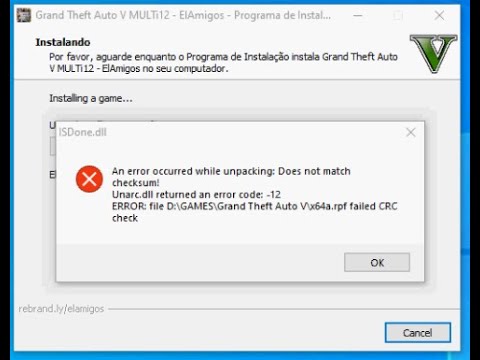 0:01:12
0:01:12
 0:03:45
0:03:45
 0:02:51
0:02:51
 0:03:23
0:03:23
 0:01:04
0:01:04
 0:05:50
0:05:50
 0:00:42
0:00:42
 0:05:13
0:05:13
 0:02:04
0:02:04
 0:02:17
0:02:17
 0:10:14
0:10:14
 0:01:28
0:01:28
 0:06:24
0:06:24
 0:02:42
0:02:42
 0:03:05
0:03:05
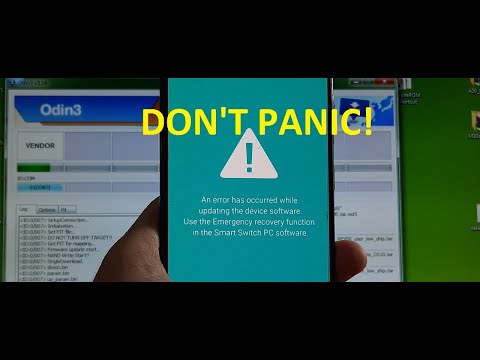 0:05:04
0:05:04
 0:08:05
0:08:05
 0:01:11
0:01:11
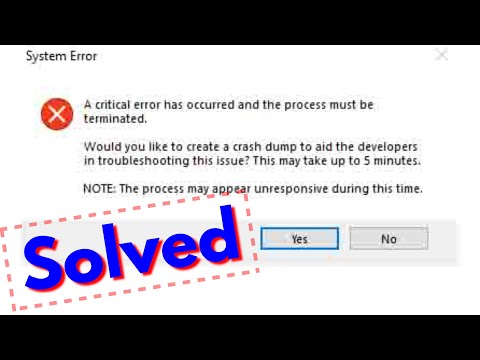 0:03:11
0:03:11
 0:02:12
0:02:12
 0:00:16
0:00:16
 0:03:00
0:03:00
 0:01:17
0:01:17