filmov
tv
Disable the Virtual Machine Auto Suspend Feature in VMware Workstation

Показать описание
If you use VMware Workstation to create your virtual machines you might have noticed that it likes to suspend or pause your running VMs if you haven't used them for a certain amount of time. Then you will need to resume them which takes a little time and can get annoying if you have to do it all the time.
Fortunately all you need to do to disable this feature is edit the vmx configuration file for the specific VM and reboot it and you should be good to go. This is the line you need to add to the file.
Check out our book (VMware Workstation Made Easy) that is designed to take your virtualization skills to the next level!
#VMware
#VMwareWorkstation
Fortunately all you need to do to disable this feature is edit the vmx configuration file for the specific VM and reboot it and you should be good to go. This is the line you need to add to the file.
Check out our book (VMware Workstation Made Easy) that is designed to take your virtualization skills to the next level!
#VMware
#VMwareWorkstation
Disable the Virtual Machine Auto Suspend Feature in VMware Workstation
How to Disable auto capture keyboard and mouse from oracle virtual box
How To disable checkpoints while creating new virtual machine in Hyper V
How to disable virtual machine platform in windows 11
How To Disable Hyper V In Windows 11 + 10 - Full Guide
How to Disable VBS and Speed Up Windows 11 or 10 for More FPS in Games
How to Disable Suspend Feature on VMware Virtual Machines (Tutorial)
Disable Suspend Feature on VMware Virtual Machines
Azure virtual machine auto shutdown | How to disable notification before auto-shutdown
How to Disable Suspend Feature on VMware Virtual Machines
INSTANT 10% FPS Boost | Disable VBS in Windows 10/11
How to Disable vMotion for Individual VM using VM Overrides
How to disable VM Suspend in Vmware Workstation
How To Disable The APIPA Autoconfiguration IPv4 Address 169.254.X.X
how to enable virtualization in windows 10
How To Fix, Sorry This Application Cannot Run Under a Virtual Machine on Windows 10/8/7
Automatically Start Virtual Machines in VMware vSphere
Disable Time Sync for VirtualBox Virtual Machines
How to Fix 'Side Channel Mitigation' on VMware Workstation
How to Release Mouse from Virtualbox
Wyd if you get a virus? #shorts
How to disable auto shutdown Azure
How to fix AMD-V Is Disabled In The BIOS Error on Oracle VM VirtualBox
Never Press the BIOS Key Again
Комментарии
 0:02:20
0:02:20
 0:00:21
0:00:21
 0:00:23
0:00:23
 0:01:31
0:01:31
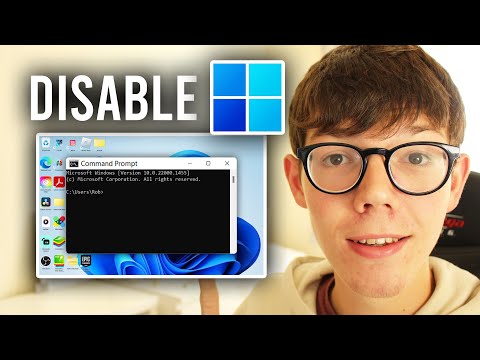 0:01:36
0:01:36
 0:01:14
0:01:14
 0:02:32
0:02:32
 0:01:59
0:01:59
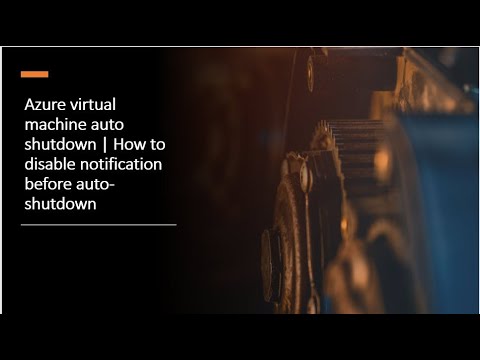 0:04:50
0:04:50
 0:02:01
0:02:01
 0:03:57
0:03:57
 0:07:44
0:07:44
 0:02:28
0:02:28
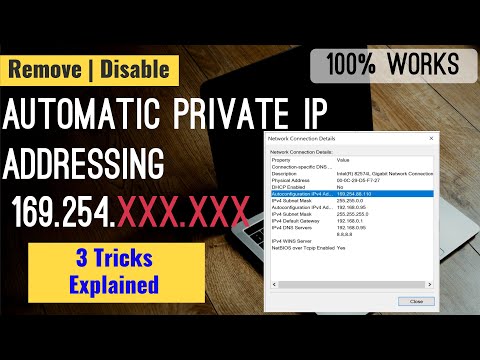 0:06:19
0:06:19
 0:01:40
0:01:40
 0:01:22
0:01:22
 0:06:36
0:06:36
 0:02:30
0:02:30
 0:02:52
0:02:52
 0:01:46
0:01:46
 0:00:18
0:00:18
 0:00:24
0:00:24
 0:02:16
0:02:16
 0:00:37
0:00:37