filmov
tv
How To Disable The APIPA Autoconfiguration IPv4 Address 169.254.X.X

Показать описание
When your computer can't get an IP address any other way, it assigns itself a 169.254.X.X IP address. It's a sure sign of a problem.
In this video, APIPA address are covered. Some time this address becomes problem to the user.
Even when the user provides a STATIC Address or DHCP Address the address does not get retrieved due to the APIPA.
To get rid of this problem, watch this video carefully till end because I am going to guide you step-by-step on how to disable the Autoconfiguration IPv4 169.254.X.X IP address.
Support my work and join as a member:
Method #1
netsh interface ipv4 show inter
netsh interface ipv4 set interface * dadtransmits=0 store=persistent
Method #2
Netsh winsock reset
Method #3
ipconfig/release
ipconfig/renew
Related Video:-
Feel free to comment or ask questions! Please remember to 'Like-n-Subscribe' if this was helpful.
Follow me on Social Media.
PS: Don't forget to SUBSCRIBE Technical Spark for more Trusted & Awesome videos.
Thanks for All your Love & Support
-------------------------------------------------------
Technical Spark
#APIPAIPAddress #remove169.254.X.X
In this video, APIPA address are covered. Some time this address becomes problem to the user.
Even when the user provides a STATIC Address or DHCP Address the address does not get retrieved due to the APIPA.
To get rid of this problem, watch this video carefully till end because I am going to guide you step-by-step on how to disable the Autoconfiguration IPv4 169.254.X.X IP address.
Support my work and join as a member:
Method #1
netsh interface ipv4 show inter
netsh interface ipv4 set interface * dadtransmits=0 store=persistent
Method #2
Netsh winsock reset
Method #3
ipconfig/release
ipconfig/renew
Related Video:-
Feel free to comment or ask questions! Please remember to 'Like-n-Subscribe' if this was helpful.
Follow me on Social Media.
PS: Don't forget to SUBSCRIBE Technical Spark for more Trusted & Awesome videos.
Thanks for All your Love & Support
-------------------------------------------------------
Technical Spark
#APIPAIPAddress #remove169.254.X.X
Комментарии
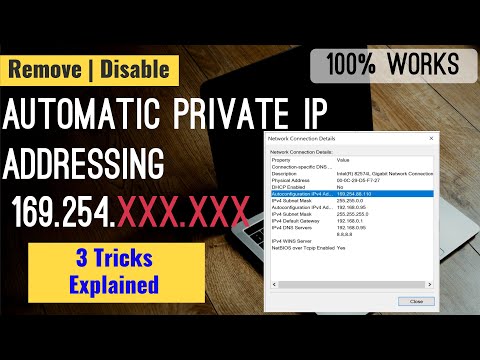 0:06:19
0:06:19
 0:01:46
0:01:46
 0:03:42
0:03:42
 0:03:01
0:03:01
 0:01:07
0:01:07
 0:12:42
0:12:42
 0:00:30
0:00:30
 0:03:45
0:03:45
 0:01:55
0:01:55
 0:06:06
0:06:06
 0:05:05
0:05:05
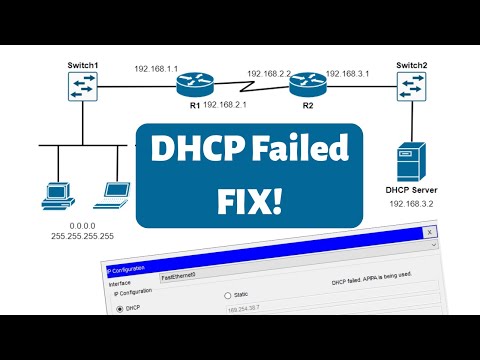 0:13:59
0:13:59
 0:02:29
0:02:29
 0:01:27
0:01:27
 0:00:15
0:00:15
 0:07:22
0:07:22
 0:03:50
0:03:50
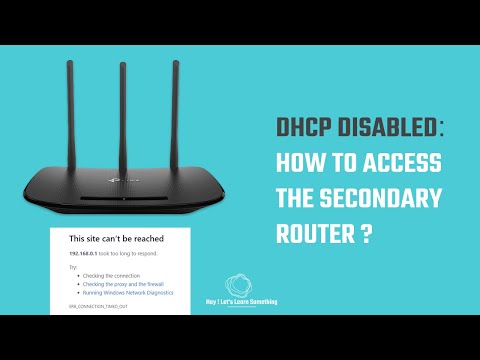 0:08:03
0:08:03
 0:02:33
0:02:33
 0:02:18
0:02:18
 0:03:03
0:03:03
 0:07:29
0:07:29
 0:01:44
0:01:44
 0:04:14
0:04:14