filmov
tv
Thunderbolt Display USB-C Retrofit for Modern Macs!
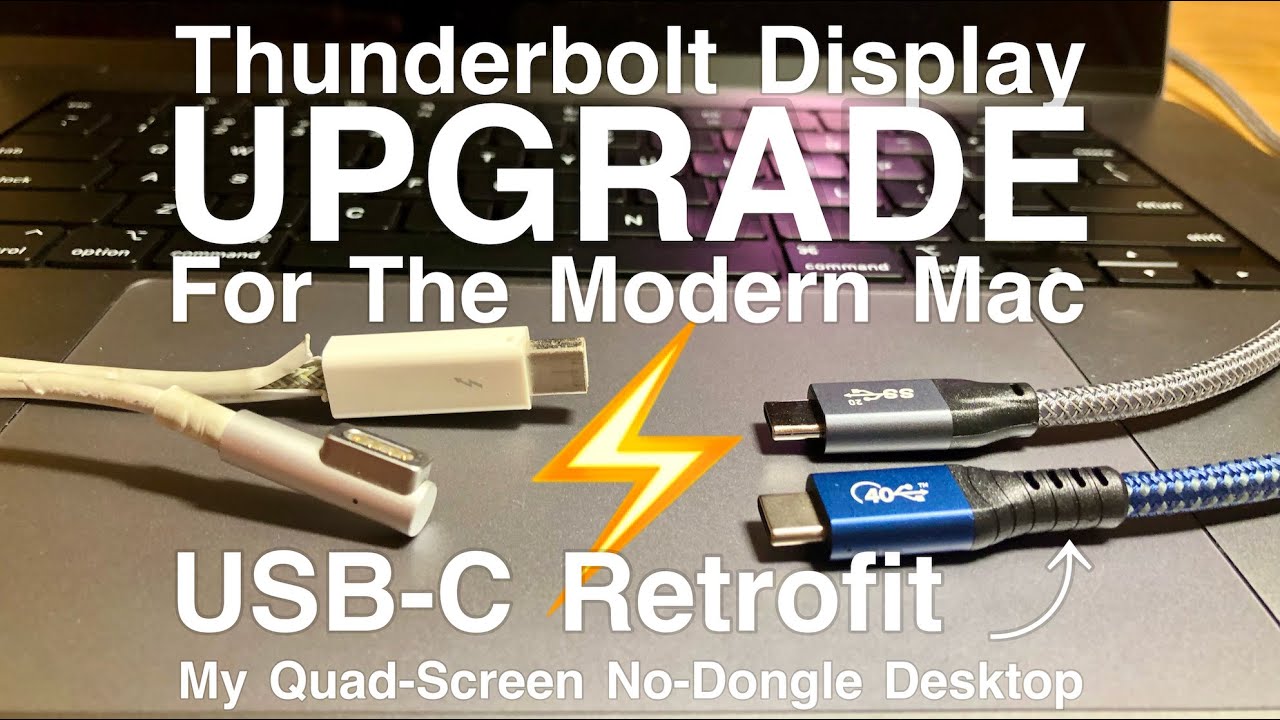
Показать описание
'Behind the screen' details of how I modernized a Thunderbolt Display to keep using it with a new M1 MacBook Pro.
Completely hidden, no desktop dongles, still just two connections, but now they are both USB-C.
The Thunderbolt Display still charges my MacBook, and the MacBook now runs 3 external displays and more with just 1 cable!
Please be aware: The procedure in this video involves opening and modifying an AC mains powered device. The left side power supply board has many exposed solder joints, and capacitors may store charge even after power is disconnected. You should not need to handle this board or plug in the open monitor, but proceed with caution anyway, and if in doubt, check with a meter.
Be aware, be safe, but don't be afraid!
Here's one of the meters I use, to test USB based power:
Here's the full parts list:
USB-C Power Delivery Buck Converter:
USB-C Power Delivery cable:
Apple Thunderbolt 2 to 3 adapter:
Apple Thunderbolt 2 short cable:
Thunderbolt 3/4 extension cable:
Schottky Barrier Diode
(this is what I had on hand, but any Schottky Diode rated above 5A and 25V should work the same way)
39.4KΩ resistor (or as close as you can find to it), rated 1/4 Watt or higher
Either buy a resistor kit that includes 39K resistors, like this one:
Or else you'll probably have to buy a whole bag of them! But they are inexpensive:
1/2" or 5/8" Grommet:
Completely hidden, no desktop dongles, still just two connections, but now they are both USB-C.
The Thunderbolt Display still charges my MacBook, and the MacBook now runs 3 external displays and more with just 1 cable!
Please be aware: The procedure in this video involves opening and modifying an AC mains powered device. The left side power supply board has many exposed solder joints, and capacitors may store charge even after power is disconnected. You should not need to handle this board or plug in the open monitor, but proceed with caution anyway, and if in doubt, check with a meter.
Be aware, be safe, but don't be afraid!
Here's one of the meters I use, to test USB based power:
Here's the full parts list:
USB-C Power Delivery Buck Converter:
USB-C Power Delivery cable:
Apple Thunderbolt 2 to 3 adapter:
Apple Thunderbolt 2 short cable:
Thunderbolt 3/4 extension cable:
Schottky Barrier Diode
(this is what I had on hand, but any Schottky Diode rated above 5A and 25V should work the same way)
39.4KΩ resistor (or as close as you can find to it), rated 1/4 Watt or higher
Either buy a resistor kit that includes 39K resistors, like this one:
Or else you'll probably have to buy a whole bag of them! But they are inexpensive:
1/2" or 5/8" Grommet:
Комментарии
 0:22:01
0:22:01
 0:16:14
0:16:14
 0:06:35
0:06:35
 0:04:39
0:04:39
 0:00:51
0:00:51
 0:14:22
0:14:22
 0:03:55
0:03:55
 0:10:46
0:10:46
 0:03:46
0:03:46
 0:05:48
0:05:48
 0:03:29
0:03:29
 0:01:45
0:01:45
 0:12:44
0:12:44
 0:00:47
0:00:47
 0:12:04
0:12:04
 0:07:06
0:07:06
 0:04:52
0:04:52
 0:00:16
0:00:16
 0:01:17
0:01:17
 0:01:00
0:01:00
 0:01:53
0:01:53
 0:08:17
0:08:17
 0:09:20
0:09:20
 0:11:44
0:11:44