filmov
tv
Vocal MAGIC in Melodyne - How to Tune & Edit Vocals Fast
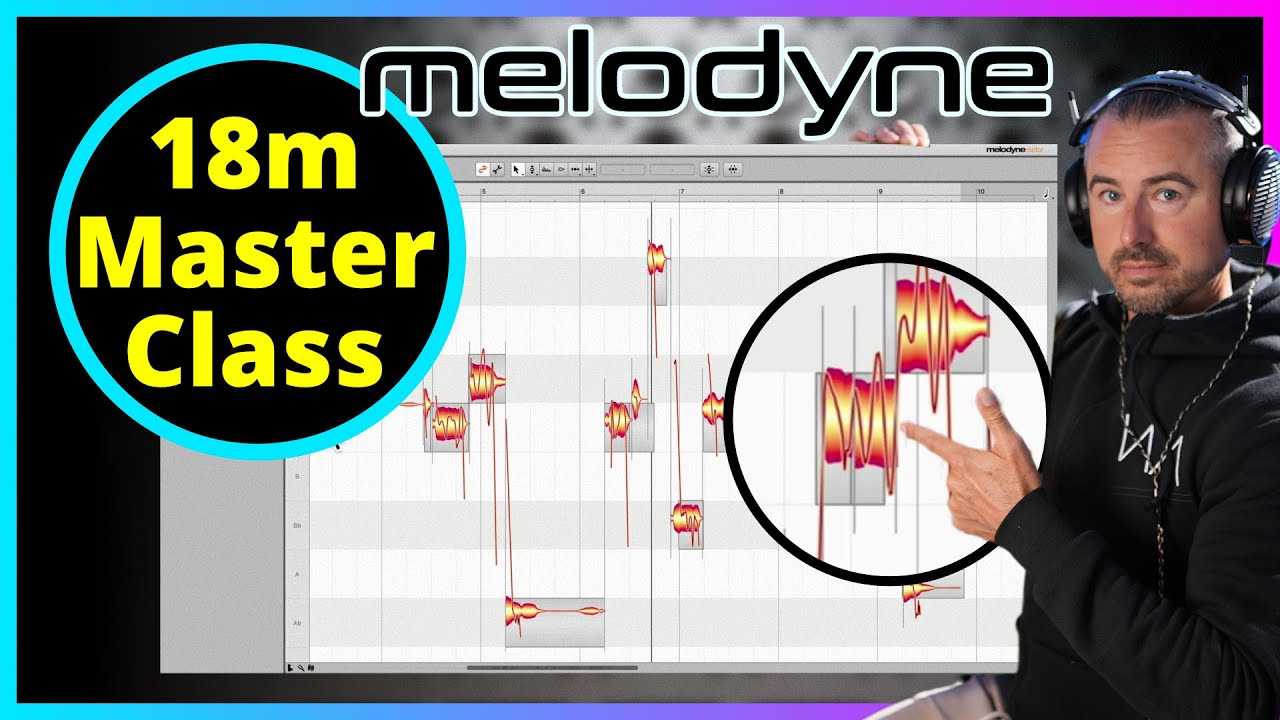
Показать описание
Welcome to this comprehensive Melodyne tutorial tailored for users of Melodyne within Ableton Live. Although we're utilizing Melodyne Editor for demonstration purposes, the techniques showcased are applicable across all versions of Melodyne and seamlessly integrate with any DAW.
Achieving pristine vocal tracks through tuning is essential in today's music production landscape. Unlike traditional autotune methods, Melodyne offers a natural-sounding alternative, delivering remarkable before-and-after transformations.
Navigating the plethora of controls in Melodyne can feel daunting, especially for newcomers. But fear not! By the end of this tutorial, vocal tuning in Melodyne will feel intuitive and efficient.
Regardless of whether you're using Melodyne Editor or Melodyne, the first step remains consistent: importing your audio into the Melodyne plugin for editing. Once inside, the process of autotuning becomes straightforward.
This tutorial serves as a foundational guide for Melodyne users of Ableton Live or any DAW, emphasizing techniques to maintain the natural character of vocals. While some tips may seem subtle, they're crucial for honing your skills with the plugin. Throughout the video, I'll help you identify and address common challenges you may encounter.
By the conclusion of this tutorial, you'll have gained a solid understanding of how to efficiently tune your vocals using Melodyne, empowering you to elevate your productions with ease.
★ SKIP TO SOMETHIN’ ★
0:00 Intro
1:25 Why Vocal Tuning is Important
2:36 Why I Use Melodyne vs Autotune or Waves Tune
3:10 Use a Pitch Reference
4:38 Adding Melodyne to Your Track & the Transfer Function
5:47 How to Set Up Melodyne Preferences, Scales, Snapping, Algorithm
6:44 How Melodyne Splits Audio into Blobs
7:47 How to Tune Vocals Quickly in Melodyne - The Pitch Tool
9:37 How to Use the Note Separation Tool to Split Audio
10:10 How to Use the Pitch Modulation and Pitch Drift Tools
12:07 Processing Breaths, Plosives and Sibilance
13:19 How to Reduce Sibilance and Breaths - De-Essing and De-Breathing
14:30 How to Control Vibrato with the Pitch Modulation Tool
16:17 How to Manually Compress or Gain with the Amplitude Tool
17:17 Timing Adjustments vs Warping in Ableton Live
17:54 How to Render Melodyne to Audio
19:43 Outro - Get Our Free Vocal Production Course
★ STAY IN TOUCH ★
★ ABOUT WARP ACADEMY ★
Warp Academy empowers artists to reach their full potential, create exceptional music, and live their passion. We’re a global, online collective that includes music producers, audio engineers, label owners, sound designers, festival organizers, booking agents, managers, leading audio brands and more.
We hook you up with all the education, tools, and connections you need to create professional-quality music and launch a successful career. You can learn almost any topic by searching our library of hundreds of free tutorial videos and production tools. Join us. We’re stoked to meet you!
#vocalmixing #audiomixing #vocaltuning
@celemony
Комментарии
 0:20:34
0:20:34
 0:05:38
0:05:38
 0:15:39
0:15:39
 0:01:28
0:01:28
 0:02:52
0:02:52
 0:08:26
0:08:26
 0:23:31
0:23:31
 0:01:58
0:01:58
 0:04:41
0:04:41
 0:00:22
0:00:22
 0:28:08
0:28:08
 0:00:53
0:00:53
 0:14:50
0:14:50
 0:01:34
0:01:34
 0:44:31
0:44:31
 0:00:42
0:00:42
 0:10:54
0:10:54
 0:03:25
0:03:25
 0:00:59
0:00:59
 0:19:58
0:19:58
 0:06:33
0:06:33
 0:01:00
0:01:00
 0:04:08
0:04:08
 0:09:49
0:09:49