filmov
tv
Access Denied as you do not have sufficient privileges Error Chkdsk in Windows 11 / 10 - 💯% FIXED ✅

Показать описание
▶ In This Video You Will Find How to Fix Access denied as you do not have sufficient privileges or the disk may be locked by another process, you have to invoke this utility running in elevated mode and make sure the disk is unlocked in Windows 11 / 10 ✔️.
⁉️ If You Faced Any Problem You Can Put Your Questions Below ✍️ In Comments And I Will Try To Answer Them As Soon As Possible .
▬▬▬▬▬▬▬▬▬▬▬▬▬
▬▬ 💲 Support This Channel 𝐢𝐟 𝐘𝐨𝐮 𝐁𝐞𝐧𝐞𝐟𝐢𝐭 𝐅𝐫𝐨𝐦 𝐢𝐭 By 1$ or More 🙏 ▬▬
▬▬🕒 𝐓𝐈𝐌𝐄 𝐒𝐓𝐀𝐌𝐏𝐒 / 𝐂𝐇𝐀𝐏𝐓𝐄𝐑𝐒 🕒▬▬
0:00 - intro
0:10 - How to Fix Access denied as you do not have sufficient privileges or the disk may be locked by another process, you have to invoke this utility running in elevated mode and make sure the disk is unlocked in Windows 11 / 10
1:02 - Other Videos Suggestions
▬▬ 𝐉𝐨𝐢𝐧 𝐔𝐬 𝐈𝐧 𝐒𝐨𝐜𝐢𝐚𝐥 𝐌𝐞𝐝𝐢𝐚 ▬▬
▬▬▬▬▬▬▬▬▬▬▬▬▬▬
▶ ⁉️ If You Have Any Questions Feel Free To Contact Us In Social Media.
▬▬ ©️ 𝐃𝐢𝐬𝐜𝐥𝐚𝐢𝐦𝐞𝐫 ▬▬
This video is for educational purpose only. Copyright Disclaimer under section 107 of the Copyright Act 1976, allowance is made for ''fair use" for purposes such as criticism, comment, news reporting, teaching, scholarship, and research. Fair use is a use permitted by copyright statute that might otherwise be infringing. Non-profit, educational or personal use tips the balance in favour of fair use.
▬▬ 🔎 𝐇𝐚𝐬𝐡𝐓𝐚𝐠𝐬 ▬▬
#Access_Denied_as_you_do_not_have_sufficient_privileges_Windows11 #Access_Denied_as_you_do_not_have_sufficient_privileges_Windows10 #Chkdsk_Access_Denied_as_you_do_not_have_sufficient_privileges
▬▬ ▶️ ▶️ ▶️ 𝐌𝐨𝐫𝐞 𝐑𝐞𝐥𝐚𝐭𝐞𝐝 𝐯𝐢𝐝𝐞𝐨𝐬 ▬▬
▶️ Fix Folder Access Denied , You need permission to perform this action in Windows 11 / 10 - Solved ✅
▶️ Group Policy Error You don't have permission to perform this operation Access denied - How To Fix ✅
▶️ Fix Drive is Not Accessible - Access Denied Error in Windows 11/10/8/7 | C:\ is not accessible ✅
▶️ Fix (HY000/1045): Access denied for user 'root'@'localhost' (using password: YES) PHPMyAdmin - XAMPP
▶️ Fix (This File Does Not Have an App Associated with it for Performing this Action... ) Windows 11/10
▶️ Fix Windows Cannot Access The Specified Device Path File You May Not Have Appropriate Permissions ✔️
▶️ Fix Insufficient system resources exist to complete the requested service in windows 11 / 10 🛠️✔️
▶️ FiveM does not support running under elevated privileges, Please change your Windows settings 𝐅𝐈𝐗𝐄𝐃
▶️ You need to format the disk in drive before you can use it Without formatting Windows 11/10/8/7 FIX✅
▶️ Fix Please insert a disk into USB Drive (x:) | How To Solve PLEASE INSERT A DISK INTO usb drive 🛠️
▶️ You can't make this change because the selection is locked in Microsoft Word ✅
▶️ Fix This App Has Been Blocked By Your System Administrator in Windows 11 / 10 / 8 / 7
▶️ Fix A JavaScript error occurred in the main process Discord Error in Windows 11 / 10 | How To Solve
▶️ Fix This site can't provide a secure connection Try running Windows Network Diagnostics in Chrome ✅
▶️ Fix The Diagnostic Policy Service is not running in windows 11 / 10 / 8 / 7 | How To Solve it ✔️
▶️ Windows cannot find Make sure you typed the name correctly and then try again - How To Fix Error ⚠️
▶️ Fix Error "the system cannot find the path specified" in Windows 11 cd desktop Command Prompt (cmd)
▶️ Disable or Enable hyper-v in Windows 11 Using CMD ❌✅
⁉️ If You Faced Any Problem You Can Put Your Questions Below ✍️ In Comments And I Will Try To Answer Them As Soon As Possible .
▬▬▬▬▬▬▬▬▬▬▬▬▬
▬▬ 💲 Support This Channel 𝐢𝐟 𝐘𝐨𝐮 𝐁𝐞𝐧𝐞𝐟𝐢𝐭 𝐅𝐫𝐨𝐦 𝐢𝐭 By 1$ or More 🙏 ▬▬
▬▬🕒 𝐓𝐈𝐌𝐄 𝐒𝐓𝐀𝐌𝐏𝐒 / 𝐂𝐇𝐀𝐏𝐓𝐄𝐑𝐒 🕒▬▬
0:00 - intro
0:10 - How to Fix Access denied as you do not have sufficient privileges or the disk may be locked by another process, you have to invoke this utility running in elevated mode and make sure the disk is unlocked in Windows 11 / 10
1:02 - Other Videos Suggestions
▬▬ 𝐉𝐨𝐢𝐧 𝐔𝐬 𝐈𝐧 𝐒𝐨𝐜𝐢𝐚𝐥 𝐌𝐞𝐝𝐢𝐚 ▬▬
▬▬▬▬▬▬▬▬▬▬▬▬▬▬
▶ ⁉️ If You Have Any Questions Feel Free To Contact Us In Social Media.
▬▬ ©️ 𝐃𝐢𝐬𝐜𝐥𝐚𝐢𝐦𝐞𝐫 ▬▬
This video is for educational purpose only. Copyright Disclaimer under section 107 of the Copyright Act 1976, allowance is made for ''fair use" for purposes such as criticism, comment, news reporting, teaching, scholarship, and research. Fair use is a use permitted by copyright statute that might otherwise be infringing. Non-profit, educational or personal use tips the balance in favour of fair use.
▬▬ 🔎 𝐇𝐚𝐬𝐡𝐓𝐚𝐠𝐬 ▬▬
#Access_Denied_as_you_do_not_have_sufficient_privileges_Windows11 #Access_Denied_as_you_do_not_have_sufficient_privileges_Windows10 #Chkdsk_Access_Denied_as_you_do_not_have_sufficient_privileges
▬▬ ▶️ ▶️ ▶️ 𝐌𝐨𝐫𝐞 𝐑𝐞𝐥𝐚𝐭𝐞𝐝 𝐯𝐢𝐝𝐞𝐨𝐬 ▬▬
▶️ Fix Folder Access Denied , You need permission to perform this action in Windows 11 / 10 - Solved ✅
▶️ Group Policy Error You don't have permission to perform this operation Access denied - How To Fix ✅
▶️ Fix Drive is Not Accessible - Access Denied Error in Windows 11/10/8/7 | C:\ is not accessible ✅
▶️ Fix (HY000/1045): Access denied for user 'root'@'localhost' (using password: YES) PHPMyAdmin - XAMPP
▶️ Fix (This File Does Not Have an App Associated with it for Performing this Action... ) Windows 11/10
▶️ Fix Windows Cannot Access The Specified Device Path File You May Not Have Appropriate Permissions ✔️
▶️ Fix Insufficient system resources exist to complete the requested service in windows 11 / 10 🛠️✔️
▶️ FiveM does not support running under elevated privileges, Please change your Windows settings 𝐅𝐈𝐗𝐄𝐃
▶️ You need to format the disk in drive before you can use it Without formatting Windows 11/10/8/7 FIX✅
▶️ Fix Please insert a disk into USB Drive (x:) | How To Solve PLEASE INSERT A DISK INTO usb drive 🛠️
▶️ You can't make this change because the selection is locked in Microsoft Word ✅
▶️ Fix This App Has Been Blocked By Your System Administrator in Windows 11 / 10 / 8 / 7
▶️ Fix A JavaScript error occurred in the main process Discord Error in Windows 11 / 10 | How To Solve
▶️ Fix This site can't provide a secure connection Try running Windows Network Diagnostics in Chrome ✅
▶️ Fix The Diagnostic Policy Service is not running in windows 11 / 10 / 8 / 7 | How To Solve it ✔️
▶️ Windows cannot find Make sure you typed the name correctly and then try again - How To Fix Error ⚠️
▶️ Fix Error "the system cannot find the path specified" in Windows 11 cd desktop Command Prompt (cmd)
▶️ Disable or Enable hyper-v in Windows 11 Using CMD ❌✅
Комментарии
![[2020 FIX] -](https://i.ytimg.com/vi/CdVrLOlQAFc/hqdefault.jpg) 0:01:32
0:01:32
 0:05:33
0:05:33
 0:01:10
0:01:10
 0:01:01
0:01:01
 0:01:11
0:01:11
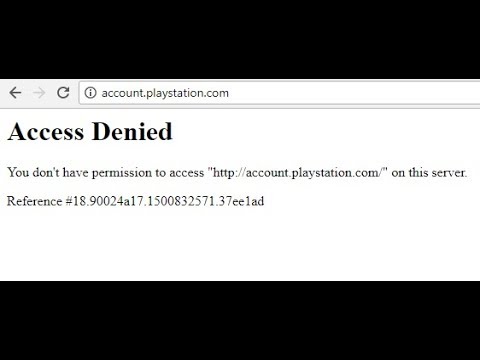 0:02:03
0:02:03
![[FIX] - Access](https://i.ytimg.com/vi/dISRi_OEmDo/hqdefault.jpg) 0:03:26
0:03:26
 0:00:50
0:00:50
 1:25:02
1:25:02
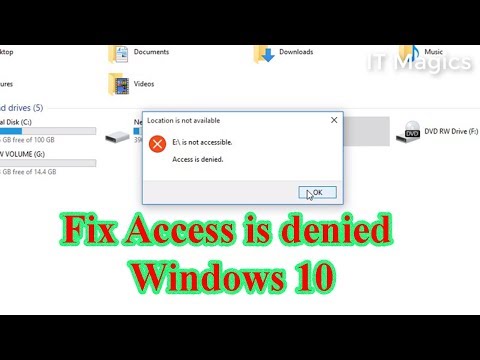 0:03:39
0:03:39
 0:00:44
0:00:44
 0:01:51
0:01:51
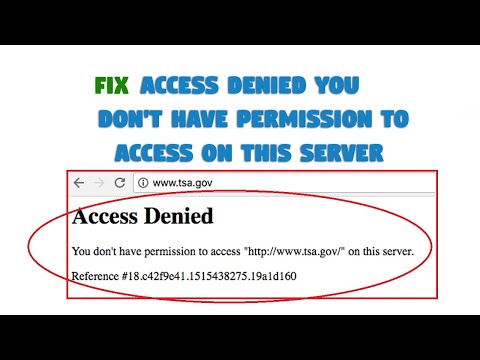 0:04:38
0:04:38
 0:02:17
0:02:17
 0:02:18
0:02:18
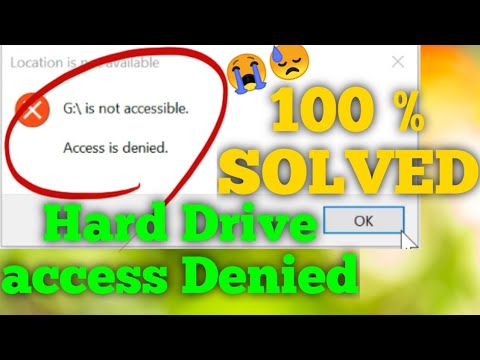 0:02:30
0:02:30
 0:01:57
0:01:57
 0:00:29
0:00:29
 0:02:25
0:02:25
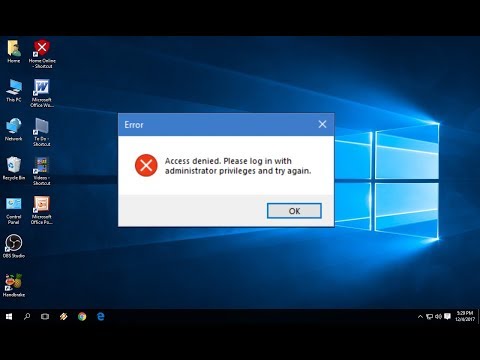 0:01:09
0:01:09
![[FIXED] - You](https://i.ytimg.com/vi/fxEiKfQxWEY/hqdefault.jpg) 0:01:08
0:01:08
 0:02:29
0:02:29
 0:01:13
0:01:13
 0:01:37
0:01:37