filmov
tv
Power Automate flow variables - How to use them
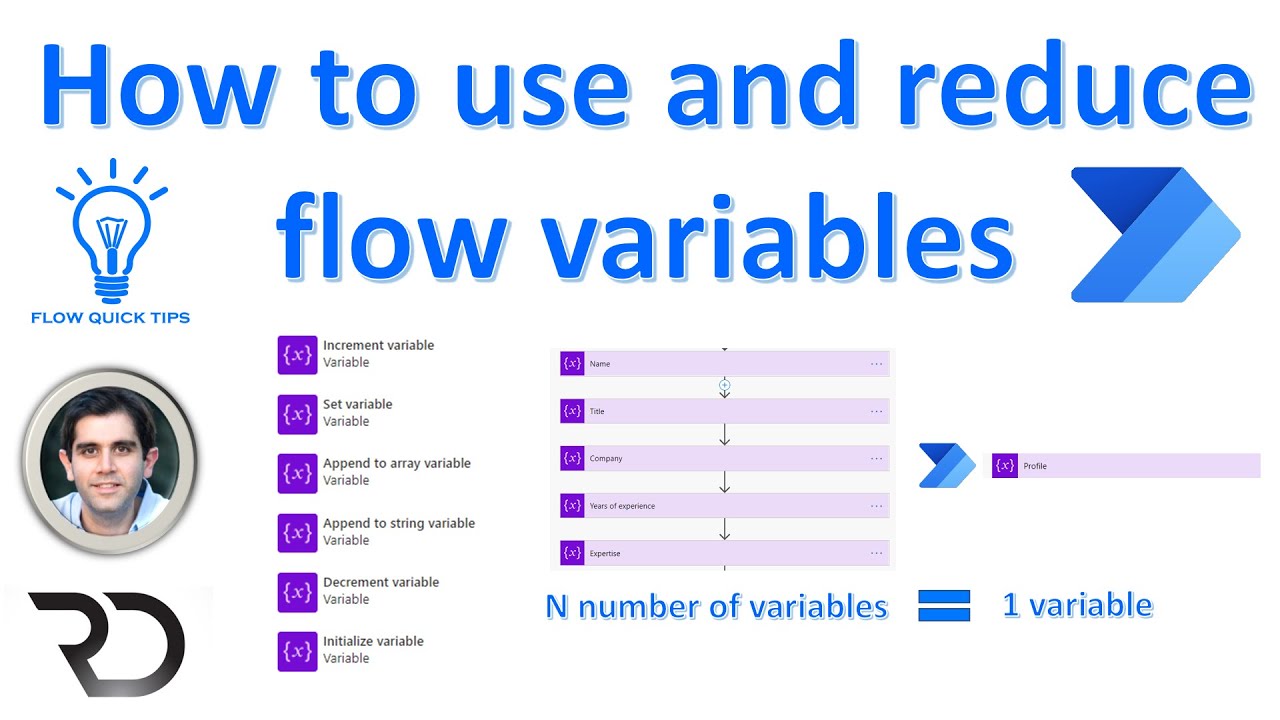
Показать описание
In this video on Power Automate flow variables - How to use them, we will look at how we can reduce variables in our flows. The video covers initializing, setting, incrementing and appending data to variables.
Topics covered:
✔️ Using Variable of type Object
✔️ Expressions - setProperty, getProperty, add, union etc.
✔️ Incrementing values
✔️ Appending to array
✔️ Tips & Tricks
#FlowQuickTips #Flow #PowerAutomate #PowerApps #Variables
Topics covered:
✔️ Using Variable of type Object
✔️ Expressions - setProperty, getProperty, add, union etc.
✔️ Incrementing values
✔️ Appending to array
✔️ Tips & Tricks
#FlowQuickTips #Flow #PowerAutomate #PowerApps #Variables
Power Automate flow variables - How to use them
Power Automate Tutorial - How to use variables
How to Create Variables in Power Automate (Tutorial)
Power automate tutorial Variables in power automate flow | Initialize variable | append variable
A Complete Guide to Variable Actions (Every Variable Action) | Power Automate
Using Variables in Power Automate Desktop - Full Tutorial
Working with Object variables | Microsoft Power Automate (Flow) Crash Course
Power Automate Variables | Power Automate Flow Variables
How to pass variables from Copilot Studio to Microsoft Power Automate flow?
Power Automate | Create Variables for Complete Beginners | Hands On Practice Tutorial
Top 25 Power Automate flow tips and tricks for 2021 - hidden gems and new features
Power Automate Flow How to: Initialize a Variable
Variables in Power Automate for Desktop (Full Tutorial)
Power Automate Part 5 - Variables and Basic Arrays
Variables vs Compose Action in Power Automate Flow
Power Automate Compose, Join, Select, Filter, Create tables, Parse JSON | Data Operations in flow
How to Use Variables in Microsoft Power Automate Desktop
Passing Variables Values into Power Automate Desktop Flows [Demo]
Microsoft Power Automate Tutorial - Create variables in Microsoft Power Automate Flow
Append to an array | Microsoft Power Automate (Flow) Crash Course
FlowBites: Variables vs Compose - Power Automate Tutorial
Power Automate Flow How to: Set Variable
Initialize multiple variables in the same action
Create variables in your Power Automate Flow or Canvas Power App
Комментарии
 0:14:02
0:14:02
 0:06:58
0:06:58
 0:06:58
0:06:58
 0:14:44
0:14:44
 0:36:53
0:36:53
 0:36:24
0:36:24
 0:09:09
0:09:09
 0:11:00
0:11:00
 0:14:52
0:14:52
 0:04:14
0:04:14
 0:35:15
0:35:15
 0:03:43
0:03:43
 0:28:58
0:28:58
 0:22:02
0:22:02
 0:07:38
0:07:38
 0:25:10
0:25:10
 0:30:26
0:30:26
 0:08:33
0:08:33
 0:18:43
0:18:43
 0:08:06
0:08:06
 0:14:57
0:14:57
 0:04:14
0:04:14
 0:03:22
0:03:22
 0:12:09
0:12:09