filmov
tv
Power Automate Part 5 - Variables and Basic Arrays

Показать описание
By Andy Brown
If you'd like to help fund Wise Owl's conversion of tea and biscuits into quality training videos you can join this channel to get access to perks:
This tutorial is the first of a series of 3. It explains what variables are in Power Automate and how to use them, and also gives example of setting and collapsing arrays. The next two tutorials in the series will show how to tidy up flows to make them neater and more elegant, and how to add conditions to test expressions in flows.
Chapters
00:00 Topic list
00:57 What this tutorial shows (OneDrive vs. SharePoint file counts)
03:21 The variables we need to create, and how variables work
06:14 Initialising the variables for OneDrive
08:59 Getting an array of the OneDrive files
12:19 Collapsing this array
15:56 Counting the files in the array
17:59 Repeating the above steps for SharePoint files
If you'd like to help fund Wise Owl's conversion of tea and biscuits into quality training videos you can join this channel to get access to perks:
This tutorial is the first of a series of 3. It explains what variables are in Power Automate and how to use them, and also gives example of setting and collapsing arrays. The next two tutorials in the series will show how to tidy up flows to make them neater and more elegant, and how to add conditions to test expressions in flows.
Chapters
00:00 Topic list
00:57 What this tutorial shows (OneDrive vs. SharePoint file counts)
03:21 The variables we need to create, and how variables work
06:14 Initialising the variables for OneDrive
08:59 Getting an array of the OneDrive files
12:19 Collapsing this array
15:56 Counting the files in the array
17:59 Repeating the above steps for SharePoint files
Power Automate Part 5 - Variables and Basic Arrays
Getting Started with Power Automate Desktop - Part 5 | Run a Desktop or Web Application
Automate It. Special - Part 5 | Deploy & Manage
Power Automate Tutorial - SharePoint HTTP Connector Part 5
Power Automate Cloud Flows - Using Scopes and Notes! (Intro Series Part 5)
⚡️Expression Essentials PART 5⚡️Create a CUSTOM ID with THIS Power Automate Expression #shorts...
Part 5: Building a Power Automate Cloud Flow with Varsha Bubathi
Windows 11 Power Automate Part 5 | Find and delete empty files | Techstarch
LIVE - Calvary of Tampa with Pastor Jesse Martinez | Election Plain and Simple | Part 5
Power Automate: Understanding Apply to Each [Power Automate Basics Series - Ep. 5]
Power Automate | Power Apps Trip Planner - Part 5
Power Automate Approvals Part 5 - Audit trails
Microsoft Power Automate - Business Process Flows Tutorial | Part 5
Power Automate Desktop Tutorial || Module 6 : Excel Automation - Part 5
Microsoft power Automate Desktop | Step by Step tutorial to learn Power Automate | Part 5
Power'ing up your Home Office Lights: Part 5 - Using Power Automate Flow to Get Token and Confi...
2 days Power Apps Power Automate workshop Part 5
Using the Power Platform to Extend Finance and Operations Apps Part 5 Canvas Apps - TechTalk
Power Automate Desktop - Working with Variables - List (Remove duplicate items from list) - Part 5
Incorporate workflow automation using Power Automate and Power Apps
Power Automate Part 2 - Creating Basic Flows
Power Automate Desktop || Project #4 : NSE - Work with “wait for web page Content” action - Part 5...
Episode #80 - Building an automated Provisioning solution (Part 5/5) - Provisioning Templates
5 Features To Save You Time In Power Automate
Комментарии
 0:22:02
0:22:02
 0:01:04
0:01:04
 0:32:49
0:32:49
 0:19:18
0:19:18
 0:05:21
0:05:21
 0:01:02
0:01:02
 0:37:40
0:37:40
 0:02:07
0:02:07
 1:30:52
1:30:52
 0:14:17
0:14:17
 0:04:42
0:04:42
 0:30:48
0:30:48
 0:03:35
0:03:35
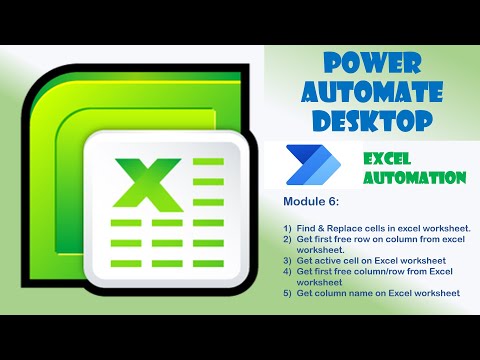 0:16:09
0:16:09
 0:06:48
0:06:48
 0:08:43
0:08:43
 0:58:47
0:58:47
 0:59:00
0:59:00
 0:01:57
0:01:57
 0:00:39
0:00:39
 0:16:13
0:16:13
 0:07:57
0:07:57
 0:05:26
0:05:26
 0:20:58
0:20:58