filmov
tv
Linux Command Line Tutorial For Beginners 30 - wc command

Показать описание
wc - print newline, word, and byte counts for each file
use
wc [OPTION]... [FILE]...
wc [OPTION]... --files0-from=F
DESCRIPTION
Print newline, word, and byte counts for each FILE, and a total line if more than one FILE is specified. With no FILE, or when FILE is -, read standard input. A word is a non-zero-length sequence of characters delimited by white space. The options below may be used to select which counts are printed, always in the following order: newline, word, character, byte, maximum line length.
-c, --bytes
print the byte counts
-m, --chars
print the character counts
-l, --lines
print the newline counts
--files0-from=F
read input from the files specified by NUL-terminated names in file F; If F is - then read names from standard input
-L, --max-line-length
print the length of the longest line
-w, --words
print the word counts
--help display this help and exit
--version
output version information and exit
★★★Top Online Courses From ProgrammingKnowledge ★★★
★★★ Online Courses to learn ★★★
★★★ Follow ★★★
DISCLAIMER: This video and description contains affiliate links, which means that if you click on one of the product links, I’ll receive a small commission. This help support the channel and allows us to continue to make videos like this. Thank you for the support!
use
wc [OPTION]... [FILE]...
wc [OPTION]... --files0-from=F
DESCRIPTION
Print newline, word, and byte counts for each FILE, and a total line if more than one FILE is specified. With no FILE, or when FILE is -, read standard input. A word is a non-zero-length sequence of characters delimited by white space. The options below may be used to select which counts are printed, always in the following order: newline, word, character, byte, maximum line length.
-c, --bytes
print the byte counts
-m, --chars
print the character counts
-l, --lines
print the newline counts
--files0-from=F
read input from the files specified by NUL-terminated names in file F; If F is - then read names from standard input
-L, --max-line-length
print the length of the longest line
-w, --words
print the word counts
--help display this help and exit
--version
output version information and exit
★★★Top Online Courses From ProgrammingKnowledge ★★★
★★★ Online Courses to learn ★★★
★★★ Follow ★★★
DISCLAIMER: This video and description contains affiliate links, which means that if you click on one of the product links, I’ll receive a small commission. This help support the channel and allows us to continue to make videos like this. Thank you for the support!
Комментарии
 0:10:50
0:10:50
 3:23:09
3:23:09
 0:20:24
0:20:24
 0:42:27
0:42:27
 5:00:17
5:00:17
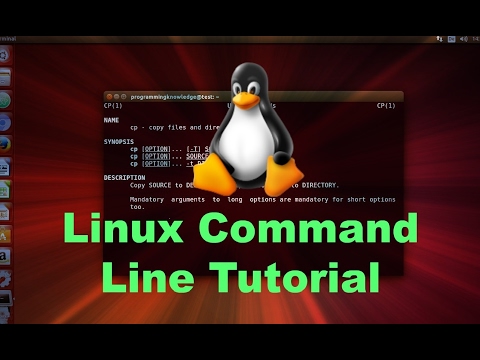 5:16:56
5:16:56
 0:13:06
0:13:06
 6:07:32
6:07:32
 0:00:39
0:00:39
 0:07:58
0:07:58
 0:02:33
0:02:33
 0:18:46
0:18:46
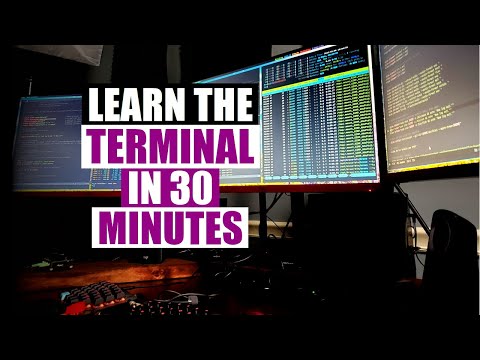 0:39:32
0:39:32
 0:29:50
0:29:50
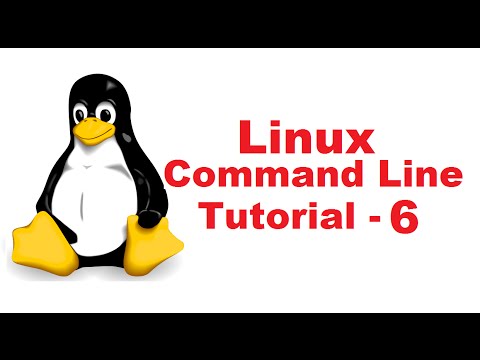 0:06:15
0:06:15
 0:00:29
0:00:29
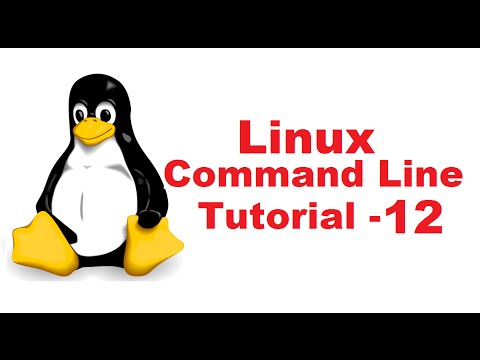 0:06:54
0:06:54
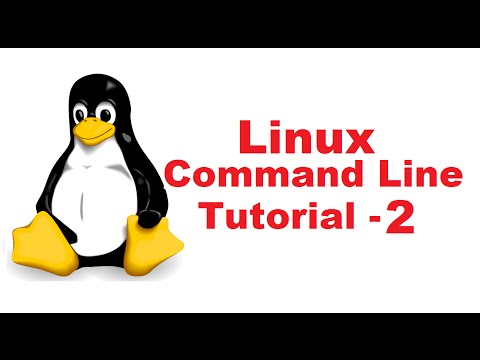 0:17:15
0:17:15
 0:08:05
0:08:05
 7:57:50
7:57:50
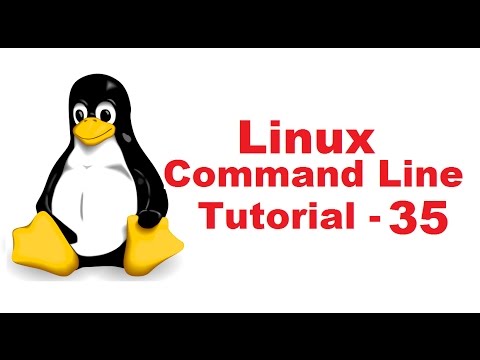 0:08:30
0:08:30
 0:00:56
0:00:56
 0:26:32
0:26:32
 0:04:47
0:04:47