filmov
tv
Linux Command Line Tutorial | Learn the Bash Command Line | Linux Terminal Tutorial

Показать описание
Linux is a computer operating system free for development and distribution, both commercially and non-commercially. There are times when you may spend hours doing a repetitive task. A person who knows command line can write a script in 10 minutes and if he has to repeat it, can do it in a second. So what is Command Line and why is it so popular? Command line applications provide us with numerous benefits which cannot be achieved with any of the available GUI applications. One can create scripts to automate work, and can go so much deeper into the system and explore things that would generally be not possible with GUI.
This course is designed for beginners who are new to this operating system and have never installed or operated Ubuntu Linux. People thinking about being a Linux system administrator or engineer can use this as the perfect place to start learning the basics from. This is not restricted for these people, anyone who wants to optimize their tasks and make them simpler using command line scripts can take up this course. No prior experience with Ubuntu is necessary.
00:00:00 1 - Introduction
00:07:46 2 - ls command in Linux
00:24:57 3 - cd command in Linux
00:36:19 4 - cat command in Linux
00:45:22 5 - I/O Redirection
00:54:08 6 - mkdir Command
01:00:22 7 - rm and rmdir commands for linux
01:12:37 8 - cp command
01:24:21 9 - mv command
01:35:50 10 - less command
01:43:00 11 - touch command
01:48:00 12 - nano command
01:54:48 13 - sudo command
02:02:49 14 - top command
02:10:42 15 - kill command
02:19:30 16 - echo command
02:27:11 17 - file permissions, symbolic permissions and chmod
02:39:31 18 - directory permissions and chmod
02:46:43 19 - Octal and Numerical permissions (chmod)
02:56:07 20 - Introduction to Bash Scripting
03:05:57 21 - which and whatis command
03:11:11 22 - useradd command (Creating Users)
03:18:08 23 - userdel command (Removing Users)
03:23:03 24 - Basic Group Management (groups, groupadd, groupdel)
03:29:31 25 - .bashrc File
03:36:39 26 - Viewing Resources (du , df, free command)
03:46:25 27 - watch command
03:50:02 28 - Head and Tail Commands
03:56:52 29 - find command
04:04:02 30 - wc command
04:08:17 31 - cal command
04:11:59 32 - date command
04:17:48 33 - How to Run multiple Terminal Commands
04:27:00 34 - apt-get command to Install Software
04:39:21 35 – ifconfig command
04:47:46 36 - tar command to Compress and Extract Files
04:53:36 37 - grep command
05:04:22 38 - netstat command
★★★Top Online Courses From ProgrammingKnowledge ★★★
★★★ Online Courses to learn ★★★
★★★ Follow ★★★
DISCLAIMER: This video and description contains affiliate links, which means that if you click on one of the product links, I’ll receive a small commission. This help support the channel and allows us to continue to make videos like this. Thank you for the support!
This course is designed for beginners who are new to this operating system and have never installed or operated Ubuntu Linux. People thinking about being a Linux system administrator or engineer can use this as the perfect place to start learning the basics from. This is not restricted for these people, anyone who wants to optimize their tasks and make them simpler using command line scripts can take up this course. No prior experience with Ubuntu is necessary.
00:00:00 1 - Introduction
00:07:46 2 - ls command in Linux
00:24:57 3 - cd command in Linux
00:36:19 4 - cat command in Linux
00:45:22 5 - I/O Redirection
00:54:08 6 - mkdir Command
01:00:22 7 - rm and rmdir commands for linux
01:12:37 8 - cp command
01:24:21 9 - mv command
01:35:50 10 - less command
01:43:00 11 - touch command
01:48:00 12 - nano command
01:54:48 13 - sudo command
02:02:49 14 - top command
02:10:42 15 - kill command
02:19:30 16 - echo command
02:27:11 17 - file permissions, symbolic permissions and chmod
02:39:31 18 - directory permissions and chmod
02:46:43 19 - Octal and Numerical permissions (chmod)
02:56:07 20 - Introduction to Bash Scripting
03:05:57 21 - which and whatis command
03:11:11 22 - useradd command (Creating Users)
03:18:08 23 - userdel command (Removing Users)
03:23:03 24 - Basic Group Management (groups, groupadd, groupdel)
03:29:31 25 - .bashrc File
03:36:39 26 - Viewing Resources (du , df, free command)
03:46:25 27 - watch command
03:50:02 28 - Head and Tail Commands
03:56:52 29 - find command
04:04:02 30 - wc command
04:08:17 31 - cal command
04:11:59 32 - date command
04:17:48 33 - How to Run multiple Terminal Commands
04:27:00 34 - apt-get command to Install Software
04:39:21 35 – ifconfig command
04:47:46 36 - tar command to Compress and Extract Files
04:53:36 37 - grep command
05:04:22 38 - netstat command
★★★Top Online Courses From ProgrammingKnowledge ★★★
★★★ Online Courses to learn ★★★
★★★ Follow ★★★
DISCLAIMER: This video and description contains affiliate links, which means that if you click on one of the product links, I’ll receive a small commission. This help support the channel and allows us to continue to make videos like this. Thank you for the support!
Комментарии
 0:10:50
0:10:50
 0:18:46
0:18:46
 0:42:27
0:42:27
 5:00:17
5:00:17
 0:20:24
0:20:24
 3:23:09
3:23:09
 0:07:58
0:07:58
 6:07:32
6:07:32
 0:18:27
0:18:27
 0:02:53
0:02:53
 0:44:53
0:44:53
 0:11:47
0:11:47
 0:26:32
0:26:32
 0:29:50
0:29:50
 0:02:33
0:02:33
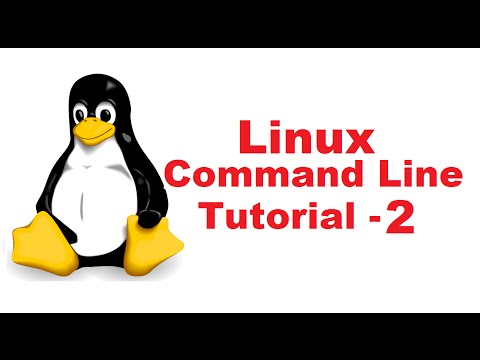 0:17:15
0:17:15
 2:48:20
2:48:20
 2:47:56
2:47:56
 2:34:11
2:34:11
 0:31:37
0:31:37
 0:09:21
0:09:21
 0:13:07
0:13:07
 1:20:11
1:20:11
 0:16:49
0:16:49