filmov
tv
This Pc/My computer Desktop Icons missing? Add windows 10 desktop icon shortcuts.

Показать описание
Create 'This PC' or 'My Computer' shortcut icon and 'My documents' shortcut icon on windows 10. Very Simple Trick.
Google Pay: +918943742337
When you buy a new laptop with windows 10, you have to configure it before you use. You have to enter some basic information such as user name, password (if you need), color, etc. After that, your desktop screen will appear. But you cannot find the common computer icon or any user file folders there. If you want to access 'this pc' and user files from your desktop, you can easily add that.
This video will show you how to add 'this pc' icon and 'my document' icon to the windows 10 desktop. my computer icon on windows 10.
More related videos:
#ThisPc #MyComputer #ThisPcIcon #DesktopIcon #Windows10DesktopIcon #ComputerTipsLaiju #desktop #shortcut #icon #MyComputerIcon #DesktopIconMissing
Google Pay: +918943742337
When you buy a new laptop with windows 10, you have to configure it before you use. You have to enter some basic information such as user name, password (if you need), color, etc. After that, your desktop screen will appear. But you cannot find the common computer icon or any user file folders there. If you want to access 'this pc' and user files from your desktop, you can easily add that.
This video will show you how to add 'this pc' icon and 'my document' icon to the windows 10 desktop. my computer icon on windows 10.
More related videos:
#ThisPc #MyComputer #ThisPcIcon #DesktopIcon #Windows10DesktopIcon #ComputerTipsLaiju #desktop #shortcut #icon #MyComputerIcon #DesktopIconMissing
This Pc/My computer Desktop Icons missing? Add windows 10 desktop icon shortcuts.
How to add This PC (My Computer) icon to desktop on Windows 10 - Tutorial
How to add This PC icon to your desktop on Windows 11
Add / Hide This PC or My Computer Desktop Icons on Windows 10
How to show desktop icons in windows 10
How To Easily Restore Missing Desktop Icons | Windows 10/11
✅ How to Show Desktop Icons on Windows 11 | Windows 11 Missing Desktop Icons
how to show my computer icon on desktop/ how to show this PC on computer desktop in windows 10
How to Show Desktop Icons on Windows 11 #shorts
How to add 'My Computer' Icon on Desktop in Windows 11
How to remove Green Tick on Desktop Icons | OneDrive Problem | Windows 11
Desktop icons missing on Windows 11 Fix
How to Add My Computer icon on Desktop in Windows 10
Bring Desktop Deleted Icons Back To Your Desktop In Windows In 2023
Windows 8.1 - Create desktop icon for My Computer or This PC
How to Put Apps on Desktop on Windows 11 or 10 PC
Fix Desktop Icons Missing or Disappeared
How to Fix Desktop Icons Not Working/Not Showing Properly in Windows 10/8/7
How to stop Windows 10 icons from rearranging after refresh
How to Pin 'This PC' on Taskbar in Window 11 | 2021
How to remove check box in desktop icons windows 10 & 11
How to Fix the Spread Apart Desktop Icon Issue in Windows
HOW TO DISPLAY MY COMPUTER ICON ON THE DESKTOP IN WINDOWS 7
Remove Arrows from Desktop Shortcut Icons | Windows 10 & 11
Комментарии
 0:01:18
0:01:18
 0:00:53
0:00:53
 0:00:43
0:00:43
 0:01:32
0:01:32
 0:01:09
0:01:09
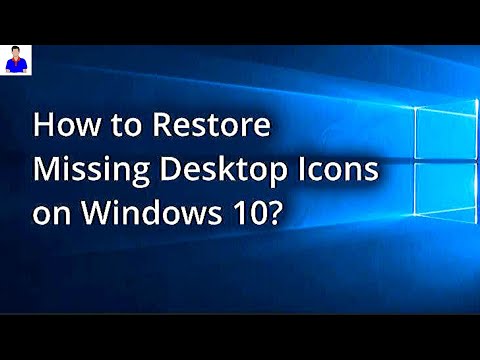 0:04:26
0:04:26
 0:03:33
0:03:33
 0:00:56
0:00:56
 0:00:55
0:00:55
 0:01:13
0:01:13
 0:00:50
0:00:50
 0:01:10
0:01:10
 0:01:28
0:01:28
 0:01:11
0:01:11
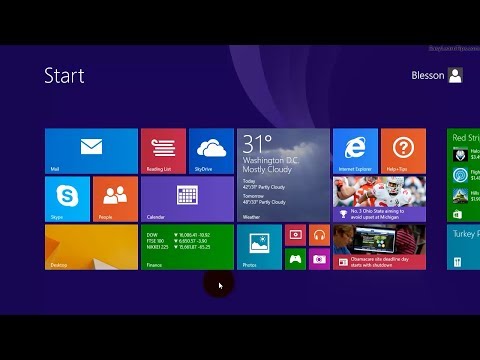 0:01:04
0:01:04
 0:01:11
0:01:11
 0:05:08
0:05:08
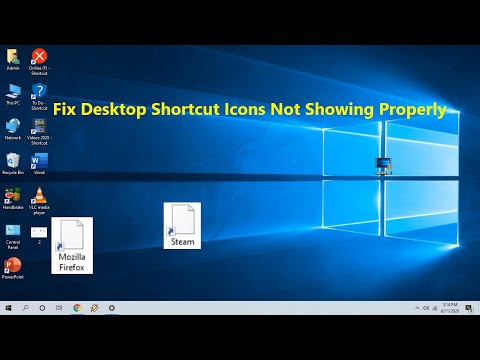 0:01:27
0:01:27
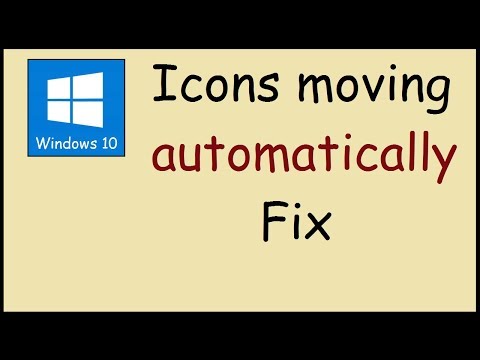 0:00:39
0:00:39
 0:02:20
0:02:20
 0:01:32
0:01:32
 0:03:20
0:03:20
 0:01:00
0:01:00
 0:03:28
0:03:28