filmov
tv
Starlink Gen 2 Installation & Setup Tips & Tricks Mr. Bevel

Показать описание
After 8 months on the waiting list and finally Elon Musk's SpaceX Starlink Gen 2, I named Mr. Bevel, is here!
Today I go over the Starlink Gen 2 Installation and Setup process as well as provide tips and tricks that you will thank me for later! ;)
I'm currently getting over 20X faster internet here in the studio!
Being that this video is a bit longer at 25 minutes I've added chapter markers if you wish to jump around.
Please share this video with anyone that may be interested in Mr. Bevel, the Starlink Generation 2.
00:00 Introduction
02:00 What is Starlink?
03:45 Where Is Starlink Available?
04:20 How Many Units Sold?
04:40 Difference Between Gen 1 & Gen 2 ?
06:50 What Is The Cost Of Starlink?
07:50 Is Starlink Reliable?
09:15 What About Bad Weather?
10:50 Starlink Delivery
11:11 Installation
14:50 Starlink Acquiring Satellites
15:50 Starlink App Setup and Walk-thru
18:10 How To Fix Starlink Outages?
19:40 Starlink Safe Installation With No Nails
20:20 How To Check For Obstructions?
20:50 Which Starlink Accessories Should You Buy?
Here's the list of products I'm using with my Starlink setup:
Routers tested:
💎 I would love to hear your thoughts in the comment area below!
Please take a moment to Thumbs-Up, Subscribe, Turn-On Notifications, and most importantly Tell A Friend about the channel.
[ Media Contact Business Relations ]
[ Social Media & Additional Conections ]
[ Equipment Used ]
The above are my Amazon affiliate links - if you purchase anything using the links above, you're supporting this channel at no additional cost to you! Thank You for your support!
Music from Uppbeat (free for Creators!):
License code: VS9FBYGJQO3X3DQY
License code: 01EP5PBNUMZBPYCP
License code: AIZGIKHPB62EKR5R
License code: EUON3YQNC5UTNQKR
License code: YVQXUGGXLGTVWVTA
License code: SZS58ABB4XS1U48X
License code: ESGCXYSQAVT5KAWH
License code: AMRDP105NCRCQVUA
License code: 3UZVGAUMIC63N5NE
License code: HUJNNYOTIAYAVV18
Today I go over the Starlink Gen 2 Installation and Setup process as well as provide tips and tricks that you will thank me for later! ;)
I'm currently getting over 20X faster internet here in the studio!
Being that this video is a bit longer at 25 minutes I've added chapter markers if you wish to jump around.
Please share this video with anyone that may be interested in Mr. Bevel, the Starlink Generation 2.
00:00 Introduction
02:00 What is Starlink?
03:45 Where Is Starlink Available?
04:20 How Many Units Sold?
04:40 Difference Between Gen 1 & Gen 2 ?
06:50 What Is The Cost Of Starlink?
07:50 Is Starlink Reliable?
09:15 What About Bad Weather?
10:50 Starlink Delivery
11:11 Installation
14:50 Starlink Acquiring Satellites
15:50 Starlink App Setup and Walk-thru
18:10 How To Fix Starlink Outages?
19:40 Starlink Safe Installation With No Nails
20:20 How To Check For Obstructions?
20:50 Which Starlink Accessories Should You Buy?
Here's the list of products I'm using with my Starlink setup:
Routers tested:
💎 I would love to hear your thoughts in the comment area below!
Please take a moment to Thumbs-Up, Subscribe, Turn-On Notifications, and most importantly Tell A Friend about the channel.
[ Media Contact Business Relations ]
[ Social Media & Additional Conections ]
[ Equipment Used ]
The above are my Amazon affiliate links - if you purchase anything using the links above, you're supporting this channel at no additional cost to you! Thank You for your support!
Music from Uppbeat (free for Creators!):
License code: VS9FBYGJQO3X3DQY
License code: 01EP5PBNUMZBPYCP
License code: AIZGIKHPB62EKR5R
License code: EUON3YQNC5UTNQKR
License code: YVQXUGGXLGTVWVTA
License code: SZS58ABB4XS1U48X
License code: ESGCXYSQAVT5KAWH
License code: AMRDP105NCRCQVUA
License code: 3UZVGAUMIC63N5NE
License code: HUJNNYOTIAYAVV18
Комментарии
 0:06:34
0:06:34
 0:02:55
0:02:55
 0:25:13
0:25:13
 0:08:00
0:08:00
 0:00:57
0:00:57
 0:00:57
0:00:57
 0:04:06
0:04:06
 0:05:26
0:05:26
 0:02:19
0:02:19
 0:17:23
0:17:23
 0:13:16
0:13:16
 0:03:04
0:03:04
 0:15:05
0:15:05
 0:03:41
0:03:41
 0:03:50
0:03:50
 0:02:03
0:02:03
 0:06:02
0:06:02
 0:16:46
0:16:46
 0:11:46
0:11:46
 0:28:22
0:28:22
 0:08:32
0:08:32
 0:11:06
0:11:06
 0:18:03
0:18:03
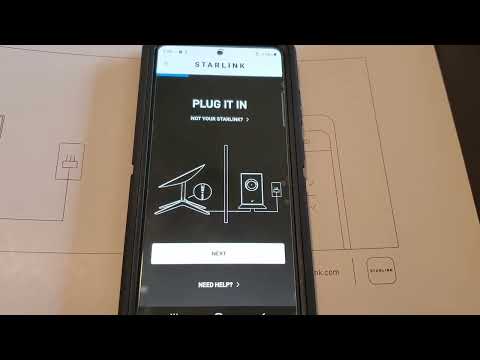 0:15:20
0:15:20