filmov
tv
Easily Add A lInux Desktop Interface To Your ChromeBook - KDE Plasma & Chrome OS
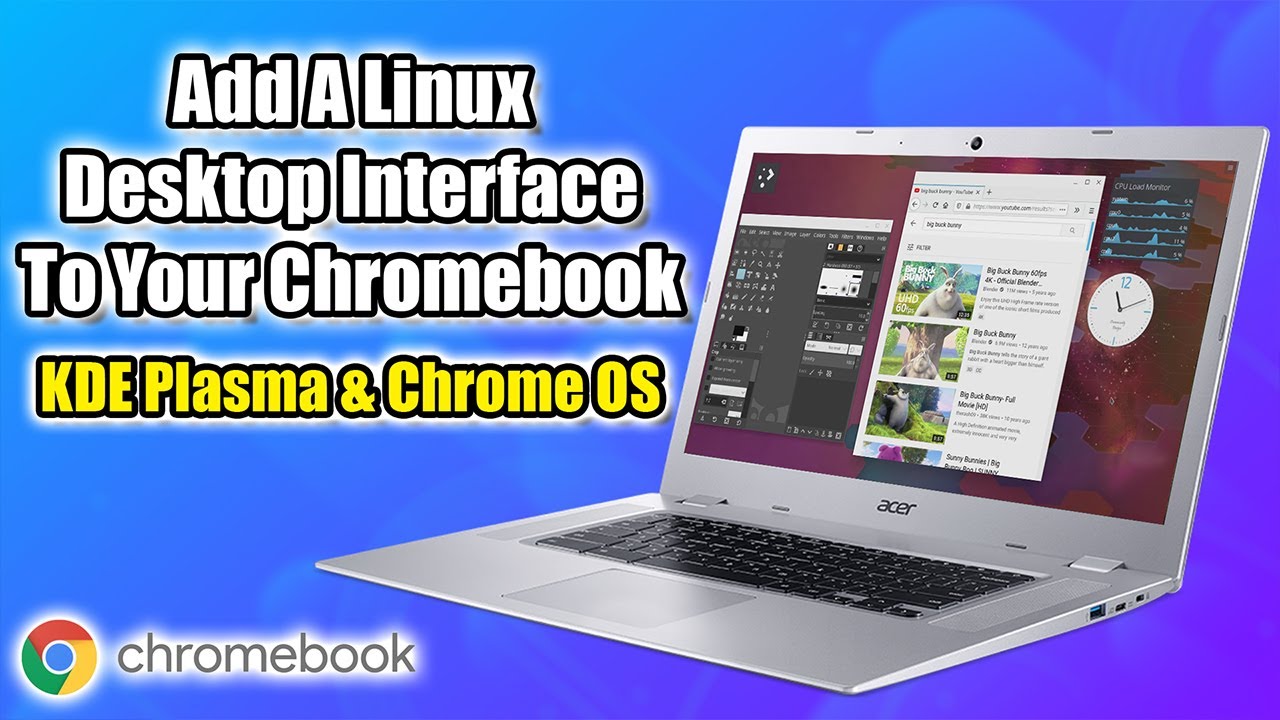
Показать описание
In this video I show you how to add a Linux Desktop interface to your Chromebook without wiping anything on your device, This runs inside of Chrome OS so you will not lose any data on the Chrome OS side. Whit this method we will install the KDE Plasma desktop on the Chromebook, this will allow you to get that Linux to feel without deleting any data you already have on your Chromebook. This also supports desktop widgets!
1.Update Linux: sudo apt-get update && sudo apt-get dist-upgrade
2. Change Root Password: sudo passwd root
3.Install KDE Plasma Desktop: sudo apt-get install task-kde-desktop
4.Run the desktop: startkde
Fix X11 - cp /etc/x11/xinit/xinitrc ~/ .xinitrc
A big thank you to Chromeunboxed for this, I ran into a couple issues when try this a first because my Linux setup was not updated.
It works great once you have Linux on chrome updated probably.
Equipment I Use:
DISCLAIMER: This video and description contains affiliate links, which means that if you click on one of the product links, I’ll receive a small commission at no extra cost to you!
This video and Channel and Video are for viewers 14 years older and up.
Want to send me something?
ETAPRIME
12520 Capital Blvd 401 Number 108
Wake Forest, NC 27587 US
THIS VIDEO IS FOR EDUCATIONAL PURPOSES ONLY! DISCLAIMER: Under section 107 of the Copyright Act 1976, allowance is made for “fair use” for purposes such as criticism, comment, news reporting, teaching, scholarship, education, and research. No Games Or Applications Are Included Or Added On Or To Any Device In This Video
1.Update Linux: sudo apt-get update && sudo apt-get dist-upgrade
2. Change Root Password: sudo passwd root
3.Install KDE Plasma Desktop: sudo apt-get install task-kde-desktop
4.Run the desktop: startkde
Fix X11 - cp /etc/x11/xinit/xinitrc ~/ .xinitrc
A big thank you to Chromeunboxed for this, I ran into a couple issues when try this a first because my Linux setup was not updated.
It works great once you have Linux on chrome updated probably.
Equipment I Use:
DISCLAIMER: This video and description contains affiliate links, which means that if you click on one of the product links, I’ll receive a small commission at no extra cost to you!
This video and Channel and Video are for viewers 14 years older and up.
Want to send me something?
ETAPRIME
12520 Capital Blvd 401 Number 108
Wake Forest, NC 27587 US
THIS VIDEO IS FOR EDUCATIONAL PURPOSES ONLY! DISCLAIMER: Under section 107 of the Copyright Act 1976, allowance is made for “fair use” for purposes such as criticism, comment, news reporting, teaching, scholarship, education, and research. No Games Or Applications Are Included Or Added On Or To Any Device In This Video
Комментарии
 0:10:46
0:10:46
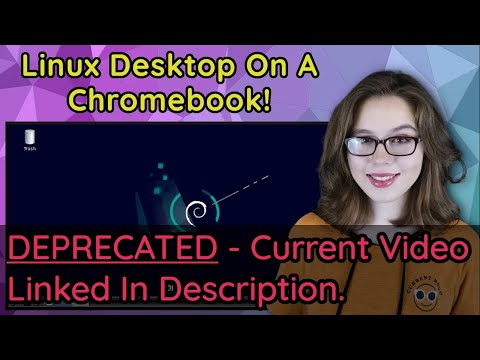 0:08:58
0:08:58
 0:10:34
0:10:34
 0:01:00
0:01:00
 0:13:48
0:13:48
 0:08:09
0:08:09
 0:01:39
0:01:39
 0:17:27
0:17:27
 0:00:16
0:00:16
 0:00:53
0:00:53
 0:15:10
0:15:10
 0:09:51
0:09:51
 0:12:50
0:12:50
 0:29:50
0:29:50
 0:05:26
0:05:26
 0:18:43
0:18:43
 0:12:03
0:12:03
 0:02:02
0:02:02
 0:13:19
0:13:19
 0:18:16
0:18:16
 0:07:20
0:07:20
 0:00:42
0:00:42
 0:06:27
0:06:27
 0:04:20
0:04:20