filmov
tv
How to use Source Tree with Github - Tutorial 6

Показать описание
In this video, I have showed how to use Source Tree application from Atlassian with Github. I have taken a scenario where two employees 'John' and 'Sharath' work on a same project so that you get a fair idea on how PUSH and PULL works in git.
John: Developer
Sharath: Designer
The steps followed in the source tree tutorial video are
2. Create a new repository in Github and make gh-pages branch (as we are working on web development)
3. John clones the repository in SourceTree to a local folder.
4. Sharath also clones the repository to a local folder.
7. John again pulls the changes did by Sharath and sees that the complete website is hosted.
Refer to the playlist for complete tutorial on Github Pages and hosting websites, blogs on it.
*No CLI or Terminal
*Only html coding
Note: These videos are more focused on web designers and developers.
#jekyll #githubpages #tutorial
Git with Source Tree | Source Tree Tutorial | Source Tree with git
Git Tutorial 1 - SourceTree Setup and Overview - Connect SourceTree to Github
Learn Git, Sourcetree & BitBucket Tutorial: A Crash Course for Beginners
How to use bitbucket and source tree
How to use source tree with Bit bucket!!
How to Use Sourcetree for Git Version Control System
Getting started with Git using SourceTree - Part 1: Version control
How to use Source Tree with Github - Tutorial 6
How to use SourceTree with github
Creating your own Branch using SourceTree (6 of 9)
Sourcetree Git Anfänger Einführung - Befehle commit, push, pull
How To Use GIT and SourceTree - For Beginners
Bitbucket with SourceTree 101
SourceTree Checkout
How to use Source Tree to track files version on Bitbucket
How to use SourceTree to clone GitHub Repository, Commit, push and Merge your code
How to Use Source Tree | Git Commands | Version Control in iOS using SourceTree | Bitbucket
How to Setup SourceTree on Windows
How to use Git and Github | For Beginners | with sourcetree | Hindi | a little coding
Intro to Git with SourceTree
Git - SourceTree на практике
How to Set Up an Unreal Engine 5 Git Repository - SourceTree Source Control
How to Setup Github Account on Sourcetree | a little coding
How to use Git GUI Sourcetree and Gitlab
Комментарии
 0:14:48
0:14:48
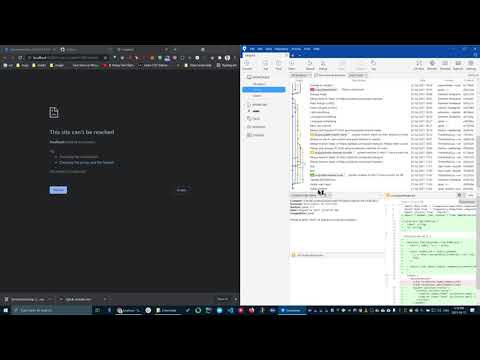 0:07:39
0:07:39
 1:03:10
1:03:10
 0:10:47
0:10:47
 0:13:02
0:13:02
 0:10:29
0:10:29
 0:07:40
0:07:40
 0:13:01
0:13:01
 0:05:14
0:05:14
 0:06:48
0:06:48
 0:03:47
0:03:47
 0:14:40
0:14:40
 0:48:01
0:48:01
 0:00:11
0:00:11
 0:06:47
0:06:47
 0:10:03
0:10:03
 0:18:27
0:18:27
 0:02:28
0:02:28
 0:20:58
0:20:58
 0:30:02
0:30:02
 0:11:12
0:11:12
 0:14:46
0:14:46
 0:01:03
0:01:03
 0:17:12
0:17:12