filmov
tv
How to VLOOKUP Across Multiple Worksheets | Using VLOOKUP, INDIRECT, MATCH & INDEX
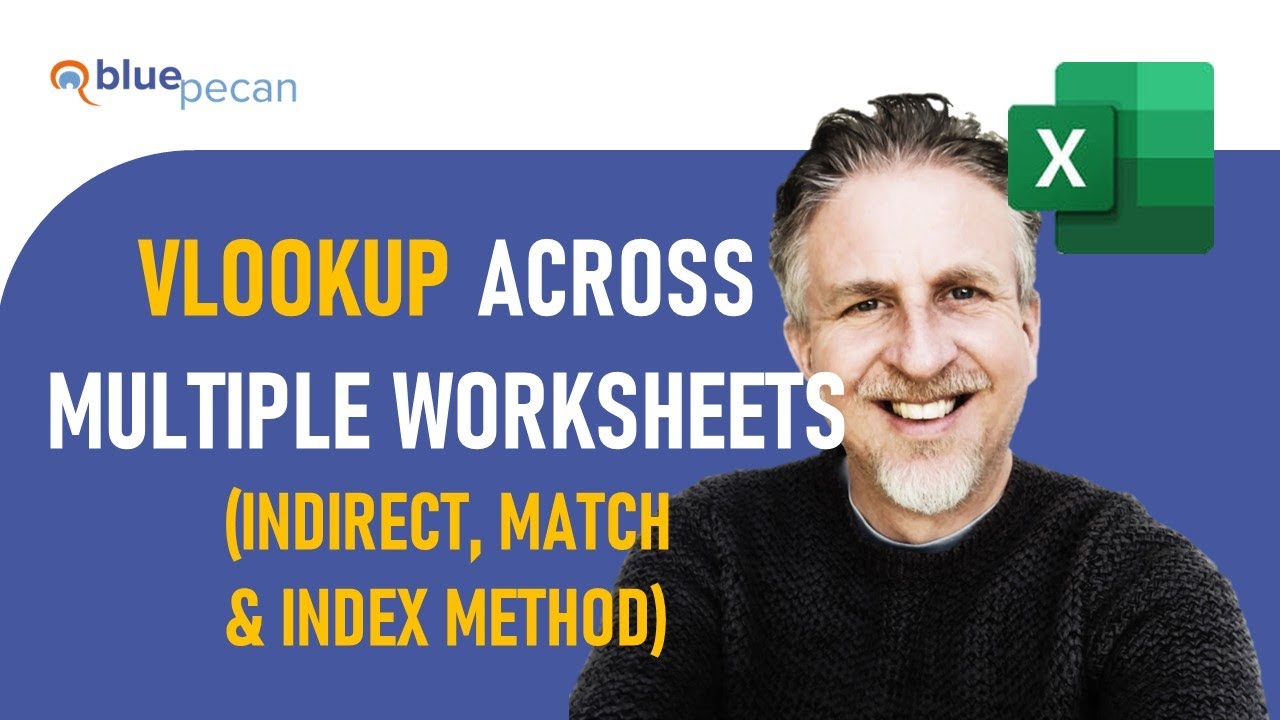
Показать описание
In this video I demonstrate how to perform a VLOOKUP across multiple worksheets in the same workbook. In my example I need to lookup product information any one of four worksheets. This method uses the following functions: VLOOKUP, INDIRECT, MATCH and INDEX.
Table of Contents:
00:00 - Introduction
00:29 - Create a list of sheet names and create a named reference for the list
01:36 - Create a reference to each worksheet's data
03:52 - Use COUNTIF to identify which sheet the product is in
04:20 - Use INDIRECT to convert a string into a range reference
05:25 - Use MATCH to find the numeric position of the sheet
06:02 - Use INDEX to return the sheet name
07:11 - Use VLOOKUP, INDIRECT, MATCH and INDEX to return the product price
------------------------
Комментарии