filmov
tv
Google Workspace: Google Docs | How to split a page into 4 quadrants (print 4 flyers or images on 1)

Показать описание
Click File
Click Page setup
Choose Portrait for vertical image or Landscape for horizontal images
Change all 4 margins to 0.25
Click OK
Click Insert
Click Table
Highlight and select a 2x2 table
Add an image to each cell
Right click the table
Click Table properties
Change the Table border to white
Click OK
Right-click then choose Select all matching text
Click the centre align button
Click the first image
Press the right arrow key on your keyboard
Press enter until the images are aligned as needed
Click Page setup
Choose Portrait for vertical image or Landscape for horizontal images
Change all 4 margins to 0.25
Click OK
Click Insert
Click Table
Highlight and select a 2x2 table
Add an image to each cell
Right click the table
Click Table properties
Change the Table border to white
Click OK
Right-click then choose Select all matching text
Click the centre align button
Click the first image
Press the right arrow key on your keyboard
Press enter until the images are aligned as needed
Complete Google Workspace Tutorial - Google Drive, Google Docs, Google Sheets, Google Slides...
Create tasks within Google Docs
How to: Assign tasks in Google Docs using Google Workspace for business
Google Workspace Tutorial | How to Use Google Workspace
Collaboration has gone Google
How to: Add a document to a workspace in Google Drive using Google Workspace for business
The Google Workspace Factory Mention users in Google Docs
Google Workspace Tutorial for Small Business | Essential Guide for Beginners
Autofill Google Docs Template from Google Sheets | Google Sheets Google Docs Mail Merge
Google Workspace
AI for Google Docs, Slides, & Gmail | Workspace | Google I/O 2023
Google Workspace Basics Full Course Tutorial (4+ Hours)
10 Google Workspace Tips and Tricks
How to use Gemini AI with Google Workspace (Gmail, Drive & Docs)
Google G Suite Einführung | Docs, Tabellen, Präsentationen | Office Paket für Unternehmen | Deutsch...
All 15+ Google Workspace apps explained under 7 minutes
A new era for AI and Google Workspace
How to use the @menu in Google Docs
Voice typing in Google Docs using Google Workspace for business
[2023] Google Workspace Beginners Guide | Tips on Getting Started (from an Expert)!
How to Launch Your Business with Google Workspace (Google Workspace Tutorial)
What is Google Workspace? | Getting Started with Google Workspace (All-In-One Business Tool)
Build powerful workflows that integrate with Google Workspace
Google Workspace: Google Docs | How to split a page into 4 quadrants (print 4 flyers or images on 1)
Комментарии
 1:52:49
1:52:49
 0:01:53
0:01:53
 0:00:24
0:00:24
 0:07:10
0:07:10
 0:00:31
0:00:31
 0:00:17
0:00:17
 0:00:45
0:00:45
 0:16:02
0:16:02
 0:23:12
0:23:12
 0:00:16
0:00:16
 0:10:27
0:10:27
 4:35:44
4:35:44
 0:13:46
0:13:46
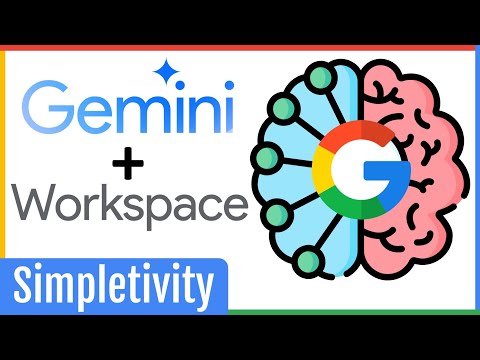 0:03:21
0:03:21
 0:07:41
0:07:41
 0:06:54
0:06:54
 0:01:55
0:01:55
 0:01:15
0:01:15
 0:01:22
0:01:22
![[2023] Google Workspace](https://i.ytimg.com/vi/FwT6_JFAk5Y/hqdefault.jpg) 0:11:29
0:11:29
 0:21:41
0:21:41
 0:05:54
0:05:54
 0:33:57
0:33:57
 0:00:39
0:00:39