filmov
tv
Pros Use Bleachbit

Показать описание
I still see far too many comments with people that still use CCLeaner. Bleachbit is a FAR superior product and it’s also free and open source. It won’t try to upsell you a bunch of garbage and has a great track record, unlike CCleaner which was hacked and literally installed malware on thousands of PCs.
Pros Use Bleachbit
IT PROs use BLEACHBIT - Hint: IT'S FREE!
Microsoft Made Its Own CCleaner
Is Using CCleaner A Bad Idea?
Do NOT use Registry Cleaners
How To Use Bleachbit To Clean Windows 10 | Remove Garbage Data & Clean Your PC | Test & Revi...
Bleachbit best settings tutorial | how to use bleachbit
BleachBit vs Microsoft PC Manager - Better PC Cleaner?
Best Virus Removal Tools: Cleaning a deeply infected system
BleachBit: Clean up your Windows or Linux like a Pro, Free and Open Source
No uses Ccleaner | mejor BLEACHBIT
Come pulire il PC AL MEGLIO con Bleachbit! Libera spazio, elimina i cookies e i file temporanei!
Everyday Mac Software You MUST DELETE before it’s too late…
Microsoft Made An Alternative to CCleaner
You Need These 5 Apps For Windows 11
Clean Up Your Computer System
BleachBit, la mejor alternativa libre a CCleaner 🧹
BleachBit - Clean Your System and Free Disk Space
Best PC Cleaning Software in 2024
Accélère et désengorge ton PC en un clin d'œil... le secret le mieux gardé des PROs en informat...
Bleachbit - Open Source, Privacy Minded System Cleaning tool for Windows, Linux, and MacOS!
Tool-Tipp #24: BleachBit
CCleaner vs. MacCleaner Pro
Is Using CCleaner A Bad Idea? - Howtosolveit
Комментарии
 0:05:00
0:05:00
 0:04:01
0:04:01
 0:05:56
0:05:56
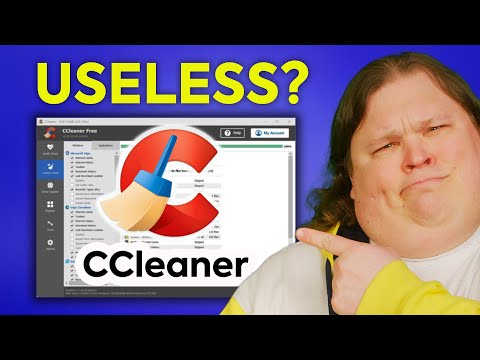 0:04:37
0:04:37
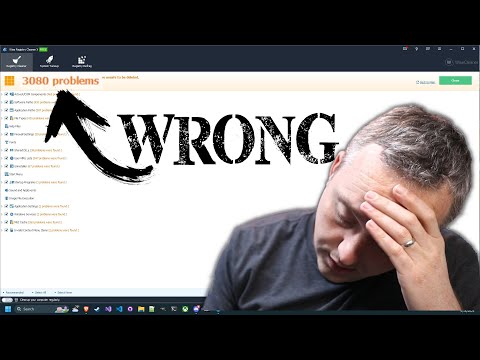 0:06:01
0:06:01
 0:05:59
0:05:59
 0:04:47
0:04:47
 0:08:29
0:08:29
 0:08:31
0:08:31
 0:02:38
0:02:38
 0:07:48
0:07:48
 0:05:14
0:05:14
 0:10:49
0:10:49
 0:10:46
0:10:46
 0:23:54
0:23:54
 0:14:39
0:14:39
 0:06:00
0:06:00
 0:07:50
0:07:50
 0:03:38
0:03:38
 0:10:06
0:10:06
 0:17:38
0:17:38
 0:05:03
0:05:03
 0:03:06
0:03:06
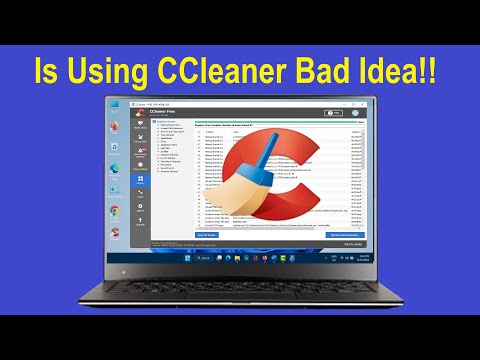 0:03:26
0:03:26