filmov
tv
How to Create Sequential Numbers in ArcGIS using Field Calculator
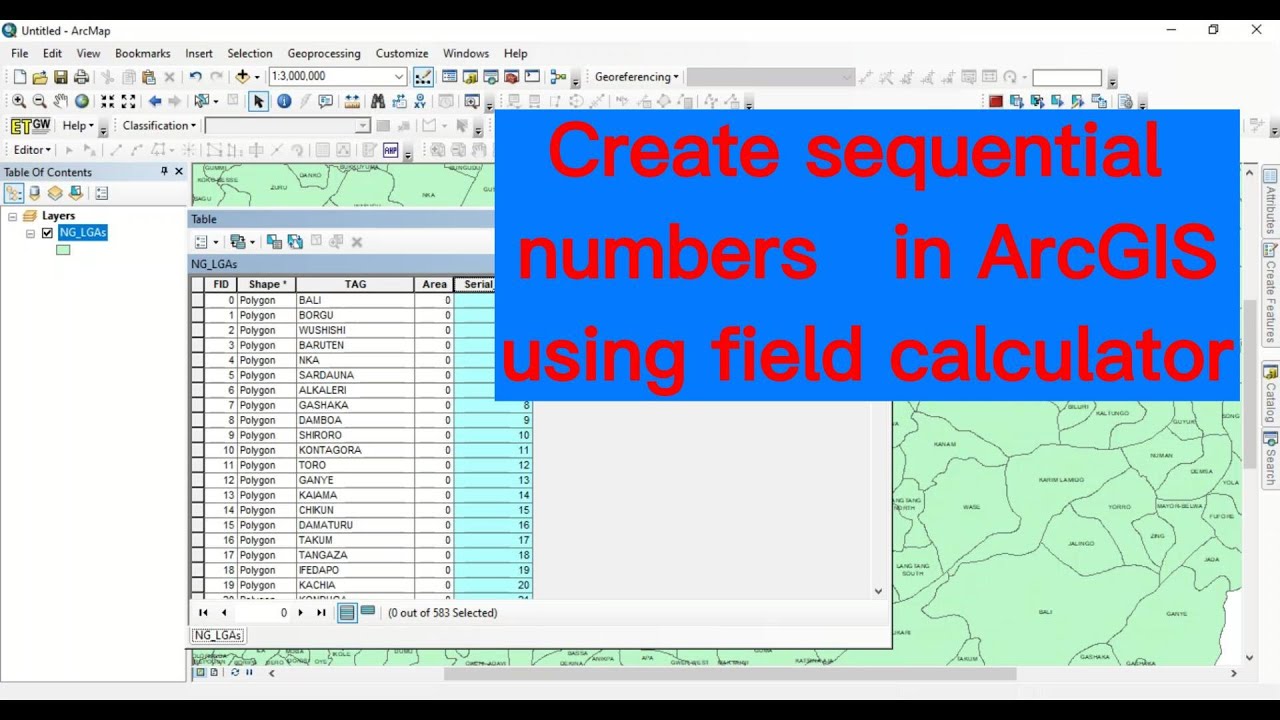
Показать описание
Field Calculator helps to perform series of operation in ArcGIS. This video shows you how to create sequential numbers in ArcGIS using Field Calculator
Subscribe for more videos:
Pre-Logic Script Code:
rec=0
def autoIncrement():
global rec
pStart = 1
pInterval = 1
if (rec == 0):
rec = pStart
else:
rec += pInterval
return rec
▶ Paste the following code in the smaller box below the Pre-Logic Script Code:
autoIncrement()
Related videos:
Subscribe for more videos:
Pre-Logic Script Code:
rec=0
def autoIncrement():
global rec
pStart = 1
pInterval = 1
if (rec == 0):
rec = pStart
else:
rec += pInterval
return rec
▶ Paste the following code in the smaller box below the Pre-Logic Script Code:
autoIncrement()
Related videos:
 0:00:26
0:00:26
 0:00:22
0:00:22
 0:00:20
0:00:20
 0:00:21
0:00:21
 0:00:15
0:00:15
 0:07:07
0:07:07
 0:02:46
0:02:46
 0:00:21
0:00:21
 0:00:42
0:00:42
 0:02:02
0:02:02
 0:05:17
0:05:17
 0:03:10
0:03:10
 0:02:45
0:02:45
 0:02:05
0:02:05
 0:00:51
0:00:51
 0:00:37
0:00:37
 0:00:13
0:00:13
 0:02:05
0:02:05
 0:00:23
0:00:23
 0:06:48
0:06:48
 0:05:15
0:05:15
 0:03:31
0:03:31
 0:00:13
0:00:13
 0:06:45
0:06:45