filmov
tv
How to Automatically Label Emails with ChatGPT and Make.com [Step-by-Step Tutorial]

Показать описание
🚀 Highlights
0:00 Automatically Add Labels to Google Emails with ChatGPT
0:15 Zapier Blog: How to automatically label emails with ChatGPT and Zapier
0:38 Works with Google Workspace Email Only
0:50 OpenAI Account Needed for ChatGPT
1:18 Watch Google Email Trigger Module Setup
2:02 Shortening Emails with REGEX Replace Module
2:59 ChatGPT Create a Composition Module
3:44 Modify Email Labels: Set Label for Gmail Message
5:52 Conclusion
ChatGPT Prompt
==============================
Read the following email and sort it into one of the following categories:
"SALES" if the email is from someone who works in sales, business development and/or they are introducing themselves to me.
"URGENT" if the contents of the email is urgent and/or time-sensitive, or mentions a date when something needs to be done by.
"NEWSLETTERS" for newsletter emails that contains an unsubscribe link or a manage your email preferences link
"CALENDLY" if the email is a meeting request from Calendly
"MONEY" if the email references the receipt or payment of money
"CLIENT" if the sender seems familiar with me and is discussing a new or ongoing project
"ACTION" if the email states I need to take immediate or urgent action
"WORDPRESS" if the email contains a reference to WordPress, WordPress Website or a WordPress Plugin
"OTHER" for anything that doesn't fall into the categories above.
Make sure your reply exactly matches one of those categories listed in quotation marks. Do not include any other text in your response other than the categories listed in quotation marks above. Don't include punctuation in your response, make sure your response is formatted in all capital letters without any trailing characters or whitespace.
Here is the email text content: {{text}}
==============================
✅ You can also follow me on:
==============================
✅ About Weblytica: We are a Workflow and Process Automation Agency with a development background who helps small businesses streamline workflows and digital processes. I work with businesses of all sizes to integrate and automate their separate cloud-based services to help businesses run more efficiently. I automate manual business workflows, integrating data from multiple cloud service providers, build dashboards and build code-free databases to increase business capacity and efficiency.
=========================
✅ Related Phrases:
© Weblytica, LLC
Комментарии
 0:02:42
0:02:42
 0:03:57
0:03:57
 0:04:58
0:04:58
 0:02:49
0:02:49
 0:00:28
0:00:28
 0:01:00
0:01:00
 0:00:25
0:00:25
 0:13:07
0:13:07
 0:58:45
0:58:45
 0:00:34
0:00:34
 0:06:27
0:06:27
 0:04:10
0:04:10
 0:01:59
0:01:59
 0:12:08
0:12:08
 0:05:48
0:05:48
 0:00:56
0:00:56
 0:00:29
0:00:29
 0:03:17
0:03:17
 0:03:34
0:03:34
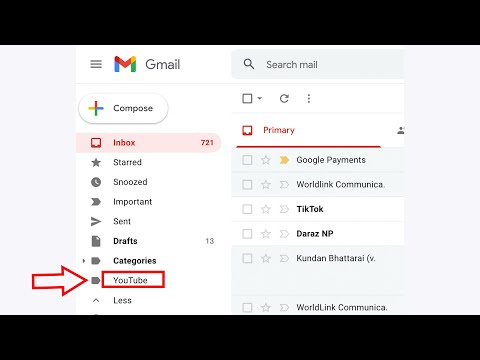 0:02:30
0:02:30
 0:01:47
0:01:47
 0:00:30
0:00:30
 0:05:57
0:05:57
 0:00:20
0:00:20