filmov
tv
Watch Out for Bad Excel Field Names When Importing Data into Microsoft Access

Показать описание
In this Microsoft Access tutorial, I will show you how to troubleshoot common errors when importing data from Excel, focusing on issues caused by bad field names like trailing spaces. We'll explore how to address error 3265 and ensure successful data imports using VBA with practical solutions and examples.
Brent from Midwest City (a Gold) asks: I am trying to import another spreadsheet, but I am getting error 3265: "Item not found in this collection." I used the Immediate Window to check if the field is in the collection, and it is. Please see the screenshot. What am I missing?
BECOME A MEMBER:
LEARN MORE:
PREREQUISITES:
RECOMMENDED COURSES:
FREE TEMPLATE DOWNLOADS:
ADDITIONAL RESOURCES:
KEYWORDS:
TechHelp, Access 2016, Access 2019, Access 2021, Access 365, Microsoft Access, MS Access, MS Access Tutorial, #msaccess, #microsoftaccess, #help, #howto, #tutorial, #learn, #lesson, #training, #database, importing from Excel, field name troubleshooting, Access field name rules, handling bad field names, VBA transfer spreadsheet, debugging import errors, resolving collection errors, Access field name correction, tabledef field rename, error 3265, item not found in this collection
QUESTIONS:
Please feel free to post your questions or comments below. Thanks.
Live long, and prosper.
Brent from Midwest City (a Gold) asks: I am trying to import another spreadsheet, but I am getting error 3265: "Item not found in this collection." I used the Immediate Window to check if the field is in the collection, and it is. Please see the screenshot. What am I missing?
BECOME A MEMBER:
LEARN MORE:
PREREQUISITES:
RECOMMENDED COURSES:
FREE TEMPLATE DOWNLOADS:
ADDITIONAL RESOURCES:
KEYWORDS:
TechHelp, Access 2016, Access 2019, Access 2021, Access 365, Microsoft Access, MS Access, MS Access Tutorial, #msaccess, #microsoftaccess, #help, #howto, #tutorial, #learn, #lesson, #training, #database, importing from Excel, field name troubleshooting, Access field name rules, handling bad field names, VBA transfer spreadsheet, debugging import errors, resolving collection errors, Access field name correction, tabledef field rename, error 3265, item not found in this collection
QUESTIONS:
Please feel free to post your questions or comments below. Thanks.
Live long, and prosper.
 0:15:15
0:15:15
 0:01:51
0:01:51
 0:10:37
0:10:37
 0:00:26
0:00:26
 0:00:39
0:00:39
 0:00:06
0:00:06
 0:00:59
0:00:59
 0:01:01
0:01:01
 0:00:32
0:00:32
 0:00:51
0:00:51
 0:06:54
0:06:54
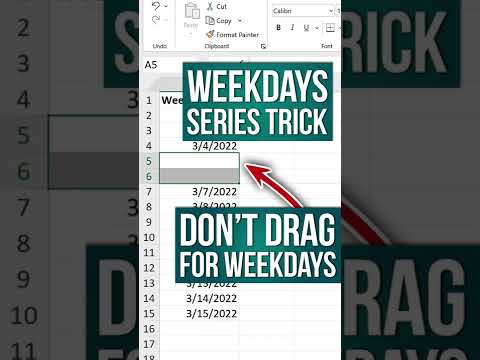 0:00:55
0:00:55
 0:00:24
0:00:24
 0:00:22
0:00:22
 0:00:42
0:00:42
 0:00:54
0:00:54
 0:00:49
0:00:49
 0:00:28
0:00:28
 0:00:51
0:00:51
 0:00:58
0:00:58
 0:00:32
0:00:32
 0:00:45
0:00:45
 0:00:59
0:00:59
 0:00:34
0:00:34