filmov
tv
isdone.dll error | How to fix isdone.dll error while installing Games | unarc.dll error code -1

Показать описание
ERROR: archive data corrupted (decompression fails)
If this video was helpful Make sure to leave a like & subscribe turn on the notifications for more Gaming and solution content.
CHECK OUT OUR OTHER VIDEOS
The error is caused because your computer doesn’t have enough storage capacity (RAM / HDD) to hold the installation files in memory
When you “install” a program (especially larger ones),
Windows unpacks a series of “compressed” files.
To do this, Windows first opens the file in memory and then works on “unpacking” it to your hard drive. For some computers, the size of the compressed files is too big, preventing it from extracting it properly.
The “page file” is a file used by Windows to store data that cannot fit into the RAM. Sometimes called “virtual memory”, and known as a “swap file” in other operating systems, it’s a standard way to increase the size of the total amount of memory your system can manage.
intro: (0:00)
virtual memory : (0:10)
DELETE temp files: (1:00)
DELETE PREFETCH file : (1:38)
Cleanup disk : (2:00)
PC RESTART : (3:15)
SofT WiTh HaAn
PC Specs
Operating System: Windows 10
If this video was helpful Make sure to leave a like & subscribe turn on the notifications for more Gaming and solution content.
CHECK OUT OUR OTHER VIDEOS
The error is caused because your computer doesn’t have enough storage capacity (RAM / HDD) to hold the installation files in memory
When you “install” a program (especially larger ones),
Windows unpacks a series of “compressed” files.
To do this, Windows first opens the file in memory and then works on “unpacking” it to your hard drive. For some computers, the size of the compressed files is too big, preventing it from extracting it properly.
The “page file” is a file used by Windows to store data that cannot fit into the RAM. Sometimes called “virtual memory”, and known as a “swap file” in other operating systems, it’s a standard way to increase the size of the total amount of memory your system can manage.
intro: (0:00)
virtual memory : (0:10)
DELETE temp files: (1:00)
DELETE PREFETCH file : (1:38)
Cleanup disk : (2:00)
PC RESTART : (3:15)
SofT WiTh HaAn
PC Specs
Operating System: Windows 10
ISDone.dll Error Fix Windows 10 / 8 / 7 | How to fix isdone.dll error while installing Games
How to Fix FitGirl Setup ISDone.dll & Unarc.dll Error | Random Stuck % | 2023 | Techy Nafiz
How to fix IsDone.dll 'Unarc.dll returned an error code: -11'
Ошибка Unarc|Isdone/dll. 100% РЕШЕНИЕ ПРОБЛЕМЫ
ISDone.dll Error GTA 5 | ISDONE.DLL Error Fixed | How To Fix ISDONE.DLL Error While Installing GTA 5
isdone.dll it is not found any file specified for isarcextract.2023
Erro ISDone.dll | Unarc.dll | Resolvido 2023 | Jogo não instala PARA NO MEIO e da o erro de dll
How To Fix ISDone.dll An error occurred when unpacking Unarc dll returned an error code 1 isdone dll
🔥 QUICK: How to Fix ISDone.dll Error || fix unarc.dll | Full Tutorial
ISDone.dll Error Fix Windows 11 How to fix isdone dll error while installing Games
Fix isdone.dll Error While installing games In Windows 10 /11
How To Fix ISDone.dll Error During Game Installations For All Big Games[HD]
Fix an error occurred when unpacking unarc.dll returned an error code 1 error archive data corrupted
Fix ISDone.dll - An error occurred when unpacking Unarc.dll returned an error code 1 - isdone dll ✅...
Unarc.dll / ISdone.dll error | Fitgirl repack | Easy solution
How to Fix Unarc.dll and Isdone.dll Errors on Windows 7/8/10 | ARealGamer
How to Fix Isdone dll & Unarc dll Error While Installing Games in Windows 11
Corriger l'erreur ISDone.dll sur Windows 10
ISDone.dll - Unarc.dll Returned An Error Code 14 - An Error Occurred While Unpacking
How To Fix ISDone.dll Error During Game Installations For All Big Games[HD]
How To Fix ISDone.dll or Unarc.dll Error in God of War Ragnarok Pc | Easy Fix
how to fix isdone.dll error while installing the game
isdone.dll error | How to fix isdone.dll error while installing Games | unarc.dll error code -1
How to Fix ISDone.dll Error While Installing Games? [ Tutorial ]
Комментарии
 0:02:09
0:02:09
 0:01:40
0:01:40
 0:00:49
0:00:49
 0:01:22
0:01:22
 0:02:42
0:02:42
 0:03:23
0:03:23
 0:05:55
0:05:55
 0:00:56
0:00:56
 0:01:45
0:01:45
 0:05:52
0:05:52
 0:01:30
0:01:30
 0:03:21
0:03:21
 0:06:24
0:06:24
 0:01:59
0:01:59
 0:01:37
0:01:37
 0:06:31
0:06:31
 0:08:12
0:08:12
 0:03:40
0:03:40
 0:01:50
0:01:50
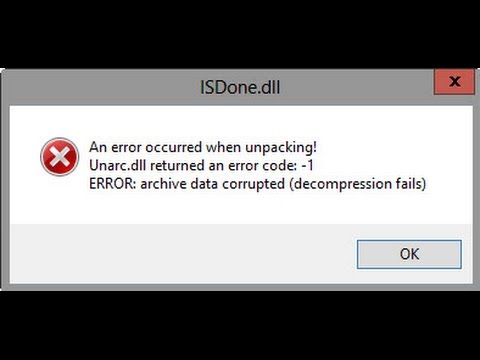 0:02:52
0:02:52
 0:02:30
0:02:30
 0:02:54
0:02:54
 0:03:25
0:03:25
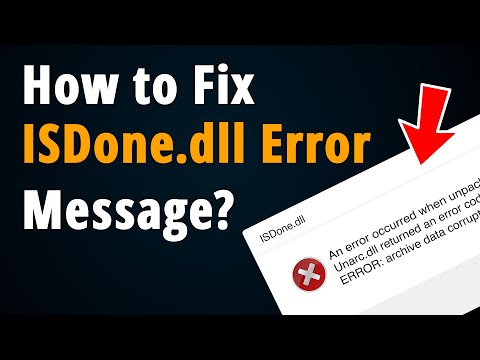 0:03:57
0:03:57