filmov
tv
Photorealistic 3D Product Rendering | Perfume | Part 1 Modeling | Cinema4D & Octane Render
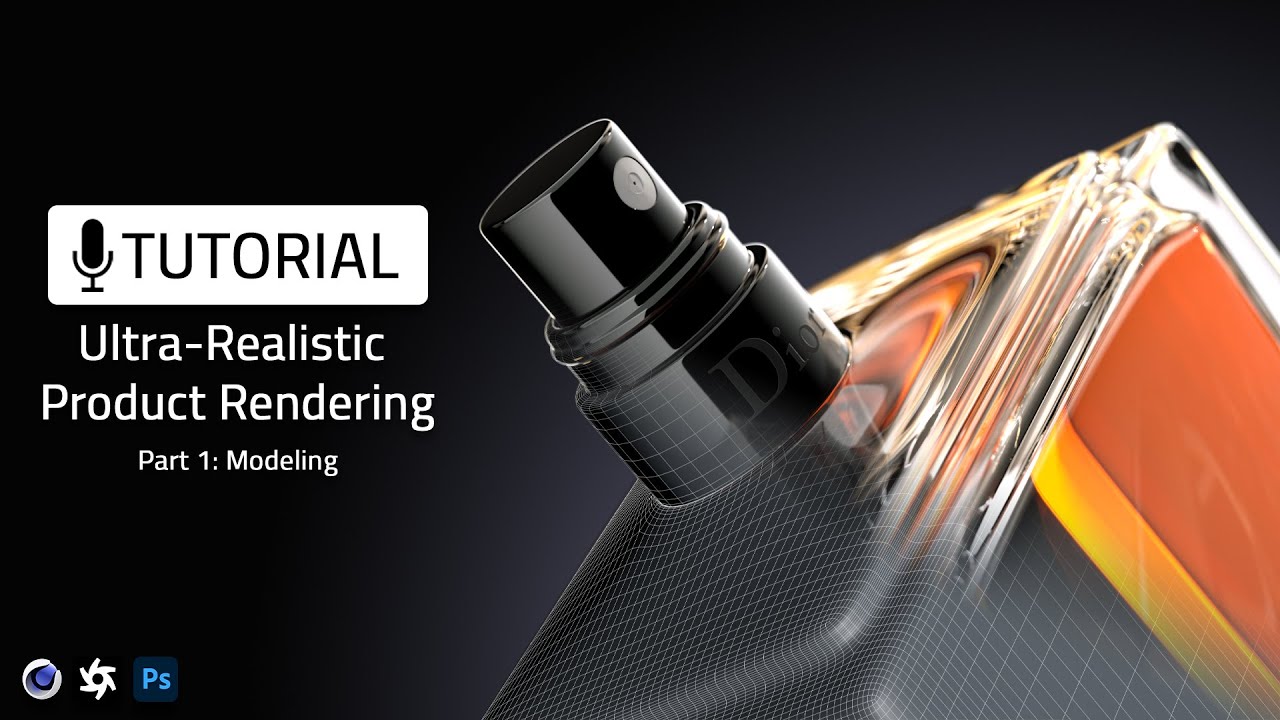
Показать описание
The NEW 3D Modeling Software that changes everything. Check out this video and grab the free introduction course for beginners.
✅FREE DOWNLOAD the Perfume 3D model & Cinema4D & Octane Project File
Enjoy!
_______________________________________________________________________________________________
My name is Nikita Kapustin and In this little tutorial series of 2-3 parts I will show you how to create high quality, photorealistic product renderings. In this tutorial we will create a clean, realistic 3D model of the perfume bottle. In the next parts we will do the professional lighting, creating materials and post processing.
I will show you in this series a lot of great techniques, tips & tricks how to create the best 3D product renderings which stands out. Enjoy!
// Check out the full project on my Behance:
// Don't forget to subscribe for high-quality tutorials
____________________________________________________________________________________________
👉 All my Courses
▼ SOCIALS ▼
Timestamps:
00:00 Introduction: How to create professional product rendering
02:07 3D Modeling of Perfume bottle base
15:28 Modeling the inner liquid geometry
22:05 Modeling the top cover
28:14 Modeling the spray cap
33:22 How to model a hole on a cylinder
43:48 Perfect result
#3d #cgi #3dperfume #productrendering
✅FREE DOWNLOAD the Perfume 3D model & Cinema4D & Octane Project File
Enjoy!
_______________________________________________________________________________________________
My name is Nikita Kapustin and In this little tutorial series of 2-3 parts I will show you how to create high quality, photorealistic product renderings. In this tutorial we will create a clean, realistic 3D model of the perfume bottle. In the next parts we will do the professional lighting, creating materials and post processing.
I will show you in this series a lot of great techniques, tips & tricks how to create the best 3D product renderings which stands out. Enjoy!
// Check out the full project on my Behance:
// Don't forget to subscribe for high-quality tutorials
____________________________________________________________________________________________
👉 All my Courses
▼ SOCIALS ▼
Timestamps:
00:00 Introduction: How to create professional product rendering
02:07 3D Modeling of Perfume bottle base
15:28 Modeling the inner liquid geometry
22:05 Modeling the top cover
28:14 Modeling the spray cap
33:22 How to model a hole on a cylinder
43:48 Perfect result
#3d #cgi #3dperfume #productrendering
Комментарии
 0:08:45
0:08:45
 0:01:20
0:01:20
 0:00:28
0:00:28
 0:12:38
0:12:38
 0:00:49
0:00:49
 0:00:31
0:00:31
 0:01:53
0:01:53
 0:44:35
0:44:35
 0:00:11
0:00:11
 0:06:07
0:06:07
 1:05:45
1:05:45
 0:01:13
0:01:13
 0:00:18
0:00:18
 0:00:30
0:00:30
 0:01:15
0:01:15
 0:01:11
0:01:11
 0:01:15
0:01:15
 0:20:35
0:20:35
 0:00:31
0:00:31
 0:00:49
0:00:49
 0:00:38
0:00:38
 0:00:17
0:00:17
 0:00:12
0:00:12
 0:00:21
0:00:21