filmov
tv
How to: Disable search box suggestions in Windows 11

Показать описание
How to: Disable search box suggestions in Windows 11
HKEY_CURRENT_USER\SOFTWARE\Policies\Microsoft\Windows
Add key: Explorer
Add Dword32: DisableSearchBoxSuggestions
Set value to 1
Description:
This video shows you how to disable the search box suggestions in Windows 11
Notice: If there are any product links above, they may be amazon affiliate links, which means if you buy the product through these links, this will earn me a very small commission which helps with my channel. You do not pay any additional for the product!
★★★★★★★★★★★★★★★★★★★★★★★★★★★★★★★★★★★
Donation Info:
If you would like to help support my channel with a donation, you can do so by clicking here:
★★★★★★★★★★★★★★★★★★★★★★★★★★★★★★★★★★★
Links:
No links for this video
★★★★★★★★★★★★★★★★★★★★★★★★★★★★★★★★★★★
Music:
No music for this video
★★★★★★★★★★★★★★★★★★★★★★★★★★★★★★★★★★★
Gear:
★★★★★★★★★★★★★★★★★★★★★★★★★★★★★★★★★★★
Editing Software:
★★★★★★★★★★★★★★★★★★★★★★★★★★★★★★★★★★★
Contact:
See Links in Channel Art
★★★★★★★★★★★★★★★★★★★★★★★★★★★★★★★★★★★
HKEY_CURRENT_USER\SOFTWARE\Policies\Microsoft\Windows
Add key: Explorer
Add Dword32: DisableSearchBoxSuggestions
Set value to 1
Description:
This video shows you how to disable the search box suggestions in Windows 11
Notice: If there are any product links above, they may be amazon affiliate links, which means if you buy the product through these links, this will earn me a very small commission which helps with my channel. You do not pay any additional for the product!
★★★★★★★★★★★★★★★★★★★★★★★★★★★★★★★★★★★
Donation Info:
If you would like to help support my channel with a donation, you can do so by clicking here:
★★★★★★★★★★★★★★★★★★★★★★★★★★★★★★★★★★★
Links:
No links for this video
★★★★★★★★★★★★★★★★★★★★★★★★★★★★★★★★★★★
Music:
No music for this video
★★★★★★★★★★★★★★★★★★★★★★★★★★★★★★★★★★★
Gear:
★★★★★★★★★★★★★★★★★★★★★★★★★★★★★★★★★★★
Editing Software:
★★★★★★★★★★★★★★★★★★★★★★★★★★★★★★★★★★★
Contact:
See Links in Channel Art
★★★★★★★★★★★★★★★★★★★★★★★★★★★★★★★★★★★
How to Remove Windows 10 Search Bar from Taskbar
How to: Disable search box suggestions in Windows 11
Disable Windows Web Search and Speed Up Your PC
How to Disable Search Box Suggestions in Windows 10
Windows 10 - Enable/Disable Search Box
How To Disable/Remove Trending Searches From Taskbar Search Box In Windows 10/11
How to Disable Search Web Results in Windows 11
How To Disable Search Box in Windows 10
How to Remove the Search Bar Image/Icon in Windows 10
How to remove 'trending' in the search bar (windows 10)
Disable Search from Home Screen in Samsung
How to Remove Bing from Windows 11 Start, Search, Taskbar and Microsoft Edge
How to disable search suggestions in Google Chrome
How To Disable Search Box in Windows 11
How to Enable / Disable Search Box on Windows 10 Taskbar
How To Fix Search Box Missing From Taskbar In Windows 10
How to Enable/Disable Search Box in Windows 11
How to Enable/Disable Search Box In Windows 10
How Remove Things You Searched from Address bar in Any Browser - Chrome, Edge, Firefox etc
How to Remove Windows 10 Search Bar from Taskbar - 2024
How to Hide or Show Search Box on Taskbar in Windows 10?
Get rid of search images Windows 11 taskbar, search bar how to turn off show search highlights
Windows 10 Turn Off Web Search In Start Menu
Windows 10 / 11 - Disable Search Highlights Image
Комментарии
 0:00:36
0:00:36
 0:04:57
0:04:57
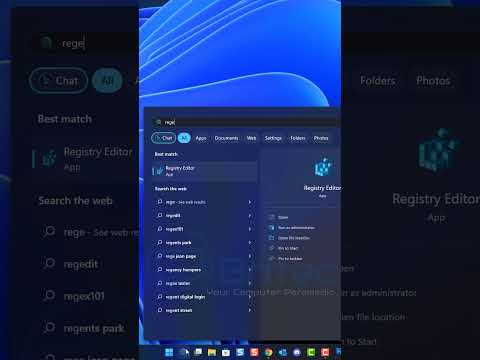 0:00:59
0:00:59
 0:04:11
0:04:11
 0:01:53
0:01:53
 0:02:26
0:02:26
 0:03:11
0:03:11
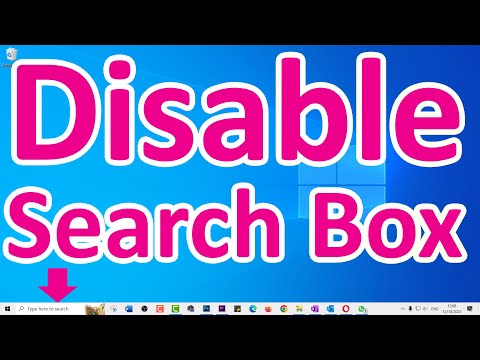 0:00:20
0:00:20
 0:00:25
0:00:25
 0:00:22
0:00:22
 0:00:47
0:00:47
 0:05:31
0:05:31
 0:00:34
0:00:34
 0:00:17
0:00:17
 0:01:24
0:01:24
 0:01:07
0:01:07
 0:01:22
0:01:22
 0:01:02
0:01:02
 0:08:44
0:08:44
 0:00:37
0:00:37
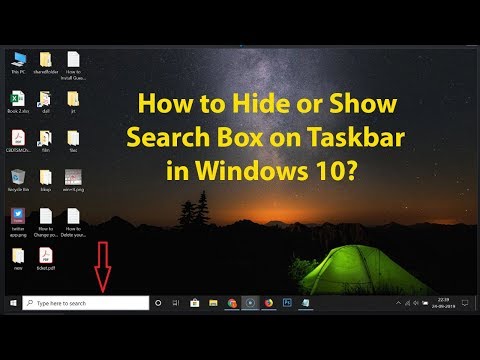 0:02:29
0:02:29
 0:00:32
0:00:32
 0:03:11
0:03:11
 0:00:19
0:00:19