filmov
tv
Pull Real-Time Data into Excel using Data Types (in 2 minutes)

Показать описание
If you're still manually researching country information, it's time to upgrade to Excel's powerful Data Types! Data Types allow you to quickly pull real-time country data like language, currency, and flags directly into your worksheet without the need for endless Google searches.
Here's what we'll cover:
· Convert your data into Excel's powerful Data Types
· Use the Geography data type to link country names with real-time online sources
· Add key fields like language, currency, and flags directly into your table
· Take advantage of dynamic data types that automatically update in real-time
· Eliminate the need for manual Google searches with these time-saving features
These data types aren't just for countries! You can also use them to pull in stock information, currency rates, and much more.
Learn how to make your data work for you with these simple yet powerful Excel Data Types!
📖 FREE RESOURCES
📩 NEWSLETTER
🤓 SHOP EXCEL DICTIONARY
📺 SUBSCRIBE
🕰️TIMESTAMPS
0:00 - Introduction
0:07 - Quick Preview
0:22 - Data Type Example Scenario
0:40 - Converting Text to Data Types
1:03 - Importing Country Data
1:44 - Benefits of Data Types
1:51 - How to Update to Real-time
2:05 - Not Limited to Just Countries
2:18 - Conclusion
Here's what we'll cover:
· Convert your data into Excel's powerful Data Types
· Use the Geography data type to link country names with real-time online sources
· Add key fields like language, currency, and flags directly into your table
· Take advantage of dynamic data types that automatically update in real-time
· Eliminate the need for manual Google searches with these time-saving features
These data types aren't just for countries! You can also use them to pull in stock information, currency rates, and much more.
Learn how to make your data work for you with these simple yet powerful Excel Data Types!
📖 FREE RESOURCES
📩 NEWSLETTER
🤓 SHOP EXCEL DICTIONARY
📺 SUBSCRIBE
🕰️TIMESTAMPS
0:00 - Introduction
0:07 - Quick Preview
0:22 - Data Type Example Scenario
0:40 - Converting Text to Data Types
1:03 - Importing Country Data
1:44 - Benefits of Data Types
1:51 - How to Update to Real-time
2:05 - Not Limited to Just Countries
2:18 - Conclusion
 0:02:37
0:02:37
 0:00:34
0:00:34
 0:00:19
0:00:19
 0:00:58
0:00:58
 0:10:00
0:10:00
 0:00:16
0:00:16
 0:09:21
0:09:21
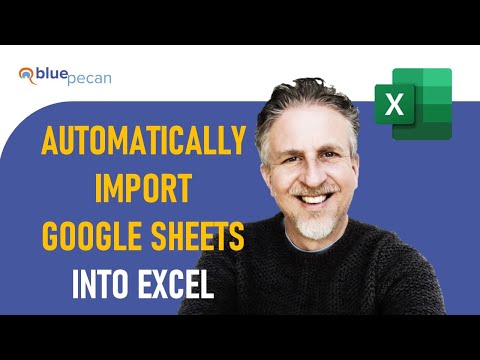 0:05:45
0:05:45
 0:00:48
0:00:48
 0:10:02
0:10:02
 0:07:19
0:07:19
 0:00:19
0:00:19
 0:04:01
0:04:01
 0:05:48
0:05:48
 0:06:49
0:06:49
 0:22:05
0:22:05
 0:00:24
0:00:24
 0:05:03
0:05:03
 0:05:59
0:05:59
 0:03:55
0:03:55
 0:00:33
0:00:33
 0:00:33
0:00:33
 0:00:24
0:00:24
 0:00:25
0:00:25